Unfortunately, I did not check the audio-video sync and they are out in quite a large number of clips. After researching, asking, etc; I found that the easiest way to solve the sync issue is to play a clip in VLC and with the shortcut "J" or "K" to find the difference. The value that I got, I would then load in VD and saved. I corrected quite a few clips, eventually encoded them with TMPG and played on TV. The results were quite good.
I am currently working on my laptop as we are moving and I am in a different part of the country. I therefore do not have my best equpment, but still ufficient. Space is a problem. All the clips are stored on a 1 TB external drive. When I practiced, I copied some clips on to the hard drive of the laptop, played on VLC and then saved also on the laptop, then sent the corrected clip to the hard drive. No problems.
My laptop:
Code: Select all
Fujitsu Lifebook s760
Windows 7 Professional (x64) Service Pack 1 (build 7601)
2.13 gigahertz Intel Core i3 M 330
Multi-core (2 total)
Hyper-threaded (4 total)
3892 Megabytes Usable Installed MemoryI use this clip as an example:
Code: Select all
General
Complete name : C:\Users\User\Videos\1a. Projek Des 2012\1986\troue 1.avi
Format : AVI
Format/Info : Audio Video Interleave
Format profile : OpenDML
File size : 2.14 GiB
Duration : 5mn 54s
Overall bit rate : 51.9 Mbps
Writing library : VirtualDub build 32842/release
Video
ID : 0
Format : Lagarith
Codec ID : LAGS
Duration : 5mn 54s
Bit rate : 50.4 Mbps
Width : 720 pixels
Height : 576 pixels
Display aspect ratio : 5:4
Frame rate : 25.000 fps
Standard : PAL
Color space : YUV
Chroma subsampling : 4:2:2
Bit depth : 8 bits
Bits/(Pixel*Frame) : 4.861
Stream size : 2.08 GiB (97%)
Audio
ID : 1
Format : PCM
Format settings, Endianness : Little
Format settings, Sign : Signed
Codec ID : 1
Duration : 5mn 54s
Bit rate mode : Constant
Bit rate : 1 536 Kbps
Channel(s) : 2 channels
Sampling rate : 48.0 KHz
Bit depth : 16 bits
Stream size : 64.9 MiB (3%)
Alignment : Aligned on interleaves
Interleave, duration : 40 ms (1.00 video frame)
Interleave, preload duration : 500 ms
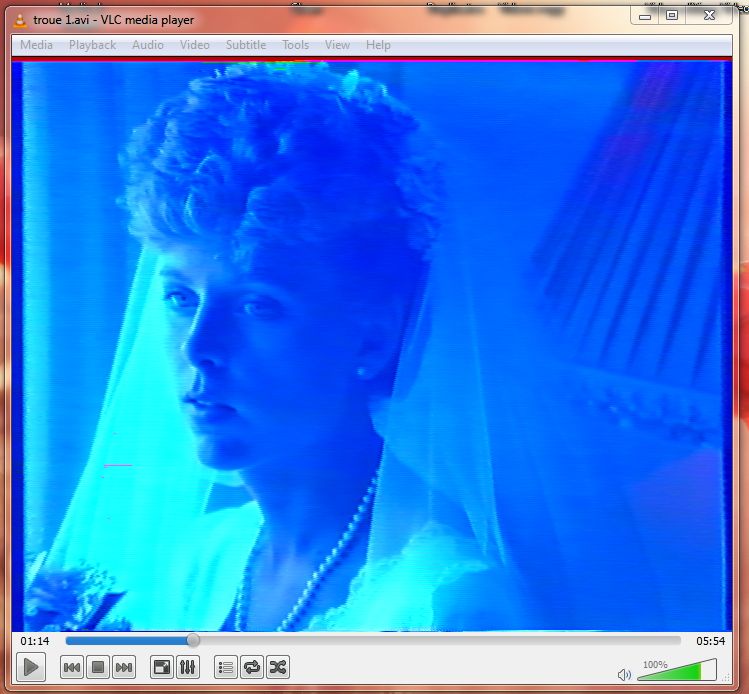
I do not want to change over to RGB at this stage and I suppose the problem lies with the color space. Is there another color space that I need to change to before I can play it in VLC? I do not think MPC has this easy shortcut ability.
Is there anyone that can help?

