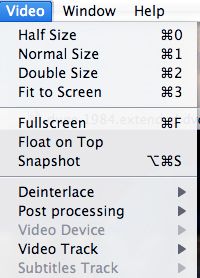I've searched through all the post here and my head is spinning, there is no definitve answer on how to do this: I'm trying to play a letterboxed xvid movie on my widescreen 50" tv and get black bar on top and bottom, can I crop them out so it fills my enitre tv display? if so how? I've activated the crop filter and tried a couple of resolutions but the video doesn't change, I'm not even sure what exact resolution I want.
I'm using VLC 0.8.4a on OS X
Filling up my entire screen on a widescreen TV using VLC!!!!
-
Guest
on the fly croping
I'm really curious! How?The video menu should have a crop subitem when playing a video. (It allows on the fly croping)
I'm trying to do so for quite some time, but no positive results so far.
Thanks for your response!
jopie
In the wxwidgets interface : http://people.videolan.org/~dionoea/vlc-crop.png (Aspect ratio and Crop have the same options available). If that isn't available in the Mac OS X version you are using, try a nightly build from http://nightlies.videolan.org
Antoine Cellerier
dionoea
(Please do not use private messages for support questions)
dionoea
(Please do not use private messages for support questions)
-
Guest
You're right. The picture is XP. I'm using the "classic environment" so I didn't recoginze the picture.His picture is xp , I am sorry to say that the nightlies on OSX don't have this option either I've just tried the latest nightly feb-9th and the menu is the same one I posted above.
However there is no crop option in the menu, just as you stated.
A 'croptop' or 'cropbottom' command in the command line interface does not work. I still get the same uncropped stream.
I don't want a different aspect ratio (which is working very well via the menu when playing a video!), I just want to crop off some lines on top of the movie.
jopie
the picture is linux... but windows and linux share the same interface so it shouldn't matter. Try to get a nightly build, maybe that's newer than i though ( http://nightlies.videolan.org )
Antoine Cellerier
dionoea
(Please do not use private messages for support questions)
dionoea
(Please do not use private messages for support questions)
Return to “General VLC media player Troubleshooting”
Who is online
Users browsing this forum: No registered users and 47 guests