I'm trying to scale a video after a crop using vlc. The problem is that vlc is not scaling the video, but instead is cropping it again. If I use the GUI it works ok... Can someone help?
Original video (before crop):
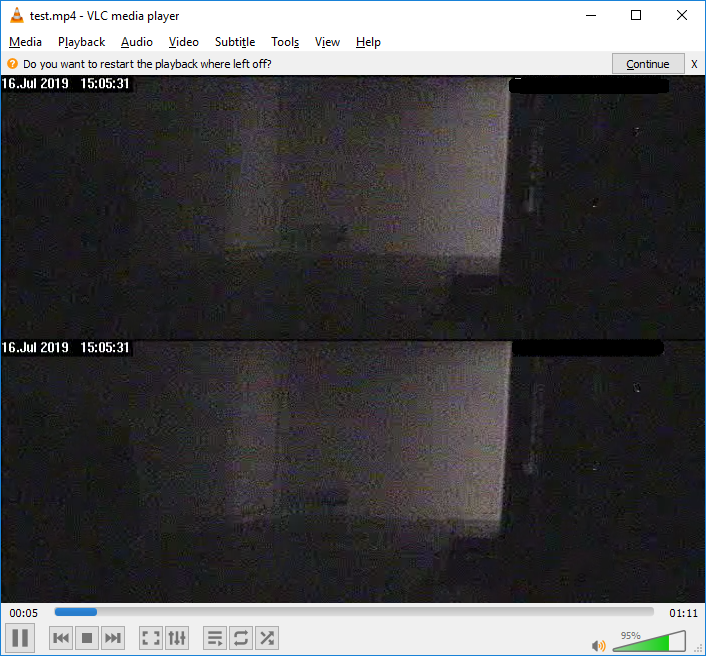
Cropped video:
 (yes, it is "zoomed in"? I don't know why...)
(yes, it is "zoomed in"? I don't know why...)After zoom out and change in aspect-ratio:
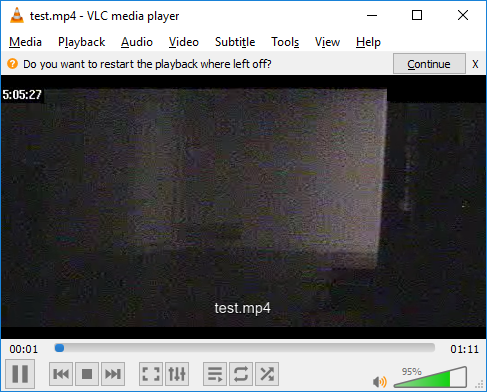
The thing is, using this last video above (^^^^^), if I change the aspect-ratio in the GUI menu, it works ok, but not from the command line... Can somebody help?
Final video with my final command line (without menu, etc....):

Final command used:
Code: Select all
"C:\Program Files\VideoLAN\VLC\vlc.exe" test.mp4 --no-embedded-video --qt-minimal-view --qt-start-minimized --qt-notification=0 --no-video-title-show --no-video-deco -q --no-audio --video-filter=croppadd{cropbottom=240} --zoom=0.5 --video-x=1 --video-y=1 --no-autoscale --aspect-ratio "4x3"

