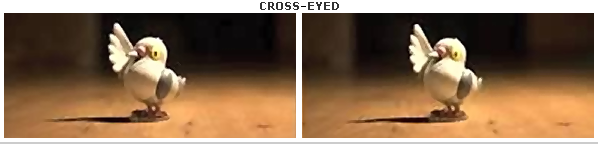In the meantime, we wait for
VLC programmers to work out
3D extraction and display. (As I understand it, one eye is the full image and the other eye is a differential-lossless-compression for it's full image.) Looking around for other such helper utilities, there is
DVDFab, of course, from which the
FindVUK utility (
https://forum.doom9.org/showthread.php?t=172472) reads and databases keys that allows
VLC to display our Blu-rays on our computers ... only not in
3D ... that is, not yet -- hint, hint.

A blogger (
https://mysolutions.tech/) specializing in writing about several of them choose
AnyMP4 as his top pick. All these utilities have limitations in their "free" and "trial" versions, but weighing in heavily for
DVDFab is a special deal for
DVDFab Blu-ray Copy +
Blu-ray Ripper packages to all you
PC Magazine readers (and you know you are, right?).
 Net-Load Giveaway: DVDFab Blu-ray Copy + Blu-ray Ripper for FREE
http://net-load.com/giveaway-dvdfab-blu ... -for-free/
Net-Load Giveaway: DVDFab Blu-ray Copy + Blu-ray Ripper for FREE
http://net-load.com/giveaway-dvdfab-blu ... -for-free/
Actually, it's 1-year for free ... but I'm not complaining. The 1st link on that page, "
Giveaway link", is for the
DVDFab website (german) to get the email and password to activate the "giveaway" items. Here is their "welcome" email, translated courtesy of
GoggleTranslate:
Welcome to DVDFab! This email will give you your free 1-year DVDFab Blu-ray Copy + Blu-ray Ripper license (Windows version). Please follow the instructions below to register the software.
1. Install the DVDFab program on the DVD of PC Magazin Heft or on
http://de.dvdfab.cn/download.htm
2. Launch DVDFab 11 64-bit version, click "Enable" on the welcome screen.
3. Enter the following credentials and then click "Activate".
E-Mail:
pcmagazin201905@dvdfab.cn
Password: pcmagazin201905
Now you can enjoy the DVDFab Blu-ray Copy + Blu-ray Ripper. Have fun with DVDFab!
If you have further questions, please contact us at
service.de@dvdfab.cn
Note: This free license is only valid until May 31, 2020.
In this case, you don't needed to go there, as commenter "
sigma" already went there and lists the information further down on Net-Load's page:
E-Mail:
pcmagazin201905@dvdfab.cn
Password: pcmagazin201905
So, just go to the 2nd link, "
Download link", for the
DVDFab website. Slide down the page a little to the "
offline downloader" section (always my personal preference) and select
DVDFab 11 -- the big button link is for the
64-bit version, the text link below it is for the
32-bit version. (I grabbed both for testing on a 64-bit system. Note that with both individually installed, activating one automatically activates the other.)
Looks like it will be a busy year.

(I'll start a new subject in the correct sub-forum and go through my tests and observations.)