Can anybody upload the old native skin for me?
This is the skin i want:
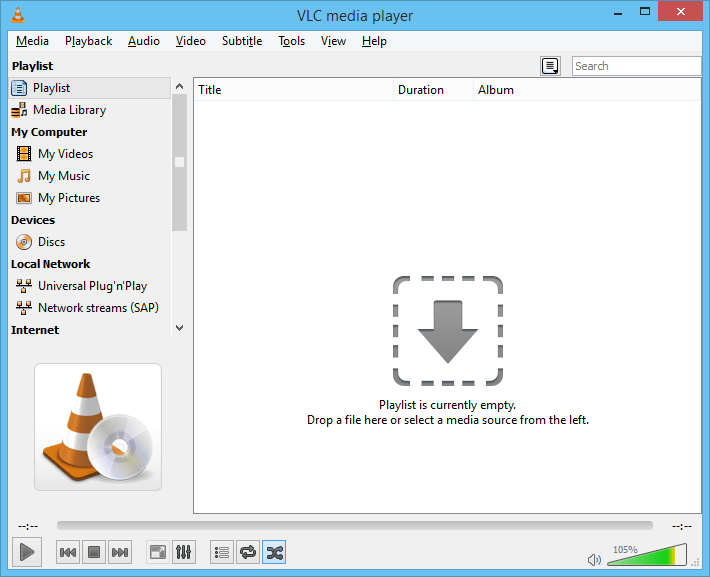
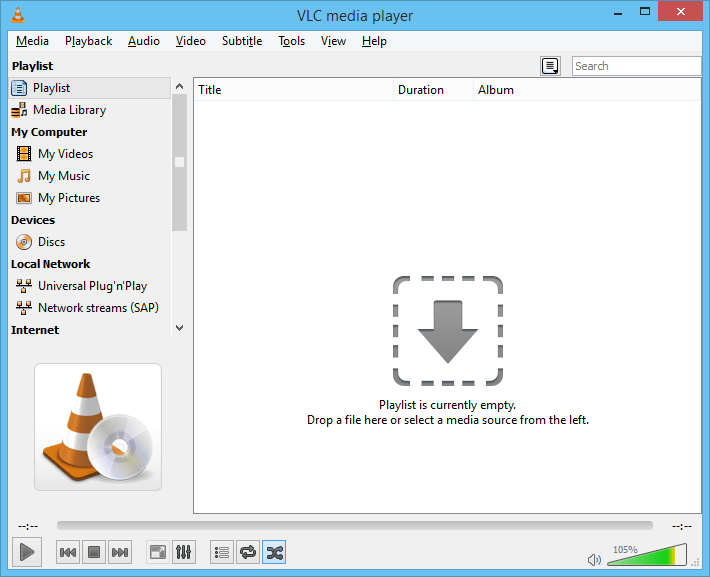




The control symbols, icons, if you like, are of a completely different character and are fainter, more stylized and rectilinear, less 'organic', compared to those of the 2xx series.
Please look more closely towards the bottom left of the image det.fusco provides.


Could you host a file with the original skin so people could just go back to what it looked like before, or include it as an option? Then there would be no fuss.Changing a few icons style (not even form) is not a "cognitively process new visual controls".
The difference are minimal. They are almost the same.
So, sorry, but you can modify VLC to look as you wish, but we are not the ones going to do it for you.

No luck so far, but there's a couple of alternative ways to tackle this.Has anyone found a way to return old icons without installing the old version? skins, etc.

VLC as a PortableApp

This is not customization or something. We only wanted to experience the way it was before like a legacy/classic mode, without sacrificing performance and new features. I really don't think it'd be hard for you to just upload something that you already designed and used in previous builds. But as a company/individual, I respect your decision since you're not obliged to do so. Thanks for your reply...Changing a few icons style (not even form) is not a "cognitively process new visual controls".
The difference are minimal. They are almost the same.
So, sorry, but you can modify VLC to look as you wish, but we are not the ones going to do it for you.
But it was not a skin, it was the native interface, so creating a skin for this needs a huge amount of time. You can just go to VLC's folder and change the icons by taking those from other version's folder if you want to change this. It's already available and free.This is not customization or something. We only wanted to experience the way it was before like a legacy/classic mode, without sacrificing performance and new features. I really don't think it'd be hard for you to just upload something that you already designed and used in previous builds. But as a company/individual, I respect your decision since you're not obliged to do so. Thanks for your reply...

This is not customization or something. We only wanted to experience the way it was before like a legacy/classic mode, without sacrificing performance and new features. I really don't think it'd be hard for you to just upload something that you already designed and used in previous builds. But as a company/individual, I respect your decision since you're not obliged to do so. Thanks for your reply...Changing a few icons style (not even form) is not a "cognitively process new visual controls".
The difference are minimal. They are almost the same.
So, sorry, but you can modify VLC to look as you wish, but we are not the ones going to do it for you.

I missed this. Thanks for your contribution, unidan. I suppose we were using the term 'skin' through lack of knowledge. So it's just the icons we can grab from the old version?But it was not a skin, it was the native interface, so creating a skin for this needs a huge amount of time. You can just go to VLC's folder and change the icons by taking those from other version's folder if you want to change this. It's already available and free.This is not customization or something. We only wanted to experience the way it was before like a legacy/classic mode, without sacrificing performance and new features. I really don't think it'd be hard for you to just upload something that you already designed and used in previous builds. But as a company/individual, I respect your decision since you're not obliged to do so. Thanks for your reply...

Thanks F-1, we look forward to the old classic chic.Here to share the same gripes, really liked the old skin it was timeless, I will have to try installing an old version VLC for the time being. I might create a skin, if I do I'll share it here.
Return to “General VLC media player Troubleshooting”
Users browsing this forum: No registered users and 36 guests