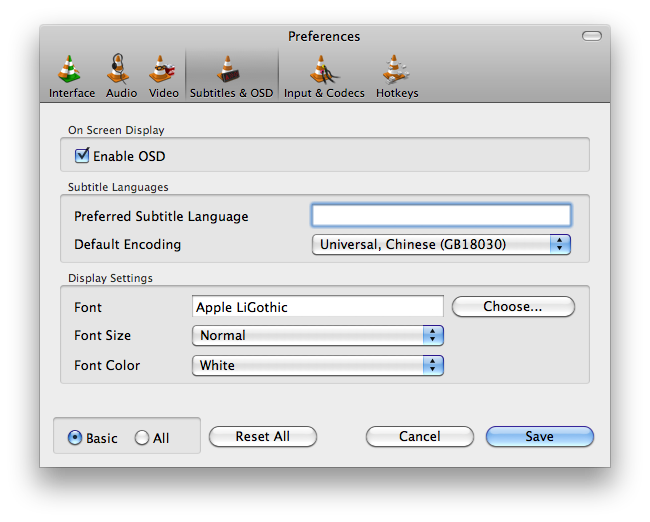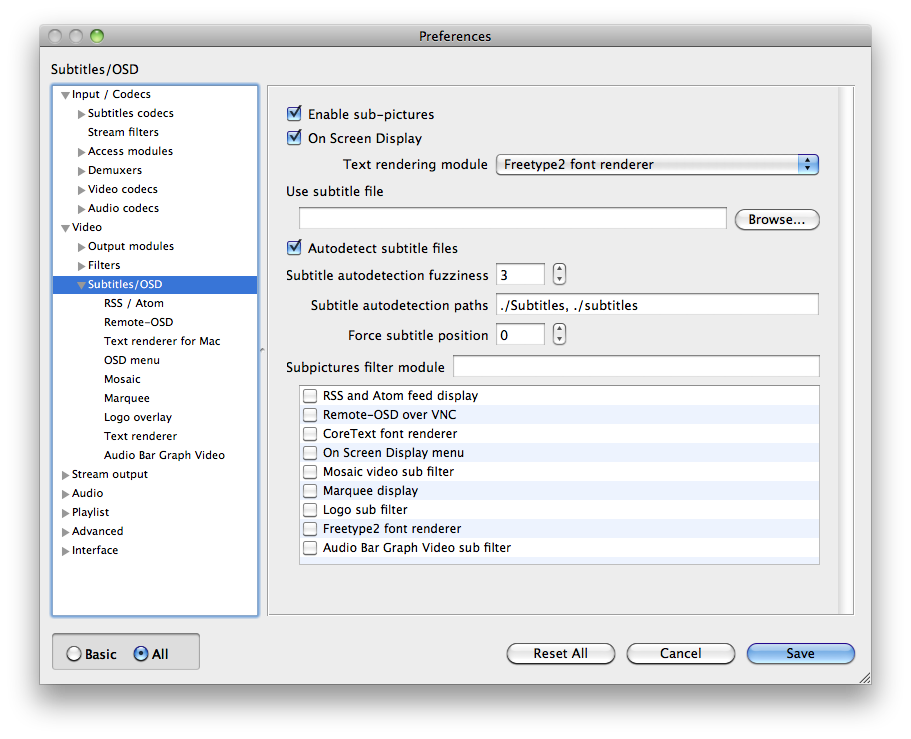I was wondering if someone could possibly help me, I'm currently trying to get chinese subtitles to display from an .srt that I downloaded but having no luck. I did search the forum (this problem led me to actually sign up as I very rarely use forums these days) but only found another person who had a problem displaying Thai subtitles to which I couldn't see if they had a resolution. I should also mention my Operating System is Mac OSX 10.6.8 as I am not sure how different VLC is cross platform...
Anyways, so far I have tried:
Updating to: Version 1.1.10 The Luggage (Intel 64bit)
Changing original file to UTF-8; UTF-16... you name it.
Making sure the freetype2 text rendering module was selected.
Selecting an asian font (Apple LiGothic)
And also changing the original subtitle file from .srt to .ass
these were all things others suggested doing but still... all I can see is: (picture inserted below)

Any ideas? All help greatly appreciated!