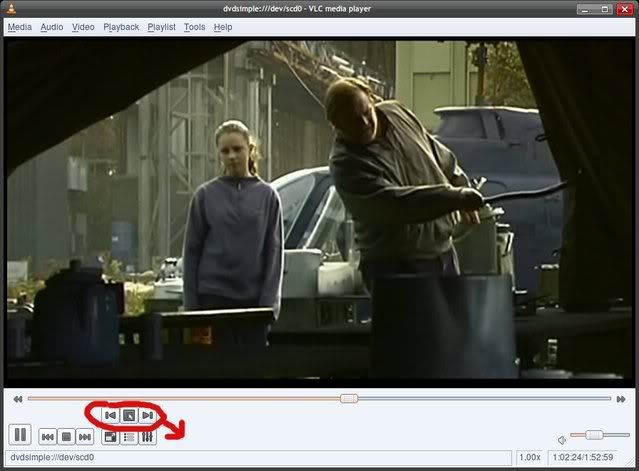I suppose this thread is a starting to age, but it was the first relevant result in my search so I figured I'd post in it.
I kind of agree with the other posters about the new UI look. I originally liked the wxWidgets look. It was kind of like Media Player Classic and other Windows 95/98-ish interfaces, nice and simple with the option to get more advanced (advanced as in image based buttons and other skin related things).
For the new "Native UI" the buttons seem too large, but that is just a personal preference. I liked the original small triangle (Play) with all it's pixel edges. I know most people will probably prefer a QuickTime, WMP 11, or Winamp style player, and thankfully we have skins for those. I am not familiar with compiling programs, making interfaces, or anything of the sort, but is there no program out there that will let you use more Win98/Media Player Classic-style buttons?
That may be coming at this from the wrong angle, if so I apologize.
Perhaps it would be possible to make the actual gray "icon" part of the buttons more black when in use (when a video or audio file is loaded/playing) and use a gray color for when nothing is going on (when no media is loaded or playing). This really threw me off since the triangle for Play appears the same no matter what state the video file is in and even when there is no video loaded. Stopping the current media returns it to a default look with no easy way to tell if there is any media currently loaded and ready to play. Even a title bar change would be a bit more helpful. Making it still display the current media even when stopped could be an option under the preferences quite easlily couldn't it?
Also, the "non-native" option is a bit hard to find (and with the current name it was easy for me to miss). Not everyone might know what a "non-native" button/slider is, perhaps it could be renamed? Probably not considering it was the "Use non" that threw me off at first, and even more people might get confused by "Use default operating system style for buttons and sliders." Does it work different on other operating systems? For me the buttons do not seem to change, only the slider, and I was wondering if the buttons only changed for OSX or other systems.
The actual colorful volume slider is... different, to say the least. It's not bad, but I guess with all the flash players around, I've grown a bit accustomed to having an actual object to grab onto and slide. Just clicking anywhere and seeing the color move/change is a little odd for me, since there is no default little button slider. The native slider for Windows appears a bit odd for me, with a black spot above and below the actual button slider. This is with 0.9.4 on WinXP Pro x64 in 1280x1024 and on a 720p HDTV used as a second monitor, I'm using window blinds (last version that supports XP x64) with Azenis 2 for the skin, so this might just be a local problem.

While taking this screen shot I also noticed that in this mode the Volume icon only uses two waves for full volume instead of the usual 3-4 seen in most other programs and online applications. Is the volume limited to 100% max in this mode?
To aLtgLasS: Perhaps he doesn't like the look of Max OSX, or maybe he can't afford a new computer, especially one with an operating system he may not even know how to use. I know I'd be leery about switching to Linux for the first time (I've already been around OSX).
To j-b: Saying everyone is able to make a skin is saying a bit much since many people might get easily confused at some of the more complex steps, or may not even know the basics or be good with image editing programs. I do believe that if there is a significant demand then a skin will eventually be created, but I also believe people might give up because they find it too complex for an average person. I almost considered making one myself but even the What You See editor had me confused at first glance. Maybe taking a second look will clear things up, but having a nice default skin to work with would really make the starting point much easier for me.