http://i81.photobucket.com/albums/j226/ ... nLCARS.jpg
http://i81.photobucket.com/albums/j226/ ... indows.jpg
Just a few problems I've gotten stuck on:
1. Can a skin only resize from the bottom and the right of a window? When images on the top or the left of a window have resize actions applied, the bottom and right sides are still the ones to move.
2. The skin I'm working on is meant to blend into the LCARSx32 replacement shell (check out http://www.LCARSx32.com i am in no way associated with the website or LCARSx32, just a happy user). The problem is that the size of the desktop changes depending on what i'm doing but, when maximized, VLC (when skinned) will not. Native VLC adjusts itself to the changing boundaries of the desktop, so the program is capable of auto-adjusting, but I have not seen a skin that does.
3. I've been trying to play with volume/time sliders, but can't seem to figure out how to make a solid-colored meter. A moving point on a line is easy enough, but I don't know where to begin in creating a solid meter (say, making the left of the pointer green and the right black, something along those lines)
Any solutions would be appreciated.
*EDIT* a 4th problem has just come up: I set some buttons to increase and lower the volume but they don't work. they should, i've double-checked they are set with the actions " vlc.volumeUp() " and " vlc.volumeDown() " respectively.
3 simple (i hope) questions...
-
3breadt
- Big Cone-huna

- Posts: 827
- Joined: 19 Mar 2006 11:37
- Operating System: Win7 Pro / OS X 10.7
- Location: Paderborn, Germany
- Contact:
Re: 3 simple (i hope) questions...
1. Of course it is also possible to let the top and left border images to have resize actions, it should work.
2. Probably the skins system has not implemented that auto adjustment.
3. You can do that with a SliderBackground, there's a wizard for creating these in the Skin Editor
4. Strange, should work
BTW: There is already a LCARS skin for VLC
2. Probably the skins system has not implemented that auto adjustment.
3. You can do that with a SliderBackground, there's a wizard for creating these in the Skin Editor
4. Strange, should work
BTW: There is already a LCARS skin for VLC
-- 3breadt (aka altglass)
-
Conformist138
- New Cone

- Posts: 7
- Joined: 30 Oct 2009 10:21
Re: 3 simple (i hope) questions...
there is an lcars skin, but the one i'm working on is specific to match the LCARSx32 replacement shell. the LCARS skin that exists is quite a bit different (colors, bar sizes, angles, font, etc).
the volume button problem was solved (don't ask, but for some reason even though it said i had selected vol increase and decrease every time i checked, but i guess it wasn't saving that way? either way, i got it to work). and it's good to know that the auto-adjusting for changing desktop boundaries isn't yet available, i can stop trying to fix that (though i do hope it's something that can be done down the road)
the two remaining problems are how the windows resize and adding a slider background. i've seen another post on here regarding only the bottom and the right sides moving, but there didn't seem to be a solution. i've looked at a lot of other skins and they all do the same thing, so maybe it's also something that's not possible right now? i want to make sure what i'm doing is really clear, so here's a visual of what i'm dealing with: http://s81.photobucket.com/albums/j226/ ... Resize.flv
the slider background is a whole other issue because i know it's possible, i just can't figure out how to do it. i've used the background generator over and over and it never does what i want. the few times i've gotten the generator to "finish" (the window usually just sits there and nothing happens) all it did was either put a random line next to the start of the slider line (and when a video is played, it does nothing, just sits there as a strange line) or it would make a bar across the entire length of the slider, but it still did nothing, just sat as an image. if that's what the generator does then it's not what i'm looking for. i want the bar to stretch along the slider line as the video plays (think of how a loading bar or buffer looks). so far i've had no luck figuring out how to do this and looking at other skins hasn't helped because i can't see the values they entered into the background generator to see if i'm doing something wrong.
i'm really trying, i just need someone with a little experience to explain some things in a little more detail. forgive that i am a total beginner and have taught myself to use the editor just by looking at other skins.
the volume button problem was solved (don't ask, but for some reason even though it said i had selected vol increase and decrease every time i checked, but i guess it wasn't saving that way? either way, i got it to work). and it's good to know that the auto-adjusting for changing desktop boundaries isn't yet available, i can stop trying to fix that (though i do hope it's something that can be done down the road)
the two remaining problems are how the windows resize and adding a slider background. i've seen another post on here regarding only the bottom and the right sides moving, but there didn't seem to be a solution. i've looked at a lot of other skins and they all do the same thing, so maybe it's also something that's not possible right now? i want to make sure what i'm doing is really clear, so here's a visual of what i'm dealing with: http://s81.photobucket.com/albums/j226/ ... Resize.flv
the slider background is a whole other issue because i know it's possible, i just can't figure out how to do it. i've used the background generator over and over and it never does what i want. the few times i've gotten the generator to "finish" (the window usually just sits there and nothing happens) all it did was either put a random line next to the start of the slider line (and when a video is played, it does nothing, just sits there as a strange line) or it would make a bar across the entire length of the slider, but it still did nothing, just sat as an image. if that's what the generator does then it's not what i'm looking for. i want the bar to stretch along the slider line as the video plays (think of how a loading bar or buffer looks). so far i've had no luck figuring out how to do this and looking at other skins hasn't helped because i can't see the values they entered into the background generator to see if i'm doing something wrong.
i'm really trying, i just need someone with a little experience to explain some things in a little more detail. forgive that i am a total beginner and have taught myself to use the editor just by looking at other skins.
-
Conformist138
- New Cone

- Posts: 7
- Joined: 30 Oct 2009 10:21
Re: 3 simple (i hope) questions...
Something i just noticed: the skins with sliders like i want have their background bitmap as a triangle? even when the bar is just a straight line, the source image is in the form of a triangle... is there something to this? i think this should give a good idea of just how new i am to this. i had no idea that the background bitmap had to be laid out in a certain way. and, i still don't understand it.
-
3breadt
- Big Cone-huna

- Posts: 827
- Joined: 19 Mar 2006 11:37
- Operating System: Win7 Pro / OS X 10.7
- Location: Paderborn, Germany
- Contact:
Re: 3 simple (i hope) questions...
Concerning the slider background:
Do you have the latest version of the Skin Editor (0.8.5)?
SliderBackground images are made up of different slices.
e.g. an image with 5 slices, vertically aligned:
a
bb
ccc
dddd
eeeee
These would be matched to the percentage of the slider, e.g. 100% would show up as eeeee
Show me how your slider should look like and I can show you how to set up the slider generator so that it produces a proper sliderbackground.
Concerning resizing:
Resizing is imho actually quite simple, each element has two points (left top corner, right bottom corner) which are attached to the corners to the parent container, e.g. window or panel. See the resizing documentation in the skin editor help.
Do you have the latest version of the Skin Editor (0.8.5)?
SliderBackground images are made up of different slices.
e.g. an image with 5 slices, vertically aligned:
a
bb
ccc
dddd
eeeee
These would be matched to the percentage of the slider, e.g. 100% would show up as eeeee
Show me how your slider should look like and I can show you how to set up the slider generator so that it produces a proper sliderbackground.
Concerning resizing:
Resizing is imho actually quite simple, each element has two points (left top corner, right bottom corner) which are attached to the corners to the parent container, e.g. window or panel. See the resizing documentation in the skin editor help.
-- 3breadt (aka altglass)
-
Conformist138
- New Cone

- Posts: 7
- Joined: 30 Oct 2009 10:21
Re: 3 simple (i hope) questions...
thank you. i busted out the calculator and zoomed in on the bitmaps of other people's sliders and figured out it appears that each slice should be the desired height of the slider and that the bottom slice should be the 100% length with each slice above it progressively shortening. It appears the more subtle the shortening of each slice makes the slider move more fluidly. Using this information I was able to get the slider to work pretty well, there is now only a slight problem with how the slider image and the background separate just a tad.
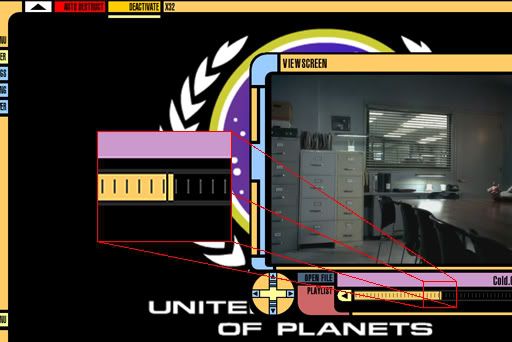
it doesn't always gap, it's more like the front of the slider (the actual slider image) moves a little, there's a gap, then the rest of the slider background fills in until the front moves again. it continues this pattern of playing catch-up all the way across. When the window is resized larger the gap is also proportionally longer. in the editor, the slider line is 294 pixels long and both the slider image and background are 15 pixels tall (the slider image is also about 3 pixels wide). each slice of the background image gets progressively shorter by only one pixel (the background wanted to continue a bit off the edge when the length was adjusted by 5 pixels)
i hope that's enough information to figure out what's happening with that gap since that's really the only problem with it now.
as for the resizing, it seems it would be simple or should be. the window does resize, but the problem is that when "ResizeE" is applied to an image on the left side of the window it's the right side that actually does the moving. all the elements are resizing properly in terms of proportions and staying in the right spot within the window (all of their lefttop and rightbottom attributes are set correctly), it's just that the top-left corner is always stationary while the bottom-right corner does the adjusting and for my purposes it gets a little awkward. if i grab the left side of the window and pull to resize the window larger, the right-side actually adjusts the window smaller.
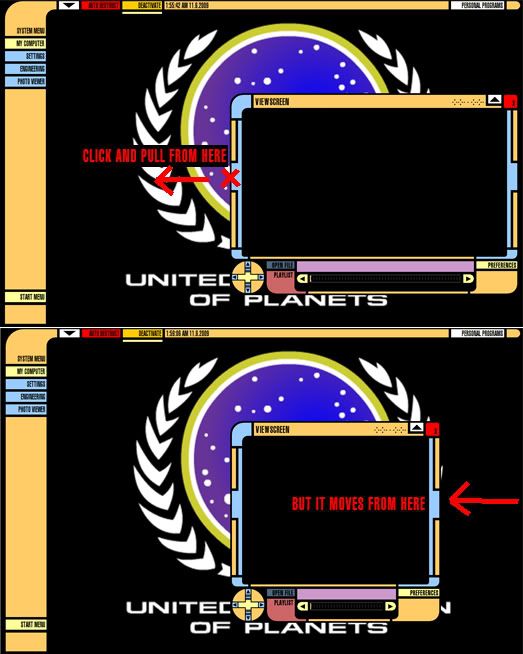
because you mentioned it in a previous thread on this same issue, i made sure images with the resize actions were not in panels, but it made no difference. because all skins i've tried resize exactly the same way, i'm thinking maybe skins just can't resize in the way i'd prefer (since my desktop area changes size with the bottom-right corner always locked to the bottom-right corner of my monitor, i would like to resize the skin similarly)
thank you again for your assistance.
(Also, i'd like to apologize if any of my terminology is off or if i didn't provide the right specific information, my background is in photography and graphic design so my descriptions may be from that perspective.)
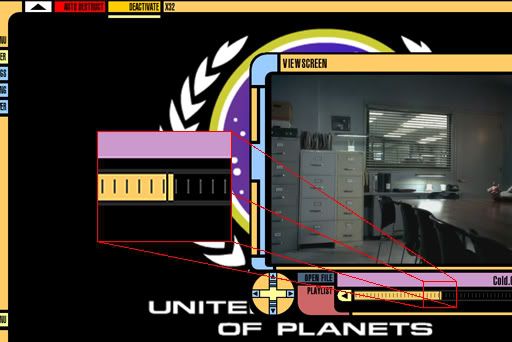
it doesn't always gap, it's more like the front of the slider (the actual slider image) moves a little, there's a gap, then the rest of the slider background fills in until the front moves again. it continues this pattern of playing catch-up all the way across. When the window is resized larger the gap is also proportionally longer. in the editor, the slider line is 294 pixels long and both the slider image and background are 15 pixels tall (the slider image is also about 3 pixels wide). each slice of the background image gets progressively shorter by only one pixel (the background wanted to continue a bit off the edge when the length was adjusted by 5 pixels)
i hope that's enough information to figure out what's happening with that gap since that's really the only problem with it now.
as for the resizing, it seems it would be simple or should be. the window does resize, but the problem is that when "ResizeE" is applied to an image on the left side of the window it's the right side that actually does the moving. all the elements are resizing properly in terms of proportions and staying in the right spot within the window (all of their lefttop and rightbottom attributes are set correctly), it's just that the top-left corner is always stationary while the bottom-right corner does the adjusting and for my purposes it gets a little awkward. if i grab the left side of the window and pull to resize the window larger, the right-side actually adjusts the window smaller.
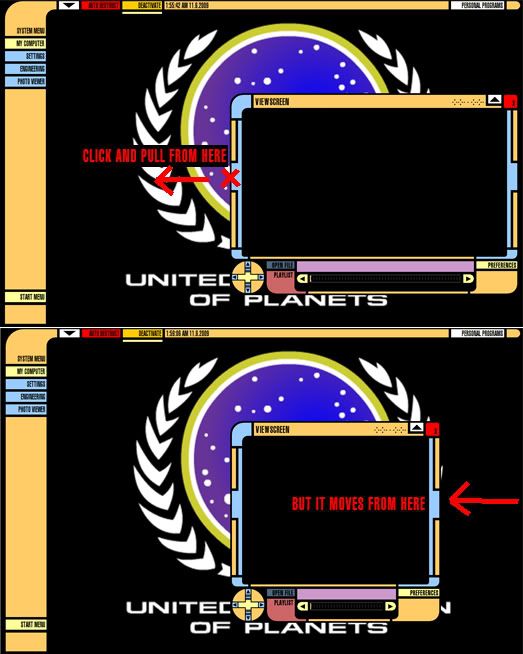
because you mentioned it in a previous thread on this same issue, i made sure images with the resize actions were not in panels, but it made no difference. because all skins i've tried resize exactly the same way, i'm thinking maybe skins just can't resize in the way i'd prefer (since my desktop area changes size with the bottom-right corner always locked to the bottom-right corner of my monitor, i would like to resize the skin similarly)
thank you again for your assistance.
(Also, i'd like to apologize if any of my terminology is off or if i didn't provide the right specific information, my background is in photography and graphic design so my descriptions may be from that perspective.)
-
3breadt
- Big Cone-huna

- Posts: 827
- Joined: 19 Mar 2006 11:37
- Operating System: Win7 Pro / OS X 10.7
- Location: Paderborn, Germany
- Contact:
Re: 3 simple (i hope) questions...
The thing with the resizing must be a bug in VLC.
You mentioned your slider is 294 pixels wide, do you also have then 294 frames, so that the finest resolution is there? This would probably help the differences. Or you just render the slider image into the background and use a blank image for the slider cursor.
You mentioned your slider is 294 pixels wide, do you also have then 294 frames, so that the finest resolution is there? This would probably help the differences. Or you just render the slider image into the background and use a blank image for the slider cursor.
-- 3breadt (aka altglass)
-
Conformist138
- New Cone

- Posts: 7
- Joined: 30 Oct 2009 10:21
Re: 3 simple (i hope) questions...
yes, i have 294 frames but the gap is still there. i would have made it blank but then the tooltip that shows the exact time isn't available (needs real pixels, i suppose?) but i think it'll work if i just use a black line instead of tan.
the small marks over the slider seem to hinder seeking. i saw an option for overlay image in the background generator, but i've never managed to get the generator to work so is there another way to make the marks not interfere with seeking?
the small marks over the slider seem to hinder seeking. i saw an option for overlay image in the background generator, but i've never managed to get the generator to work so is there another way to make the marks not interfere with seeking?
-
3breadt
- Big Cone-huna

- Posts: 827
- Joined: 19 Mar 2006 11:37
- Operating System: Win7 Pro / OS X 10.7
- Location: Paderborn, Germany
- Contact:
Re: 3 simple (i hope) questions...
Hmm no. The overlay image in the generator is just a static image that is rendered on top of the background.
-- 3breadt (aka altglass)
Who is online
Users browsing this forum: No registered users and 42 guests