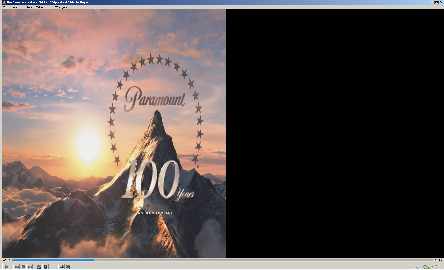I started a video file and not only the screen ratio was wrong, the right side of the screen is black. (1)
When I manually change the screen ratio (from 1:1) to 16:9, the window changes to 16:9 but the result is still not good.
A horizontally compressed and incomplete picture and black at the right side. (2)
Do I have to change some settings or does the VLC player not work with on my old P4 XP PC anymore?
(A few updates ago, I could not play any 1080 media without the picture braking down all of the time.
After yet an other update, I could not play 'any' media in full screen any more and after the latest update, now this)
Can I remove VLC completely from my computer and download and install an 'oldie' VLC?
(1)
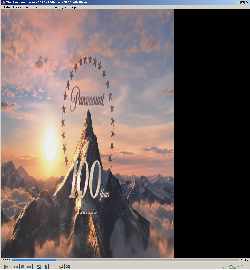
(2)