Convert video is bad
Posted: 11 Aug 2009 12:08


The higher the resolution, the worse the convert T_T
Now I realize that VLC support many things, but nothing is perfect
Discussion and support for VLC media player and friends
http://forum.videolan.org/


Code: Select all
From: .avi
audio: bit rate: 256 kbps, audio format: mpeg layer-3
video: frame rate: 23frame/sec, data rate: 216 kbps, video sample size: 24 bit, video compression: FFDS
To: video-WMV+WMA (ASF)
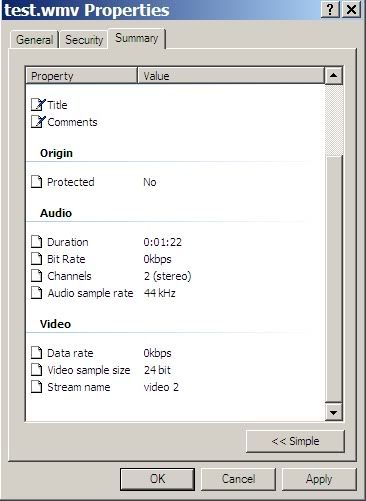
Trial and error. (or check what scene guys are using for their movie rips)How to know that number ???
Filesize will grow or streaming will demand more bandwidth.And is there any harm if I set the bitrate too high ??