Okay, with 0.8.6d, which is on my other computer(XP Pro SP3), I can use File, open network stream, bullet http/https/ftp/mms, and paste 74.220.236.214:8080 to listen to an internet broadcast of a radio station in Portsmouth NH. But, in my other Windows XP Pro SP3 machine using 0.9.6 I get nothing. WMP works perfectly using http://74.220.236.214:8080 and both computers are using the same firewall and Anti-spyware--I even disabled both on the machine with 0.9.6. to see if either was interferring with receiving the broadcast. When I hit pause or stop, I get a window stating
"Your input can't be opened:
VLC is unable to open the MRL 'http://74.220.236.214:8080'. Check the log for details."
(BTW, where's the log file?)
I'm a bit perplexed.
P.S. I tried doing a search and what I found didn't seem to work. I probably missed some post. Thanks in advance.
Can not listen to stream of internet radio broadcast
Forum rules
Please post only Windows specific questions in this forum category. If you don't know where to post, please read the different forums' rules. Thanks.
Please post only Windows specific questions in this forum category. If you don't know where to post, please read the different forums' rules. Thanks.
Re: Can not listen to stream of internet radio broadcast
Tools -> Messages... (set Verbosity to 2) before playback and when playback fails, paste messages here.
Re: Can not listen to stream of internet radio broadcast
Below is what I copy/pasted(I clicked stop after waiting about a minute and getting nothing)
main info: Running vlc with the default interface. Use 'cvlc' to use vlc without interface.
qt4 debug: New item: http://74.220.236.214:8080
main debug: adding item `http://74.220.236.214:8080' ( http://74.220.236.214:8080 )
main debug: rebuilding array of current - root Playlist
main debug: rebuild done - 1 items, index -1
main debug: starting new item
main debug: processing request item http://74.220.236.214:8080 node null skip 0
main debug: resyncing on http://74.220.236.214:8080
main debug: http://74.220.236.214:8080 is at 0
main debug: creating new input thread
main debug: Creating an input for 'http://74.220.236.214:8080'
main debug: waiting for thread initialization
main debug: thread started
main debug: thread 5412 (input) created at priority 1 (input/input.c:370)
qt4 debug: Updating the stream status: 3
main debug: `http://74.220.236.214:8080' gives access `http' demux `' path `74.220.236.214:8080'
main debug: creating demux: access='http' demux='' path='74.220.236.214:8080'
main debug: looking for access_demux module: 0 candidates
main warning: no access_demux module matched "http"
main debug: TIMER module_Need() : 0.000 ms - Total 0.000 ms / 1 intvls (Avg 0.000 ms)
main debug: creating access 'http' path='74.220.236.214:8080'
main debug: looking for access module: 2 candidates
access_http debug: http: server='74.220.236.214' port=8080 file='(null)
main debug: net: connecting to 74.220.236.214 port 8080
main debug: connection: Resource temporarily unavailable
main debug: connection succeeded (socket = 5464)
access_http debug: protocol 'HTTP' answer code 400
access_http error: error: HTTP/1.0 400 Bad Request
access_http debug: switching to HTTP version 1.0
main debug: net: connecting to 74.220.236.214 port 8080
main debug: connection: Resource temporarily unavailable
main debug: connection succeeded (socket = 5464)
access_http debug: protocol 'HTTP' answer code 400
access_http error: error: HTTP/1.0 400 Bad Request
main debug: net: connecting to 74.220.236.214 port 8080
main debug: connection: Resource temporarily unavailable
main debug: connection succeeded (socket = 5472)
access_mms debug: HTTP reply 'HTTP/1.0 200 OK'
access_mms debug: stream type = broadcast
main debug: incoming request - stopping current input
main debug: waitpipe: object killed
main debug: dying input
main debug: socket 5472 polling interrupted
access_mms error: cannot read data 2
access_mms debug: complete header size=5157
access_mms debug: packet count=4294967295 packet size=1951
access_mms debug: starting stream
main debug: net: connecting to 74.220.236.214 port 8080
main debug: connection: Resource temporarily unavailable
access_mms error: cannot connect to 74.220.236.214:8080
access_mms error: cannot start stream
main warning: no access module matching "http" could be loaded
main debug: TIMER module_Need() : 19321.001 ms - Total 19321.001 ms / 1 intvls (Avg 19321.000 ms)
main error: open of `http://74.220.236.214:8080' failed: could not create access
main debug: thread ended
qt4 debug: Updating the stream status: 8
main debug: dead input
main debug: thread times: real 0m19.328125s, kernel 0m0.000000s, user 0m0.000000s
main debug: thread 5412 joined (playlist/engine.c:244)
main debug: TIMER input launching for 'http://74.220.236.214:8080' : 19379.001 ms - Total 19379.001 ms / 1 intvls (Avg 19379.000 ms)
main info: Running vlc with the default interface. Use 'cvlc' to use vlc without interface.
qt4 debug: New item: http://74.220.236.214:8080
main debug: adding item `http://74.220.236.214:8080' ( http://74.220.236.214:8080 )
main debug: rebuilding array of current - root Playlist
main debug: rebuild done - 1 items, index -1
main debug: starting new item
main debug: processing request item http://74.220.236.214:8080 node null skip 0
main debug: resyncing on http://74.220.236.214:8080
main debug: http://74.220.236.214:8080 is at 0
main debug: creating new input thread
main debug: Creating an input for 'http://74.220.236.214:8080'
main debug: waiting for thread initialization
main debug: thread started
main debug: thread 5412 (input) created at priority 1 (input/input.c:370)
qt4 debug: Updating the stream status: 3
main debug: `http://74.220.236.214:8080' gives access `http' demux `' path `74.220.236.214:8080'
main debug: creating demux: access='http' demux='' path='74.220.236.214:8080'
main debug: looking for access_demux module: 0 candidates
main warning: no access_demux module matched "http"
main debug: TIMER module_Need() : 0.000 ms - Total 0.000 ms / 1 intvls (Avg 0.000 ms)
main debug: creating access 'http' path='74.220.236.214:8080'
main debug: looking for access module: 2 candidates
access_http debug: http: server='74.220.236.214' port=8080 file='(null)
main debug: net: connecting to 74.220.236.214 port 8080
main debug: connection: Resource temporarily unavailable
main debug: connection succeeded (socket = 5464)
access_http debug: protocol 'HTTP' answer code 400
access_http error: error: HTTP/1.0 400 Bad Request
access_http debug: switching to HTTP version 1.0
main debug: net: connecting to 74.220.236.214 port 8080
main debug: connection: Resource temporarily unavailable
main debug: connection succeeded (socket = 5464)
access_http debug: protocol 'HTTP' answer code 400
access_http error: error: HTTP/1.0 400 Bad Request
main debug: net: connecting to 74.220.236.214 port 8080
main debug: connection: Resource temporarily unavailable
main debug: connection succeeded (socket = 5472)
access_mms debug: HTTP reply 'HTTP/1.0 200 OK'
access_mms debug: stream type = broadcast
main debug: incoming request - stopping current input
main debug: waitpipe: object killed
main debug: dying input
main debug: socket 5472 polling interrupted
access_mms error: cannot read data 2
access_mms debug: complete header size=5157
access_mms debug: packet count=4294967295 packet size=1951
access_mms debug: starting stream
main debug: net: connecting to 74.220.236.214 port 8080
main debug: connection: Resource temporarily unavailable
access_mms error: cannot connect to 74.220.236.214:8080
access_mms error: cannot start stream
main warning: no access module matching "http" could be loaded
main debug: TIMER module_Need() : 19321.001 ms - Total 19321.001 ms / 1 intvls (Avg 19321.000 ms)
main error: open of `http://74.220.236.214:8080' failed: could not create access
main debug: thread ended
qt4 debug: Updating the stream status: 8
main debug: dead input
main debug: thread times: real 0m19.328125s, kernel 0m0.000000s, user 0m0.000000s
main debug: thread 5412 joined (playlist/engine.c:244)
main debug: TIMER input launching for 'http://74.220.236.214:8080' : 19379.001 ms - Total 19379.001 ms / 1 intvls (Avg 19379.000 ms)
Re: Can not listen to stream of internet radio broadcast
Okay, I didn't stop it and after about 4 or 5 minutes and I finally hear the broadcast. Here's what was in the message window. There isn't a delay like this in 0.8.6d on the other computer.
______________________________________________
main info: Running vlc with the default interface. Use 'cvlc' to use vlc without interface.
qt4 debug: New item: http://74.220.236.214:8080
main debug: adding item `http://74.220.236.214:8080' ( http://74.220.236.214:8080 )
main debug: rebuilding array of current - root Playlist
main debug: rebuild done - 1 items, index -1
main debug: starting new item
main debug: processing request item http://74.220.236.214:8080 node null skip 0
main debug: resyncing on http://74.220.236.214:8080
main debug: http://74.220.236.214:8080 is at 0
main debug: creating new input thread
main debug: Creating an input for 'http://74.220.236.214:8080'
main debug: waiting for thread initialization
main debug: thread started
main debug: thread 5396 (input) created at priority 1 (input/input.c:370)
qt4 debug: Updating the stream status: 3
main debug: `http://74.220.236.214:8080' gives access `http' demux `' path `74.220.236.214:8080'
main debug: creating demux: access='http' demux='' path='74.220.236.214:8080'
main debug: looking for access_demux module: 0 candidates
main warning: no access_demux module matched "http"
main debug: TIMER module_Need() : 0.000 ms - Total 0.000 ms / 1 intvls (Avg 0.000 ms)
main debug: creating access 'http' path='74.220.236.214:8080'
main debug: looking for access module: 2 candidates
access_http debug: http: server='74.220.236.214' port=8080 file='(null)
main debug: net: connecting to 74.220.236.214 port 8080
main debug: connection: Resource temporarily unavailable
main debug: connection succeeded (socket = 5428)
access_http debug: protocol 'HTTP' answer code 400
access_http error: error: HTTP/1.0 400 Bad Request
access_http debug: switching to HTTP version 1.0
main debug: net: connecting to 74.220.236.214 port 8080
main debug: connection: Resource temporarily unavailable
main debug: connection succeeded (socket = 5428)
access_http debug: protocol 'HTTP' answer code 400
access_http error: error: HTTP/1.0 400 Bad Request
main debug: net: connecting to 74.220.236.214 port 8080
main debug: connection: Resource temporarily unavailable
main debug: connection succeeded (socket = 5436)
access_mms debug: HTTP reply 'HTTP/1.0 200 OK'
access_mms debug: stream type = broadcast
main debug: incoming request - stopping current input
main debug: waitpipe: object killed
main debug: dying input
main debug: socket 5436 polling interrupted
access_mms error: cannot read data 2
access_mms debug: complete header size=5157
access_mms debug: packet count=4294967295 packet size=1951
access_mms debug: starting stream
main debug: net: connecting to 74.220.236.214 port 8080
main debug: connection: Resource temporarily unavailable
access_mms error: cannot connect to 74.220.236.214:8080
access_mms error: cannot start stream
main warning: no access module matching "http" could be loaded
main debug: TIMER module_Need() : 59312.003 ms - Total 59312.003 ms / 1 intvls (Avg 59312.000 ms)
main error: open of `http://74.220.236.214:8080' failed: could not create access
main debug: thread ended
qt4 debug: Updating the stream status: 8
main debug: dead input
main debug: thread times: real 0m59.312500s, kernel 0m0.000000s, user 0m0.000000s
main debug: thread 5396 joined (playlist/engine.c:244)
main debug: TIMER input launching for 'http://74.220.236.214:8080' : 59375.003 ms - Total 59375.003 ms / 1 intvls (Avg 59375.000 ms)
main debug: starting new item
main debug: processing request item http://74.220.236.214:8080 node Playlist skip 0
main debug: resyncing on http://74.220.236.214:8080
main debug: http://74.220.236.214:8080 is at 0
main debug: creating new input thread
main debug: Creating an input for 'http://74.220.236.214:8080'
main debug: waiting for thread initialization
main debug: thread started
main debug: thread 5376 (input) created at priority 1 (input/input.c:370)
main debug: `http://74.220.236.214:8080' gives access `http' demux `' path `74.220.236.214:8080'
qt4 debug: Updating the stream status: 3
main debug: creating demux: access='http' demux='' path='74.220.236.214:8080'
main debug: looking for access_demux module: 0 candidates
main warning: no access_demux module matched "http"
main debug: TIMER module_Need() : 0.000 ms - Total 0.000 ms / 1 intvls (Avg 0.000 ms)
main debug: creating access 'http' path='74.220.236.214:8080'
main debug: looking for access module: 2 candidates
access_http debug: http: server='74.220.236.214' port=8080 file='(null)
main debug: net: connecting to 74.220.236.214 port 8080
main debug: connection: Resource temporarily unavailable
main debug: connection succeeded (socket = 5404)
access_http debug: protocol 'HTTP' answer code 400
access_http error: error: HTTP/1.0 400 Bad Request
access_http debug: switching to HTTP version 1.0
main debug: net: connecting to 74.220.236.214 port 8080
main debug: connection: Resource temporarily unavailable
main debug: connection succeeded (socket = 5404)
access_http debug: protocol 'HTTP' answer code 400
access_http error: error: HTTP/1.0 400 Bad Request
main debug: net: connecting to 74.220.236.214 port 8080
main debug: connection: Resource temporarily unavailable
main debug: connection succeeded (socket = 5404)
access_mms debug: HTTP reply 'HTTP/1.0 200 OK'
access_mms debug: stream type = broadcast
access_mms error: cannot read data 2
access_mms debug: complete header size=5157
access_mms debug: packet count=4294967295 packet size=1951
access_mms debug: starting stream
main debug: net: connecting to 74.220.236.214 port 8080
main debug: connection: Resource temporarily unavailable
main debug: connection succeeded (socket = 5404)
access_mms debug: HTTP reply 'HTTP/1.0 200 OK'
access_mms debug: Server: Rex/10.0.0.3646
access_mms debug: Cache-Control: no-cache
access_mms debug: Pragma: no-cache
access_mms debug: Pragma: client-id=3104918561
access_mms debug: Pragma: features="broadcast,playlist"
access_mms debug: Content-Type: application/x-mms-framed
main debug: using access module "access_mms"
main debug: TIMER module_Need() : 122467.006 ms - Total 122467.006 ms / 1 intvls (Avg 122467.000 ms)
qt4 debug: New Event: type 1103
qt4 debug: Updating the stream status: 2
main debug: Using AStream*Stream
main debug: pre-buffering...
main debug: received first data for our buffer
main debug: pre-buffering done 11706 bytes in 1s - 7 kbytes/s
main debug: creating demux: access='http' demux='' path='74.220.236.214:8080'
main debug: looking for demux module: 51 candidates
asf debug: found object guid: 0x75b22630-0x668e-0x11cf-0xa6d900aa0062ce6c size:5107
asf debug: read "header object" subobj:7, reserved1:1, reserved2:2
asf debug: found object guid: 0x75b22633-0x668e-0x11cf-0xa6d900aa0062ce6c size:216
asf debug: read "content description object" title:"Portsmouth Community Radio Live Stream" artist:"WSCA 106.1 LPFM" copyright:"2006 WSCA LPFM" description:"Live Stream" rating:"All Ages"
asf debug: found object guid: 0x7bf875ce-0x468d-0x11d1-0x8d82006097c9a2b2 size:32
asf debug: read "stream bitrate properties object"
asf debug: - stream=1 bitrate=40601
asf debug: found object guid: 0x8cabdca1-0xa947-0x11cf-0x8ee400c00c205365 size:104
asf debug: read "file properties object" file_id:0x100cd4a1-0xe42c-0x4d82-0xa951965fd08b9041 file_size:5157 creation_date:128736577972810000 data_packets_count:4294967295 play_duration:0 send_duration:0 preroll:2433 flags:9 min_data_packet_size:1951 max_data_packet_size:1951 max_bitrate:40601
asf debug: found object guid: 0x5fbf03b5-0xa92e-0x11cf-0x8ee300c00c205365 size:4273
asf debug: read "header extension object" reserved1:0xabd3d211-0xa9ba-0x11cf-0x8ee600c00c205365 reserved2:6 header_extension_size:4227
asf debug: found object guid: 0x7c4346a9-0xefe0-0x4bfc-0xb229393ede415c85 size:39
asf debug: read "language list object" 1 entries
asf debug: - 'en-us'
asf debug: found object guid: 0x14e6a5cb-0xc672-0x4332-0x8399a96952065b5a size:88
asf debug: read "extended stream properties object":
asf debug: - start=0 end=0
asf debug: - data bitrate=40000 buffer=2433 initial fullness=0
asf debug: - alternate data bitrate=40000 buffer=2433 initial fullness=0
asf debug: - maximum object size=1920
asf debug: - flags=0x0
asf debug: - stream number=1 language=0
asf debug: - average time per frame=0
asf debug: - stream name count=0
asf debug: - payload extension system count=0
asf debug: found object guid: 0x26f18b5d-0x4584-0x47ec-0x9f5f0e651f0452c9 size:26
asf warning: unknown asf object (not loaded)
asf debug: found object guid: 0xc5f8cbea-0x5baf-0x4877-0x8467aa8c44fa4cca size:122
asf debug: read "metadata object" 2 entries
asf debug: - IsVBR=0
asf debug: - DeviceConformanceTemplate=L2
asf debug: found object guid: 0x1806d474-0xcadf-0x4509-0xa4ba9aabcb96aae8 size:3952
asf warning: unknown asf object (not loaded)
asf debug: found object guid: 0xb7dc0791-0xa9b7-0x11cf-0x8ee600c00c205365 size:114
asf debug: read "stream Properties object" stream_type:0xf8699e40-0x5b4d-0x11cf-0xa8fd00805f5c442b error_correction_type:0xbfc3cd50-0x618f-0x11cf-0x8bb200aa00b4e220 time_offset:0 type_specific_data_length:28 error_correction_data_length:8 flags:0x1 stream_number:1
asf debug: found object guid: 0xd2d0a440-0xe307-0x11d2-0x97f000a0c95ea850 size:164
asf debug: read "extended content description object"
asf debug: - 'WMFSDKVersion' = '10.00.00.3646'
asf debug: - 'WMFSDKNeeded' = '0.0.0.0000'
asf debug: - 'IsVBR' = 'false'
asf debug: found object guid: 0x86d15240-0x311d-0x11d0-0xa3a400a0c90348f6 size:174
asf debug: read "codec list object" reserved_guid:0x86d15241-0x311d-0x11d0-0xa3a400a0c90348f6 codec_entries_count:1
asf debug: - codec[0] audio name:"Windows Media Audio 9.1" description:" 40 kbps, 32 kHz, stereo 1-pass CBR" information_length:2
asf debug: found object guid: 0x75b22636-0x668e-0x11cf-0xa6d900aa0062ce6c size:50
asf debug: read "data object" file_id:0x100cd4a1-0xe42c-0x4d82-0xa951965fd08b9041 total data packet:0 reserved:257
asf debug: + 'Unknown' GUID 0x0-0x0-0x0-0x0000000000000000 size:0pos:0
asf debug: + 'Header' GUID 0x75b22630-0x668e-0x11cf-0xa6d900aa0062ce6c size:5107pos:0
asf debug: | + 'Content Description' GUID 0x75b22633-0x668e-0x11cf-0xa6d900aa0062ce6c size:216pos:30
asf debug: | + 'Stream Bitrate Properties' GUID 0x7bf875ce-0x468d-0x11d1-0x8d82006097c9a2b2 size:32pos:246
asf debug: | + 'File Properties' GUID 0x8cabdca1-0xa947-0x11cf-0x8ee400c00c205365 size:104pos:278
asf debug: | + 'Header Extension' GUID 0x5fbf03b5-0xa92e-0x11cf-0x8ee300c00c205365 size:4273pos:382
asf debug: | | + 'Language List' GUID 0x7c4346a9-0xefe0-0x4bfc-0xb229393ede415c85 size:39pos:428
asf debug: | | + 'Extended Stream Properties' GUID 0x14e6a5cb-0xc672-0x4332-0x8399a96952065b5a size:88pos:467
asf debug: | | + 'Unknown' GUID 0x26f18b5d-0x4584-0x47ec-0x9f5f0e651f0452c9 size:26pos:555
asf debug: | | + 'Metadata' GUID 0xc5f8cbea-0x5baf-0x4877-0x8467aa8c44fa4cca size:122pos:581
asf debug: | | + 'Padding' GUID 0x1806d474-0xcadf-0x4509-0xa4ba9aabcb96aae8 size:3952pos:703
asf debug: | + 'Stream Properties' GUID 0xb7dc0791-0xa9b7-0x11cf-0x8ee600c00c205365 size:114pos:4655
asf debug: | + 'Extended content description' GUID 0xd2d0a440-0xe307-0x11d2-0x97f000a0c95ea850 size:164pos:4769
asf debug: | + 'Codec List' GUID 0x86d15240-0x311d-0x11d0-0xa3a400a0c90348f6 size:174pos:4933
asf debug: + 'Data' GUID 0x75b22636-0x668e-0x11cf-0xa6d900aa0062ce6c size:50pos:5107
asf debug: found 1 streams
main debug: selecting program id=0
qt4 debug: New Event: type 1108
asf debug: added new audio stream(codec:0x161,ID:1)
main debug: using demux module "asf"
main debug: TIMER module_Need() : 4.000 ms - Total 4.000 ms / 1 intvls (Avg 4.000 ms)
main debug: looking for a subtitle file in C:\Program Files\VideoLAN\VLC\
main debug: looking for decoder module: 33 candidates
avcodec debug: libavcodec initialized (interface 3360512 )
avcodec warning: Physical channel configuration not set : guessing
avcodec debug: ffmpeg codec (Windows Media Audio 2) started
main debug: using decoder module "avcodec"
main debug: TIMER module_Need() : 25.000 ms - Total 25.000 ms / 1 intvls (Avg 25.000 ms)
main debug: thread 5532 (decoder) created at priority 2 (input/decoder.c:217)
access_mms warning: unimplemented query in control
main debug: thread started
main debug: `http://74.220.236.214:8080' successfully opened
qt4 debug: New Event: type 1103
main debug: control type=1
qt4 debug: Updating the stream status: 3
main debug: no aout present, spawning one
main debug: looking for audio output module: 3 candidates
aout_directx debug: OpenAudio
aout_directx debug: found device: Primary Sound Driver
aout_directx debug: found device: Sound Blaster X-Fi Xtreme Audio
aout_directx debug: device supports 2 channels (DEFAULT!)
aout_directx debug: device supports 2 channels
aout_directx debug: device supports 1 channel
aout_directx debug: Windows says your SpeakerConfig is stereo
aout_directx debug: creating DirectSoundThread
main debug: thread 6016 (DirectSound Notification Thread) created at priority 15 (directx.c:392)
main debug: using audio output module "aout_directx"
main debug: thread started
aout_directx debug: DirectSoundThread ready
main debug: TIMER module_Need() : 67.000 ms - Total 67.000 ms / 1 intvls (Avg 67.000 ms)
main debug: output 's16l' 32000 Hz Stereo frame=1 samples/4 bytes
main debug: mixer 'fl32' 32000 Hz Stereo frame=1 samples/8 bytes
main debug: filter(s) 'fl32'->'s16l' 32000 Hz->32000 Hz Stereo->Stereo
main debug: looking for audio filter module: 24 candidates
main debug: using audio filter module "converter_float"
main debug: TIMER module_Need() : 11.000 ms - Total 11.000 ms / 1 intvls (Avg 11.000 ms)
main debug: found a filter for the whole conversion
main debug: looking for audio mixer module: 3 candidates
main debug: using audio mixer module "float32_mixer"
main debug: TIMER module_Need() : 0.000 ms - Total 0.000 ms / 1 intvls (Avg 0.000 ms)
main debug: input 's16l' 32000 Hz Stereo frame=1 samples/4 bytes
main debug: filter(s) 's16l'->'fl32' 32000 Hz->32000 Hz Stereo->Stereo
main debug: looking for audio filter module: 24 candidates
main debug: using audio filter module "converter_float"
main debug: TIMER module_Need() : 0.000 ms - Total 0.000 ms / 1 intvls (Avg 0.000 ms)
main debug: found a filter for the whole conversion
main debug: filter(s) 'fl32'->'fl32' 35200 Hz->32000 Hz Stereo->Stereo
main debug: looking for audio filter module: 24 candidates
main debug: using audio filter module "bandlimited_resampler"
main debug: TIMER module_Need() : 0.000 ms - Total 0.000 ms / 1 intvls (Avg 0.000 ms)
main debug: found a filter for the whole conversion
main warning: buffer is 76000 in advance, triggering downsampling
______________________________________________
main info: Running vlc with the default interface. Use 'cvlc' to use vlc without interface.
qt4 debug: New item: http://74.220.236.214:8080
main debug: adding item `http://74.220.236.214:8080' ( http://74.220.236.214:8080 )
main debug: rebuilding array of current - root Playlist
main debug: rebuild done - 1 items, index -1
main debug: starting new item
main debug: processing request item http://74.220.236.214:8080 node null skip 0
main debug: resyncing on http://74.220.236.214:8080
main debug: http://74.220.236.214:8080 is at 0
main debug: creating new input thread
main debug: Creating an input for 'http://74.220.236.214:8080'
main debug: waiting for thread initialization
main debug: thread started
main debug: thread 5396 (input) created at priority 1 (input/input.c:370)
qt4 debug: Updating the stream status: 3
main debug: `http://74.220.236.214:8080' gives access `http' demux `' path `74.220.236.214:8080'
main debug: creating demux: access='http' demux='' path='74.220.236.214:8080'
main debug: looking for access_demux module: 0 candidates
main warning: no access_demux module matched "http"
main debug: TIMER module_Need() : 0.000 ms - Total 0.000 ms / 1 intvls (Avg 0.000 ms)
main debug: creating access 'http' path='74.220.236.214:8080'
main debug: looking for access module: 2 candidates
access_http debug: http: server='74.220.236.214' port=8080 file='(null)
main debug: net: connecting to 74.220.236.214 port 8080
main debug: connection: Resource temporarily unavailable
main debug: connection succeeded (socket = 5428)
access_http debug: protocol 'HTTP' answer code 400
access_http error: error: HTTP/1.0 400 Bad Request
access_http debug: switching to HTTP version 1.0
main debug: net: connecting to 74.220.236.214 port 8080
main debug: connection: Resource temporarily unavailable
main debug: connection succeeded (socket = 5428)
access_http debug: protocol 'HTTP' answer code 400
access_http error: error: HTTP/1.0 400 Bad Request
main debug: net: connecting to 74.220.236.214 port 8080
main debug: connection: Resource temporarily unavailable
main debug: connection succeeded (socket = 5436)
access_mms debug: HTTP reply 'HTTP/1.0 200 OK'
access_mms debug: stream type = broadcast
main debug: incoming request - stopping current input
main debug: waitpipe: object killed
main debug: dying input
main debug: socket 5436 polling interrupted
access_mms error: cannot read data 2
access_mms debug: complete header size=5157
access_mms debug: packet count=4294967295 packet size=1951
access_mms debug: starting stream
main debug: net: connecting to 74.220.236.214 port 8080
main debug: connection: Resource temporarily unavailable
access_mms error: cannot connect to 74.220.236.214:8080
access_mms error: cannot start stream
main warning: no access module matching "http" could be loaded
main debug: TIMER module_Need() : 59312.003 ms - Total 59312.003 ms / 1 intvls (Avg 59312.000 ms)
main error: open of `http://74.220.236.214:8080' failed: could not create access
main debug: thread ended
qt4 debug: Updating the stream status: 8
main debug: dead input
main debug: thread times: real 0m59.312500s, kernel 0m0.000000s, user 0m0.000000s
main debug: thread 5396 joined (playlist/engine.c:244)
main debug: TIMER input launching for 'http://74.220.236.214:8080' : 59375.003 ms - Total 59375.003 ms / 1 intvls (Avg 59375.000 ms)
main debug: starting new item
main debug: processing request item http://74.220.236.214:8080 node Playlist skip 0
main debug: resyncing on http://74.220.236.214:8080
main debug: http://74.220.236.214:8080 is at 0
main debug: creating new input thread
main debug: Creating an input for 'http://74.220.236.214:8080'
main debug: waiting for thread initialization
main debug: thread started
main debug: thread 5376 (input) created at priority 1 (input/input.c:370)
main debug: `http://74.220.236.214:8080' gives access `http' demux `' path `74.220.236.214:8080'
qt4 debug: Updating the stream status: 3
main debug: creating demux: access='http' demux='' path='74.220.236.214:8080'
main debug: looking for access_demux module: 0 candidates
main warning: no access_demux module matched "http"
main debug: TIMER module_Need() : 0.000 ms - Total 0.000 ms / 1 intvls (Avg 0.000 ms)
main debug: creating access 'http' path='74.220.236.214:8080'
main debug: looking for access module: 2 candidates
access_http debug: http: server='74.220.236.214' port=8080 file='(null)
main debug: net: connecting to 74.220.236.214 port 8080
main debug: connection: Resource temporarily unavailable
main debug: connection succeeded (socket = 5404)
access_http debug: protocol 'HTTP' answer code 400
access_http error: error: HTTP/1.0 400 Bad Request
access_http debug: switching to HTTP version 1.0
main debug: net: connecting to 74.220.236.214 port 8080
main debug: connection: Resource temporarily unavailable
main debug: connection succeeded (socket = 5404)
access_http debug: protocol 'HTTP' answer code 400
access_http error: error: HTTP/1.0 400 Bad Request
main debug: net: connecting to 74.220.236.214 port 8080
main debug: connection: Resource temporarily unavailable
main debug: connection succeeded (socket = 5404)
access_mms debug: HTTP reply 'HTTP/1.0 200 OK'
access_mms debug: stream type = broadcast
access_mms error: cannot read data 2
access_mms debug: complete header size=5157
access_mms debug: packet count=4294967295 packet size=1951
access_mms debug: starting stream
main debug: net: connecting to 74.220.236.214 port 8080
main debug: connection: Resource temporarily unavailable
main debug: connection succeeded (socket = 5404)
access_mms debug: HTTP reply 'HTTP/1.0 200 OK'
access_mms debug: Server: Rex/10.0.0.3646
access_mms debug: Cache-Control: no-cache
access_mms debug: Pragma: no-cache
access_mms debug: Pragma: client-id=3104918561
access_mms debug: Pragma: features="broadcast,playlist"
access_mms debug: Content-Type: application/x-mms-framed
main debug: using access module "access_mms"
main debug: TIMER module_Need() : 122467.006 ms - Total 122467.006 ms / 1 intvls (Avg 122467.000 ms)
qt4 debug: New Event: type 1103
qt4 debug: Updating the stream status: 2
main debug: Using AStream*Stream
main debug: pre-buffering...
main debug: received first data for our buffer
main debug: pre-buffering done 11706 bytes in 1s - 7 kbytes/s
main debug: creating demux: access='http' demux='' path='74.220.236.214:8080'
main debug: looking for demux module: 51 candidates
asf debug: found object guid: 0x75b22630-0x668e-0x11cf-0xa6d900aa0062ce6c size:5107
asf debug: read "header object" subobj:7, reserved1:1, reserved2:2
asf debug: found object guid: 0x75b22633-0x668e-0x11cf-0xa6d900aa0062ce6c size:216
asf debug: read "content description object" title:"Portsmouth Community Radio Live Stream" artist:"WSCA 106.1 LPFM" copyright:"2006 WSCA LPFM" description:"Live Stream" rating:"All Ages"
asf debug: found object guid: 0x7bf875ce-0x468d-0x11d1-0x8d82006097c9a2b2 size:32
asf debug: read "stream bitrate properties object"
asf debug: - stream=1 bitrate=40601
asf debug: found object guid: 0x8cabdca1-0xa947-0x11cf-0x8ee400c00c205365 size:104
asf debug: read "file properties object" file_id:0x100cd4a1-0xe42c-0x4d82-0xa951965fd08b9041 file_size:5157 creation_date:128736577972810000 data_packets_count:4294967295 play_duration:0 send_duration:0 preroll:2433 flags:9 min_data_packet_size:1951 max_data_packet_size:1951 max_bitrate:40601
asf debug: found object guid: 0x5fbf03b5-0xa92e-0x11cf-0x8ee300c00c205365 size:4273
asf debug: read "header extension object" reserved1:0xabd3d211-0xa9ba-0x11cf-0x8ee600c00c205365 reserved2:6 header_extension_size:4227
asf debug: found object guid: 0x7c4346a9-0xefe0-0x4bfc-0xb229393ede415c85 size:39
asf debug: read "language list object" 1 entries
asf debug: - 'en-us'
asf debug: found object guid: 0x14e6a5cb-0xc672-0x4332-0x8399a96952065b5a size:88
asf debug: read "extended stream properties object":
asf debug: - start=0 end=0
asf debug: - data bitrate=40000 buffer=2433 initial fullness=0
asf debug: - alternate data bitrate=40000 buffer=2433 initial fullness=0
asf debug: - maximum object size=1920
asf debug: - flags=0x0
asf debug: - stream number=1 language=0
asf debug: - average time per frame=0
asf debug: - stream name count=0
asf debug: - payload extension system count=0
asf debug: found object guid: 0x26f18b5d-0x4584-0x47ec-0x9f5f0e651f0452c9 size:26
asf warning: unknown asf object (not loaded)
asf debug: found object guid: 0xc5f8cbea-0x5baf-0x4877-0x8467aa8c44fa4cca size:122
asf debug: read "metadata object" 2 entries
asf debug: - IsVBR=0
asf debug: - DeviceConformanceTemplate=L2
asf debug: found object guid: 0x1806d474-0xcadf-0x4509-0xa4ba9aabcb96aae8 size:3952
asf warning: unknown asf object (not loaded)
asf debug: found object guid: 0xb7dc0791-0xa9b7-0x11cf-0x8ee600c00c205365 size:114
asf debug: read "stream Properties object" stream_type:0xf8699e40-0x5b4d-0x11cf-0xa8fd00805f5c442b error_correction_type:0xbfc3cd50-0x618f-0x11cf-0x8bb200aa00b4e220 time_offset:0 type_specific_data_length:28 error_correction_data_length:8 flags:0x1 stream_number:1
asf debug: found object guid: 0xd2d0a440-0xe307-0x11d2-0x97f000a0c95ea850 size:164
asf debug: read "extended content description object"
asf debug: - 'WMFSDKVersion' = '10.00.00.3646'
asf debug: - 'WMFSDKNeeded' = '0.0.0.0000'
asf debug: - 'IsVBR' = 'false'
asf debug: found object guid: 0x86d15240-0x311d-0x11d0-0xa3a400a0c90348f6 size:174
asf debug: read "codec list object" reserved_guid:0x86d15241-0x311d-0x11d0-0xa3a400a0c90348f6 codec_entries_count:1
asf debug: - codec[0] audio name:"Windows Media Audio 9.1" description:" 40 kbps, 32 kHz, stereo 1-pass CBR" information_length:2
asf debug: found object guid: 0x75b22636-0x668e-0x11cf-0xa6d900aa0062ce6c size:50
asf debug: read "data object" file_id:0x100cd4a1-0xe42c-0x4d82-0xa951965fd08b9041 total data packet:0 reserved:257
asf debug: + 'Unknown' GUID 0x0-0x0-0x0-0x0000000000000000 size:0pos:0
asf debug: + 'Header' GUID 0x75b22630-0x668e-0x11cf-0xa6d900aa0062ce6c size:5107pos:0
asf debug: | + 'Content Description' GUID 0x75b22633-0x668e-0x11cf-0xa6d900aa0062ce6c size:216pos:30
asf debug: | + 'Stream Bitrate Properties' GUID 0x7bf875ce-0x468d-0x11d1-0x8d82006097c9a2b2 size:32pos:246
asf debug: | + 'File Properties' GUID 0x8cabdca1-0xa947-0x11cf-0x8ee400c00c205365 size:104pos:278
asf debug: | + 'Header Extension' GUID 0x5fbf03b5-0xa92e-0x11cf-0x8ee300c00c205365 size:4273pos:382
asf debug: | | + 'Language List' GUID 0x7c4346a9-0xefe0-0x4bfc-0xb229393ede415c85 size:39pos:428
asf debug: | | + 'Extended Stream Properties' GUID 0x14e6a5cb-0xc672-0x4332-0x8399a96952065b5a size:88pos:467
asf debug: | | + 'Unknown' GUID 0x26f18b5d-0x4584-0x47ec-0x9f5f0e651f0452c9 size:26pos:555
asf debug: | | + 'Metadata' GUID 0xc5f8cbea-0x5baf-0x4877-0x8467aa8c44fa4cca size:122pos:581
asf debug: | | + 'Padding' GUID 0x1806d474-0xcadf-0x4509-0xa4ba9aabcb96aae8 size:3952pos:703
asf debug: | + 'Stream Properties' GUID 0xb7dc0791-0xa9b7-0x11cf-0x8ee600c00c205365 size:114pos:4655
asf debug: | + 'Extended content description' GUID 0xd2d0a440-0xe307-0x11d2-0x97f000a0c95ea850 size:164pos:4769
asf debug: | + 'Codec List' GUID 0x86d15240-0x311d-0x11d0-0xa3a400a0c90348f6 size:174pos:4933
asf debug: + 'Data' GUID 0x75b22636-0x668e-0x11cf-0xa6d900aa0062ce6c size:50pos:5107
asf debug: found 1 streams
main debug: selecting program id=0
qt4 debug: New Event: type 1108
asf debug: added new audio stream(codec:0x161,ID:1)
main debug: using demux module "asf"
main debug: TIMER module_Need() : 4.000 ms - Total 4.000 ms / 1 intvls (Avg 4.000 ms)
main debug: looking for a subtitle file in C:\Program Files\VideoLAN\VLC\
main debug: looking for decoder module: 33 candidates
avcodec debug: libavcodec initialized (interface 3360512 )
avcodec warning: Physical channel configuration not set : guessing
avcodec debug: ffmpeg codec (Windows Media Audio 2) started
main debug: using decoder module "avcodec"
main debug: TIMER module_Need() : 25.000 ms - Total 25.000 ms / 1 intvls (Avg 25.000 ms)
main debug: thread 5532 (decoder) created at priority 2 (input/decoder.c:217)
access_mms warning: unimplemented query in control
main debug: thread started
main debug: `http://74.220.236.214:8080' successfully opened
qt4 debug: New Event: type 1103
main debug: control type=1
qt4 debug: Updating the stream status: 3
main debug: no aout present, spawning one
main debug: looking for audio output module: 3 candidates
aout_directx debug: OpenAudio
aout_directx debug: found device: Primary Sound Driver
aout_directx debug: found device: Sound Blaster X-Fi Xtreme Audio
aout_directx debug: device supports 2 channels (DEFAULT!)
aout_directx debug: device supports 2 channels
aout_directx debug: device supports 1 channel
aout_directx debug: Windows says your SpeakerConfig is stereo
aout_directx debug: creating DirectSoundThread
main debug: thread 6016 (DirectSound Notification Thread) created at priority 15 (directx.c:392)
main debug: using audio output module "aout_directx"
main debug: thread started
aout_directx debug: DirectSoundThread ready
main debug: TIMER module_Need() : 67.000 ms - Total 67.000 ms / 1 intvls (Avg 67.000 ms)
main debug: output 's16l' 32000 Hz Stereo frame=1 samples/4 bytes
main debug: mixer 'fl32' 32000 Hz Stereo frame=1 samples/8 bytes
main debug: filter(s) 'fl32'->'s16l' 32000 Hz->32000 Hz Stereo->Stereo
main debug: looking for audio filter module: 24 candidates
main debug: using audio filter module "converter_float"
main debug: TIMER module_Need() : 11.000 ms - Total 11.000 ms / 1 intvls (Avg 11.000 ms)
main debug: found a filter for the whole conversion
main debug: looking for audio mixer module: 3 candidates
main debug: using audio mixer module "float32_mixer"
main debug: TIMER module_Need() : 0.000 ms - Total 0.000 ms / 1 intvls (Avg 0.000 ms)
main debug: input 's16l' 32000 Hz Stereo frame=1 samples/4 bytes
main debug: filter(s) 's16l'->'fl32' 32000 Hz->32000 Hz Stereo->Stereo
main debug: looking for audio filter module: 24 candidates
main debug: using audio filter module "converter_float"
main debug: TIMER module_Need() : 0.000 ms - Total 0.000 ms / 1 intvls (Avg 0.000 ms)
main debug: found a filter for the whole conversion
main debug: filter(s) 'fl32'->'fl32' 35200 Hz->32000 Hz Stereo->Stereo
main debug: looking for audio filter module: 24 candidates
main debug: using audio filter module "bandlimited_resampler"
main debug: TIMER module_Need() : 0.000 ms - Total 0.000 ms / 1 intvls (Avg 0.000 ms)
main debug: found a filter for the whole conversion
main warning: buffer is 76000 in advance, triggering downsampling
Re: Can not listen to stream of internet radio broadcast
IIRC there are some problems with remote ASF playing. There were some fixes applied to 1.0.0, could you try 1.0.0?
Re: Can not listen to stream of internet radio broadcast
Thank you for the information. I looked and I see 0.9.8a, but I'm not finding links to 1.0.0. I googled VLC 1.0.0 and found a few links but they all lead me to 0.9.8a. I'll keep searching.
Re: Can not listen to stream of internet radio broadcast
Well, I downloaded vlc-1.0.0-git-20081226-0004-win32.zip and extracted it to a folder. I ran the VLC.exe and tried to play the internet broadcast. Even though it didn't play anything, I left it up for several minutes and this is the message I had in the messages window.
--------------------------------------------------------------------------------------------------
qt4 debug: Initialization of Capture device panel
main debug: adding item `http://74.220.236.214:8080' ( http://74.220.236.214:8080 )
main debug: rebuilding array of current - root Playlist
main debug: rebuild done - 1 items, index -1
main debug: starting new item
main debug: processing request item http://74.220.236.214:8080 node null skip 0
main debug: resyncing on http://74.220.236.214:8080
main debug: http://74.220.236.214:8080 is at 0
main debug: creating new input thread
main debug: Creating an input for 'http://74.220.236.214:8080'
main debug: thread (input) created at priority 1 (input/input.c:364)
main debug: thread started
main debug: using timeshift granularity of 52428800 bytes
main debug: using timeshift path 'C:\DOCUME~1\user\LOCALS~1\Temp'
main debug: `http://74.220.236.214:8080' gives access `http' demux `' path `74.220.236.214:8080'
main debug: creating demux: access='http' demux='' path='74.220.236.214:8080'
main debug: looking for access_demux module: 0 candidates
main debug: no access_demux module matched "http"
main debug: TIMER module_need() : 1.000 ms - Total 1.000 ms / 1 intvls (Avg 1.000 ms)
main debug: creating access 'http' path='74.220.236.214:8080'
main debug: looking for access module: 2 candidates
access_http debug: http: server='74.220.236.214' port=8080 file='(null)
qt4 debug: Adding a new MRL to recent ones: http://74.220.236.214:8080
main debug: net: connecting to 74.220.236.214 port 8080
main debug: connection: Resource temporarily unavailable
qt4 warning: Status: 2
qt4 warning: Status: 2
qt4 debug: Updating the stream status: 2
main debug: connection succeeded (socket = 1104)
main error: Write error: Software caused connection abort
________________________________________________________________________
When I click stop on VLC 1.0.0 more messages appear but then VLC becomes unresponsive--so I grabbed a screenshot. Below is the screen capture of subsequent messages I see.
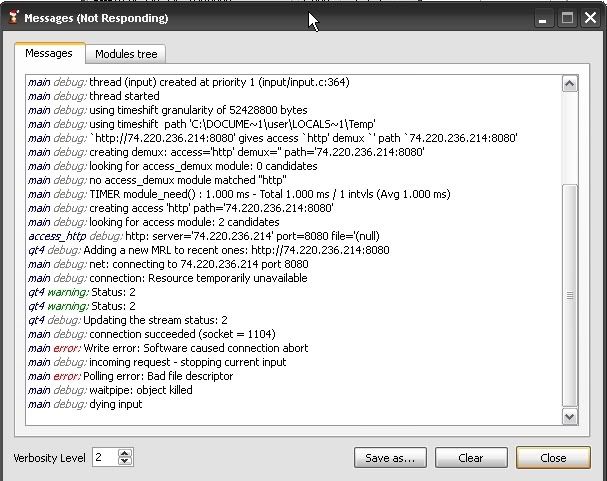
--------------------------------------------------------------------------------------------------
qt4 debug: Initialization of Capture device panel
main debug: adding item `http://74.220.236.214:8080' ( http://74.220.236.214:8080 )
main debug: rebuilding array of current - root Playlist
main debug: rebuild done - 1 items, index -1
main debug: starting new item
main debug: processing request item http://74.220.236.214:8080 node null skip 0
main debug: resyncing on http://74.220.236.214:8080
main debug: http://74.220.236.214:8080 is at 0
main debug: creating new input thread
main debug: Creating an input for 'http://74.220.236.214:8080'
main debug: thread (input) created at priority 1 (input/input.c:364)
main debug: thread started
main debug: using timeshift granularity of 52428800 bytes
main debug: using timeshift path 'C:\DOCUME~1\user\LOCALS~1\Temp'
main debug: `http://74.220.236.214:8080' gives access `http' demux `' path `74.220.236.214:8080'
main debug: creating demux: access='http' demux='' path='74.220.236.214:8080'
main debug: looking for access_demux module: 0 candidates
main debug: no access_demux module matched "http"
main debug: TIMER module_need() : 1.000 ms - Total 1.000 ms / 1 intvls (Avg 1.000 ms)
main debug: creating access 'http' path='74.220.236.214:8080'
main debug: looking for access module: 2 candidates
access_http debug: http: server='74.220.236.214' port=8080 file='(null)
qt4 debug: Adding a new MRL to recent ones: http://74.220.236.214:8080
main debug: net: connecting to 74.220.236.214 port 8080
main debug: connection: Resource temporarily unavailable
qt4 warning: Status: 2
qt4 warning: Status: 2
qt4 debug: Updating the stream status: 2
main debug: connection succeeded (socket = 1104)
main error: Write error: Software caused connection abort
________________________________________________________________________
When I click stop on VLC 1.0.0 more messages appear but then VLC becomes unresponsive--so I grabbed a screenshot. Below is the screen capture of subsequent messages I see.
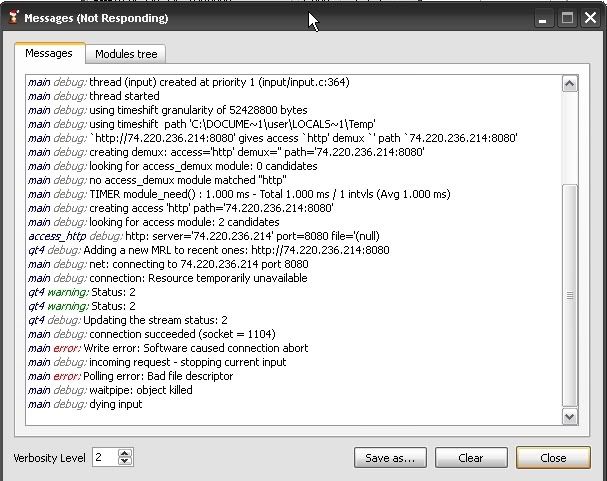
Re: Can not listen to stream of internet radio broadcast
Message log dies in 1.0.0, and that is known issue. And it seems VLC doesn't handle correctly connection and opening of that stream.
Re: Can not listen to stream of internet radio broadcast
Well, I copied the 0.8.6d folder from my older computer to my new computer and when I execute vlc.exe within that folder, I can listen to the show, and, as I stated, if I just wait several minutes with 0.9.6 I can listen to the stream. Mainly I was asking for another person, but he uses a MAC. I advised that he post in the MAC section of the forums to get help. I don't use VLC to listen to streams, but I use VLC a lot to play other files(especially ones that won't play with my other media players (using Klite codec pack full)). I think VLC is a fantastic product and recommend it to others all the time. It will be an even a better product when the bug affecting the latest version is fixed. Thank you for trying to help me figure out a solution.
Many thanks to all the VLC developers.
Many thanks to all the VLC developers.
Re: Can not listen to stream of internet radio broadcast
Looks like a bug with mms streaming in windows builds... viewtopic.php?f=14&t=55896#p185275
There is a ticket http://trac.videolan.org/vlc/ticket/2533
arne
There is a ticket http://trac.videolan.org/vlc/ticket/2533
arne
Return to “VLC media player for Windows Troubleshooting”
Who is online
Users browsing this forum: No registered users and 16 guests

