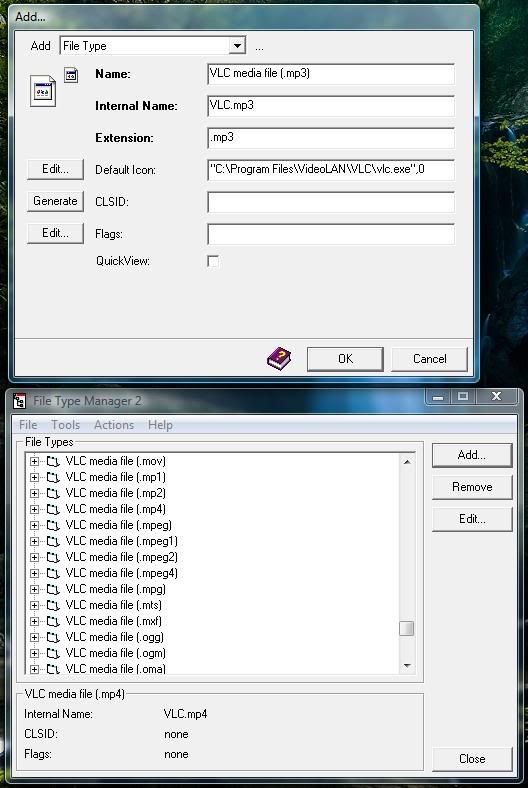Songs added to playlist in random order
Posted: 29 Oct 2008 03:40
I'm not sure why, but when I select songs in explorer and press "Add to VLC media player's playlist" or "Play with VLC," the songs appear in random order in the playlist. I've never set any of the random options, and I checked the preferences just in case. I've tried reinstalling and that didn't help. My songs are set to play in order by title, and clicking the title bar in the playlist doesn't sort it into the proper order. It does this with all of my music, even when the track numbers and titles are correct in the metadata. Any help would be greatly appreciated, I don't like WMP