
but now looks like this;
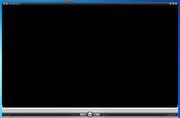
How do I put it back the way it was please ?
I think I have tried just about every setting I can find with no luck.
Thanks very much for looking.

Return to “VLC media player for Windows Troubleshooting”
Users browsing this forum: No registered users and 24 guests