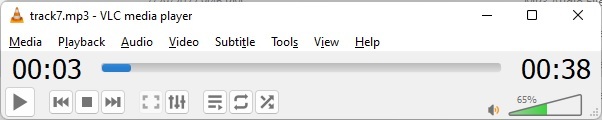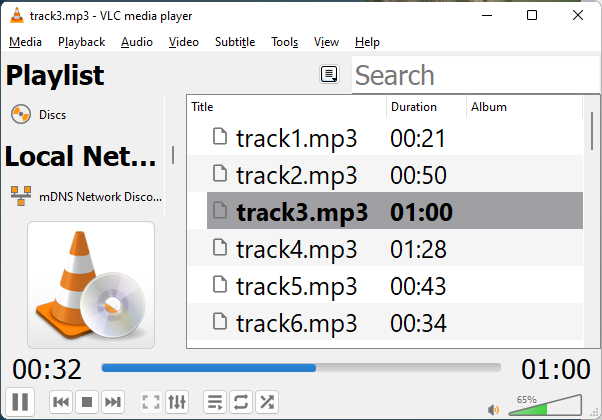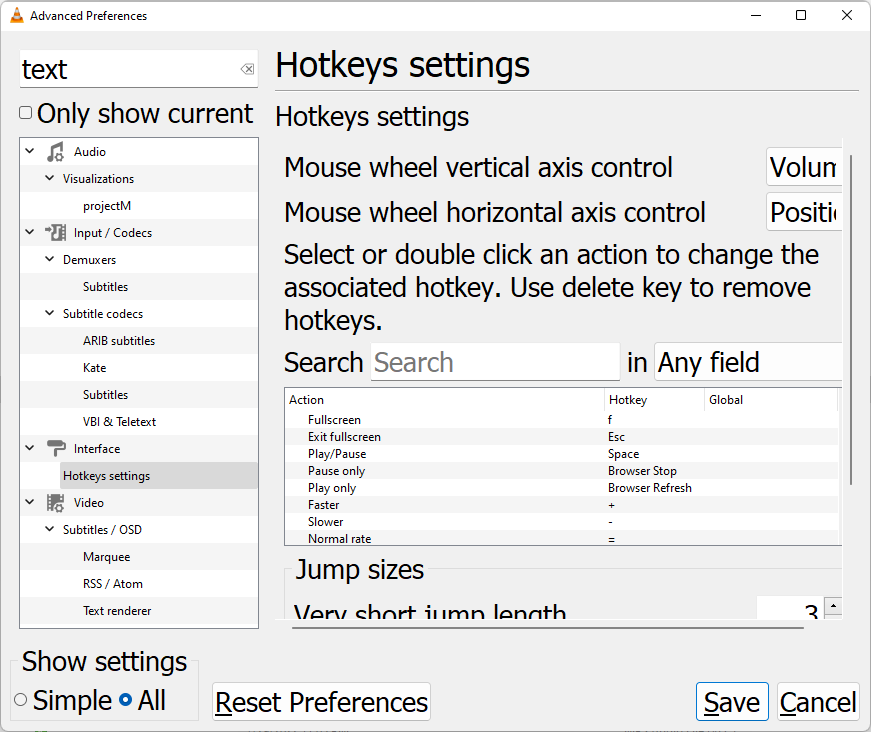Question - How do I shrink VLC Font Size?
Posted: 30 Jul 2022 08:44
Hello,
I recently purchased a new computer that runs Windows 11. I am a longtime fan of VLC Media Player and it was a priority program to install, but I'm finding it hard to use because for whatever reason, the interface fonts are huge. I've tried to fix it via Tools > Preferences, to no avail, and right clicking the playlist and adjusting the display size only shrinks it only a little bit.
I've seen some online support for how to shrink subtitles, but here I'm just looking to make all of the font sizes match those of the menu (Media, Playback, Audio, etc).
Thanks,
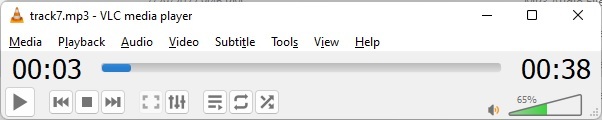
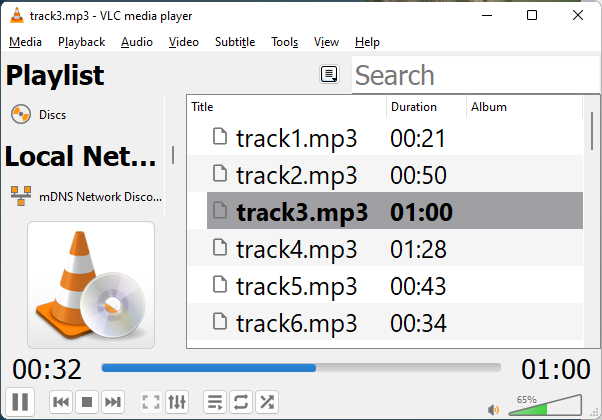
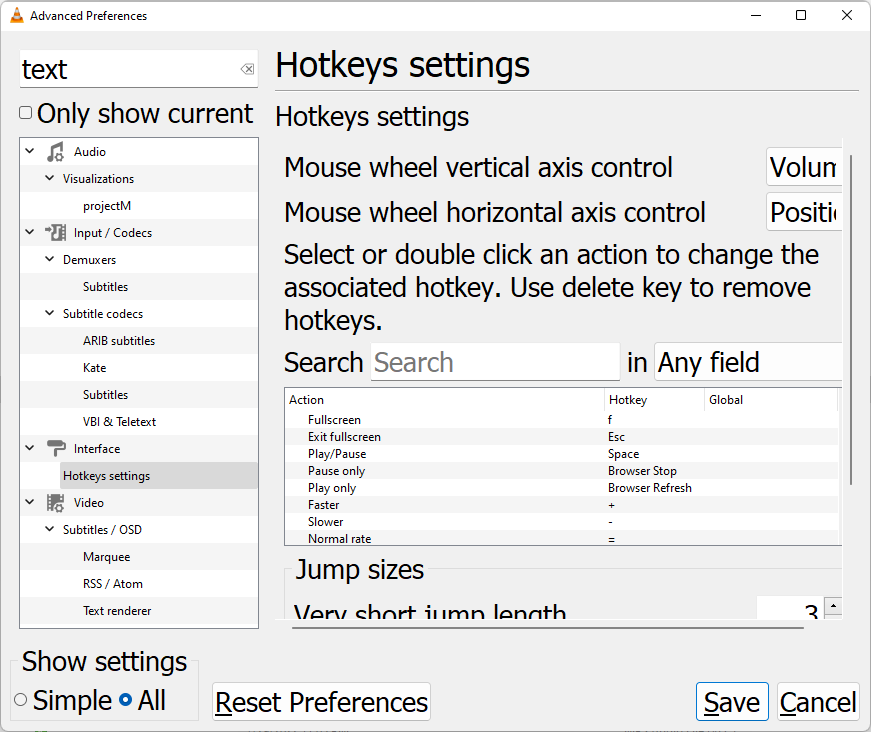
I recently purchased a new computer that runs Windows 11. I am a longtime fan of VLC Media Player and it was a priority program to install, but I'm finding it hard to use because for whatever reason, the interface fonts are huge. I've tried to fix it via Tools > Preferences, to no avail, and right clicking the playlist and adjusting the display size only shrinks it only a little bit.
I've seen some online support for how to shrink subtitles, but here I'm just looking to make all of the font sizes match those of the menu (Media, Playback, Audio, etc).
Thanks,