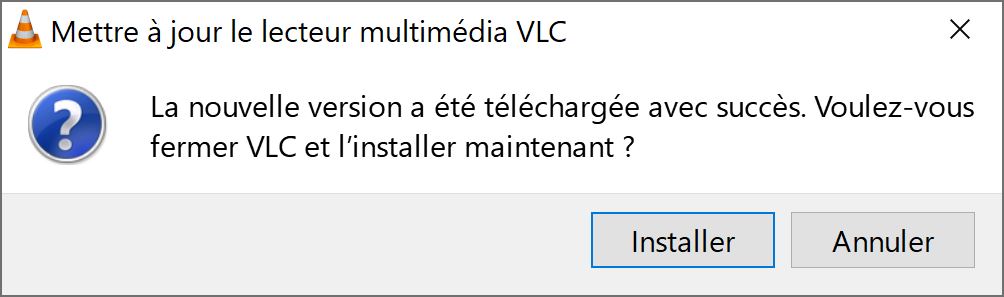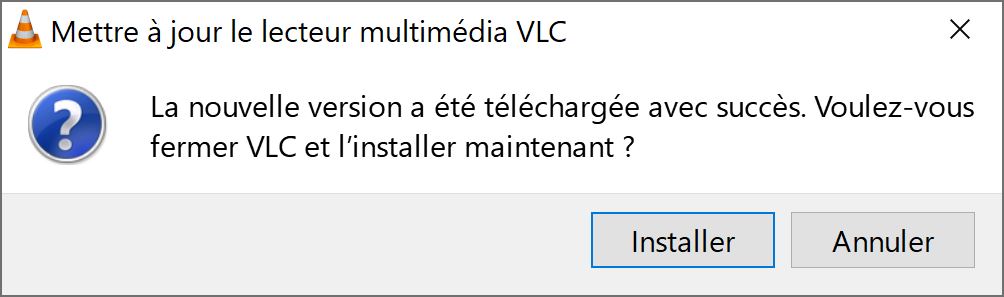Page 1 of 1
Can't update VLC
Posted: 04 Jul 2022 11:02
by Pavel_47
Hello,
I did not understand how the update procedure works.
When launching VLC, I was asked if I wanted to upgrade the tool to the new version.
I agreed.
Once the download was complete, I was asked to install it.
I agreed once again, clicking install.
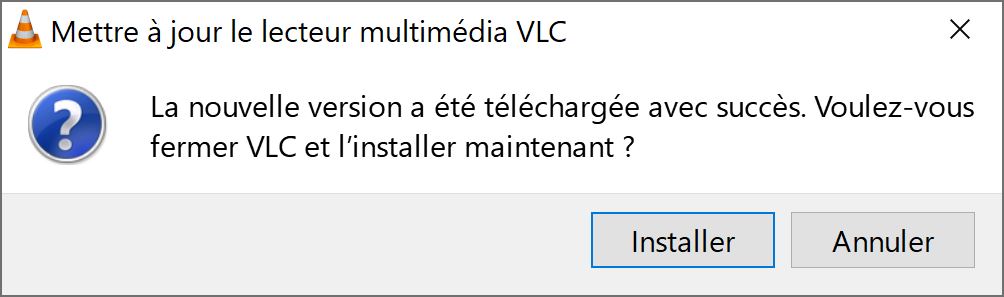
Then nothing happened.
I tried update several times via Help --> Check Updates, but without success.
Help, please.
Thanks
Re: Can't update VLC
Posted: 04 Jul 2022 13:10
by Lotesdelere
Re: Can't update VLC
Posted: 04 Jul 2022 14:54
by Pavel_47
Ok, thanks
Re: Can't update VLC
Posted: 29 Apr 2023 23:30
by VladTsyb
Hello. I'm using VLC 3.0.8 Vetinari. When I've seen the notification with the text "A new version of VLC (3.0.18) is available" I answered the question "Do you want to download it?" yes. Nothing happened after that. I can't see any new files in the Downloads folder. Why?
Re: Can't update VLC
Posted: 30 Apr 2023 08:51
by Rémi Denis-Courmont
The problem only affects 3.0.12 and 3.0.13. So this must a different issue, maybe network timeout.
You can always download the new version manually frop videolan.org
Re: Can't update VLC
Posted: 31 May 2023 20:05
by VladTsyb
Thank you for answering.
Re: Can't update VLC
Posted: 19 Oct 2023 21:03
by DexterIsMyHero
I am experiencing this now, 2023m10d19. I have VLC 3.0.18.
I get an error message after clicking the Download button at
https://www.videolan.org/vlc/download-windows.html
Error Text:
This site can’t be reached
get.videolan.org’s server IP address could not be found.
I use Vivaldi browser. Global Setting: Block Trackers and Ads
Privacy Badger extension
Windows 10 Pro on Dell Optiplex 9020
i7 + 32 Gigs RAM
I have successfully updated from the VLC app many times before with no issues.
That is not working either.
Any ideas how to proceed?
Re: Can't update VLC
Posted: 20 Oct 2023 07:47
by Rémi Denis-Courmont
That's an issue with your network connection. Can't help you here.
Re: Can't update VLC
Posted: 20 Oct 2023 16:56
by DexterIsMyHero
@Remi Denis-Courmont. "issue with network connection". Do you consider that a sufficient answer? Could you provide more information? What SORT of problem? Please be as specific as you can.
Re: Can't update VLC
Posted: 21 Oct 2023 08:50
by Rémi Denis-Courmont
Do you consider it appropriate to imply that this my answer could be insufficient as I am volunteer and you are asking a personal IT support question? I already told you that you cannot get help fro that sort of problem.
If your car does not start as you are going grocery shopping, do you call the grocery store or the car repair service? How could I know what is wrong with your network?
Also
https://downforeveryoneorjustme.com/get.videolan.org
Re: Can't update VLC
Posted: 21 Oct 2023 22:43
by DexterIsMyHero
I wasn't implying it wasn't sufficient. I was informing you in the nicest way I know that it IS INSUFFICIENT.
I'm like "more info please" and you're like "You Want MORE Gruel??"
I know it's not easy to simply say "I don't know" but I would have respected that.
Perhaps someone else will read the post who DOES know more about it.
At this point that's what I am hoping for.
It's called communication. It can be a good thing.
However you may stop supplying any more advice to me.