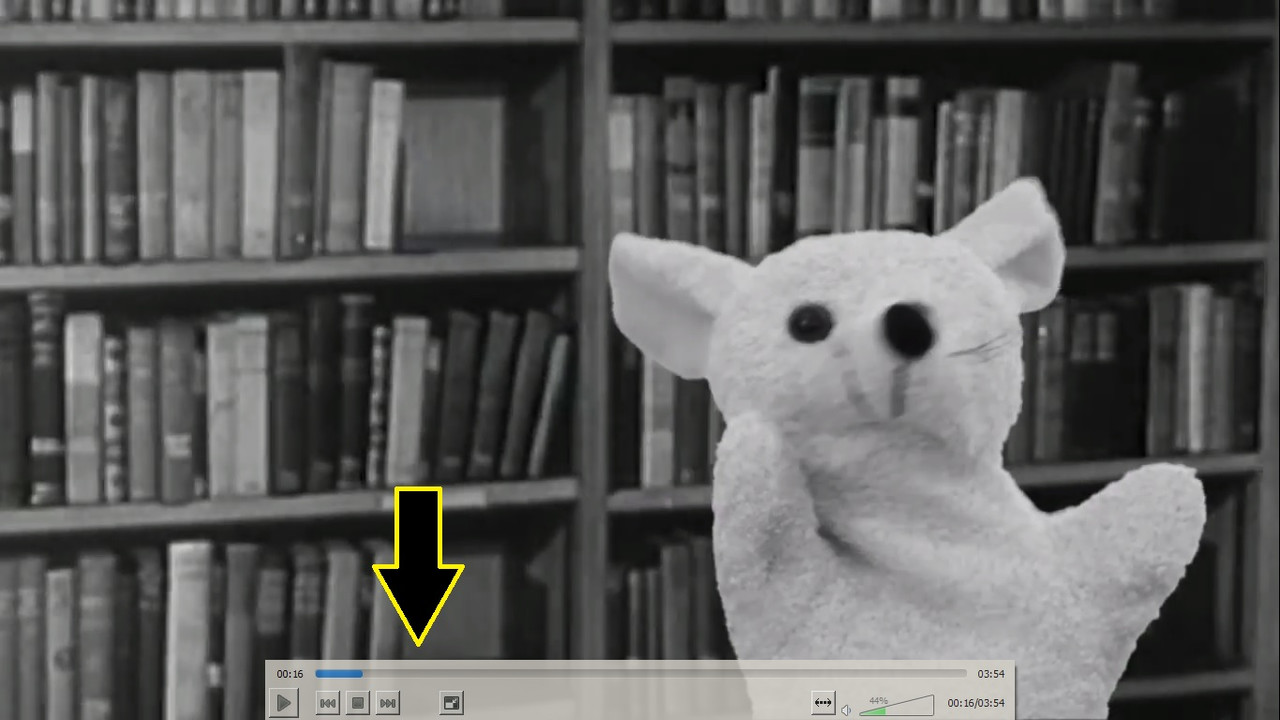
How to turn off the control panel overlay?
Forum rules
Please post only Windows specific questions in this forum category. If you don't know where to post, please read the different forums' rules. Thanks.
Please post only Windows specific questions in this forum category. If you don't know where to post, please read the different forums' rules. Thanks.
-
ProHiScoreStudios
- New Cone

- Posts: 2
- Joined: 18 Feb 2021 22:27
-
Hitchhiker
- Big Cone-huna

- Posts: 2203
- Joined: 29 Jun 2018 11:40
- VLC version: 3.0.17.4
- Operating System: Windows 8.1
- Location: The Netherlands
Re: How to turn off the control panel overlay?
Hit Ctrl + P to open prefs and in the opening Interface menu remove the checkmark from "Show controls in full screen mode". Save, exit and restart vlc.
Return to “VLC media player for Windows Troubleshooting”
Who is online
Users browsing this forum: No registered users and 37 guests