HI all,
I have a strange problem on 2 of my PC's.
PC one has a external Monitor asus PG278QR .
All drivers are up todate.
When I am watching a video on VLC and go into Filters and click enable, then try to adjust Brightness, The sliders move up and down but nothing happens.
I have another new build win 10 with a Benq projector attached and have exactly the same issue, no control over the brightness.
On a third PC the controls work perfectly. All 3 pc's have the same win 10 build.
I can't seem to adjust the brightness anywhere in windows 10 and it seems the problem is with all players not necessary with VLC, does anyone have any ideas what i can do? Google keeps sending me in circles. There is no Brightness control slider under windows display settings and also not visible in the notification area.
I suspect it may be something to do with the graphics card installed on both as the working PC is running just the onboard graphics off the Mobo.
Cheers for any advice.
VLC 3.08 can't adjust Brightness in windows 10
Forum rules
Please post only Windows specific questions in this forum category. If you don't know where to post, please read the different forums' rules. Thanks.
Please post only Windows specific questions in this forum category. If you don't know where to post, please read the different forums' rules. Thanks.
-
HobsonsChoice
- New Cone

- Posts: 3
- Joined: 22 Jan 2020 17:01
-
Lotesdelere
- Cone Master

- Posts: 10197
- Joined: 08 Sep 2006 04:39
- Location: Europe
Re: VLC 3.08 can't adjust Brightness in windows 10
Make sure you haven't forced some custom settings in your video driver control panel.
For instance, if you have an Nvidia graphics card and if you have ticked the "Use Nvidia settings" option then VLC and any other program won't be able to adjust brightness, contrast, etc.
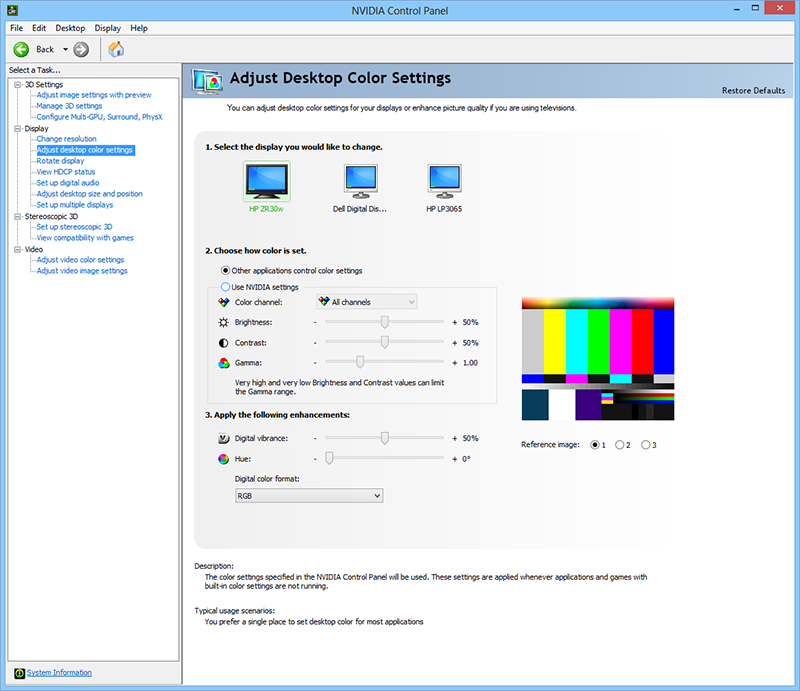
For instance, if you have an Nvidia graphics card and if you have ticked the "Use Nvidia settings" option then VLC and any other program won't be able to adjust brightness, contrast, etc.
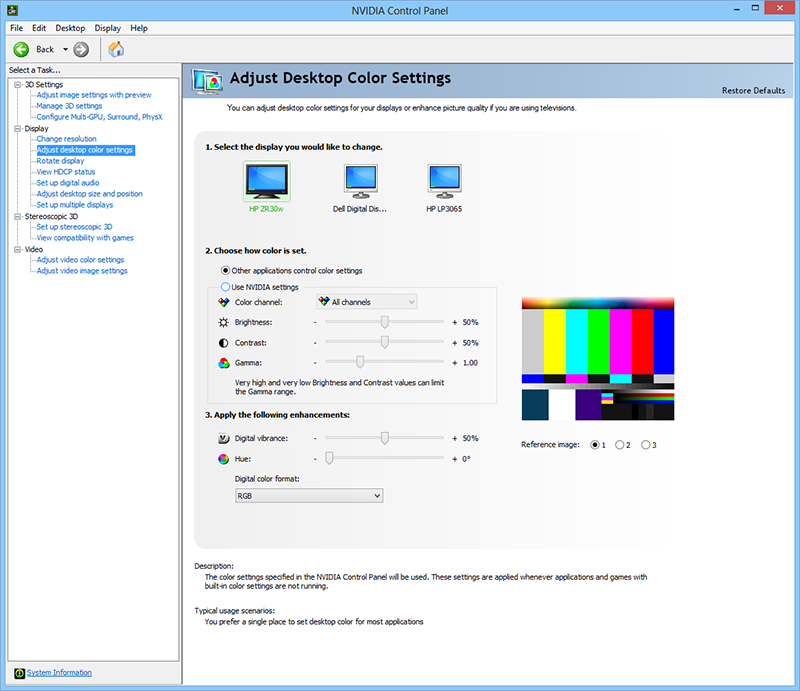
-
HobsonsChoice
- New Cone

- Posts: 3
- Joined: 22 Jan 2020 17:01
Re: VLC 3.08 can't adjust Brightness in windows 10
HI, Thanks for replying.
I am using AMD Radeon HD 7950 DirectCU II TOP 3GB and the software associated with it is the AMD control panel.
I can adjust my brightness via this but not via VLC. Does anyone have any idea where the option is to let VLC control brightness is? I have searched all of the amd software spots i think.
https://www.amd.com/fr/support/kb/faq/rs-install
The other PC having the issue is is Nvidia so i will check that one later.
Thanks
I am using AMD Radeon HD 7950 DirectCU II TOP 3GB and the software associated with it is the AMD control panel.
I can adjust my brightness via this but not via VLC. Does anyone have any idea where the option is to let VLC control brightness is? I have searched all of the amd software spots i think.
https://www.amd.com/fr/support/kb/faq/rs-install
The other PC having the issue is is Nvidia so i will check that one later.
Thanks
-
HobsonsChoice
- New Cone

- Posts: 3
- Joined: 22 Jan 2020 17:01
Re: VLC 3.08 can't adjust Brightness in windows 10
None of this works, The brightness colour etc can not be adjusted regardless if i switch from Nvidia settings to application settings.
this is bizzare
this is bizzare
Re: VLC 3.08 can't adjust Brightness in windows 10
i'm having similar problems and coincidentally or not ...also have an asus monitor (vx278)....i asked for help about a week ago, for which the only answer i was given was to create a copy of the vlc exe rename it and then add it to the nvidia control panel......but this doesn't change anything...i still as well as you, can't use the nvidia control panel to adjust anything...worse is iv'e reinstalled my nvidia gfx drivers (actually uninstalled using revo pro, rebooted and then completely re-installed them but the problem is still there, never had any of these stupid issues whilst using win 7...so why is this happening now? without stating the obvious...p, unlike your issue, i can still adjust them using the vlc controls but i'd ratherr use the global nvidia settings....
Can someone who actually understands why thjis occuring please give us some advice.......i knew win 10 was inferior to win 7, but i had no idea it was this inferior causing major issues with what should be basic functions....cheers
Can someone who actually understands why thjis occuring please give us some advice.......i knew win 10 was inferior to win 7, but i had no idea it was this inferior causing major issues with what should be basic functions....cheers
Re: VLC 3.08 can't adjust Brightness in windows 10
sorry i should add...iv'e tried this with various 3 series players, and even the prototype 4 series...(that does not function very well for me, to say the least)..completely uninstalling rebooting and freshly installing a different version....but no dice..
-
Rémi Denis-Courmont
- Developer

- Posts: 15359
- Joined: 07 Jun 2004 16:01
- VLC version: master
- Operating System: Linux
- Contact:
Re: VLC 3.08 can't adjust Brightness in windows 10
VLC brightness adjustment is not compatible with hardware acceleration. Disable hardware video decoding acceleration in the preferences.
Rémi Denis-Courmont
https://www.remlab.net/
Private messages soliciting support will be systematically discarded
https://www.remlab.net/
Private messages soliciting support will be systematically discarded
Return to “VLC media player for Windows Troubleshooting”
Who is online
Users browsing this forum: Bing [Bot] and 50 guests
