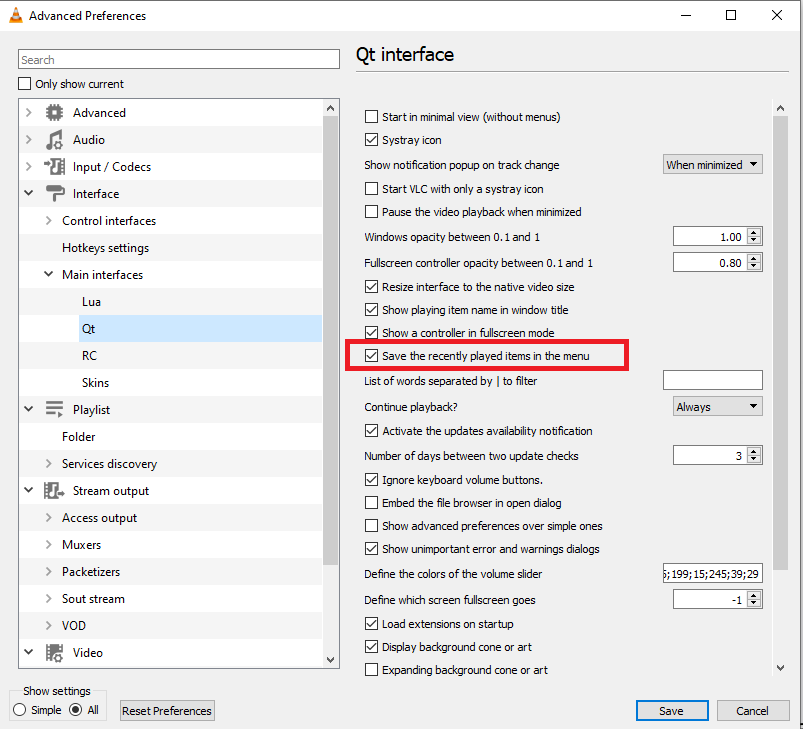Remember Audio Playlist and Position on exit then reboot
Posted: 20 Nov 2018 20:46
All,
I've searched and search and fould lots of references to VLC actually having this feature (The __ONLY__ reason I installed it on Windows 10 because the Windows Media Player on this machine cannot remember a playlist or position) Then I found links to plugins which might have worked at one time. So far I find nada which causes VLC to remember an Audio (don't care about video, I'm listening to mustic and Podcasts at work) playslist and the position in that list when VLC was exited.
This sounds like a very simple thing. At some place in VLC it knows this information, but doesn't appear to write it to any permanent storage. I've been writing software over 30 years, so this "sounds" simple to me. Especially on Windows were applications have a directory to store such things in.
https://www.windows10themes.net/guides/ ... indows-10/
Am I just missing something?
3.0.4 Vetinary Windows 10 64-bit
I've searched and search and fould lots of references to VLC actually having this feature (The __ONLY__ reason I installed it on Windows 10 because the Windows Media Player on this machine cannot remember a playlist or position) Then I found links to plugins which might have worked at one time. So far I find nada which causes VLC to remember an Audio (don't care about video, I'm listening to mustic and Podcasts at work) playslist and the position in that list when VLC was exited.
This sounds like a very simple thing. At some place in VLC it knows this information, but doesn't appear to write it to any permanent storage. I've been writing software over 30 years, so this "sounds" simple to me. Especially on Windows were applications have a directory to store such things in.
https://www.windows10themes.net/guides/ ... indows-10/
Am I just missing something?
3.0.4 Vetinary Windows 10 64-bit