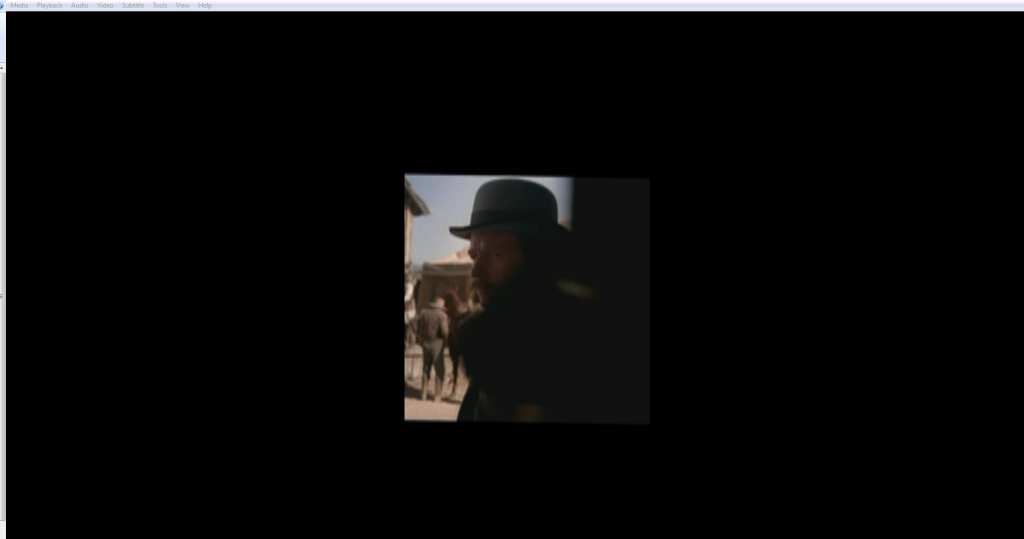Picture is small square in middle of screen
Posted: 22 Oct 2014 23:27
Low tech user so please bear that in mind 
Your help please.
This is what I see when I play mp4 or avi files. windows 7 ultimate 64 bit. How do I fix this?
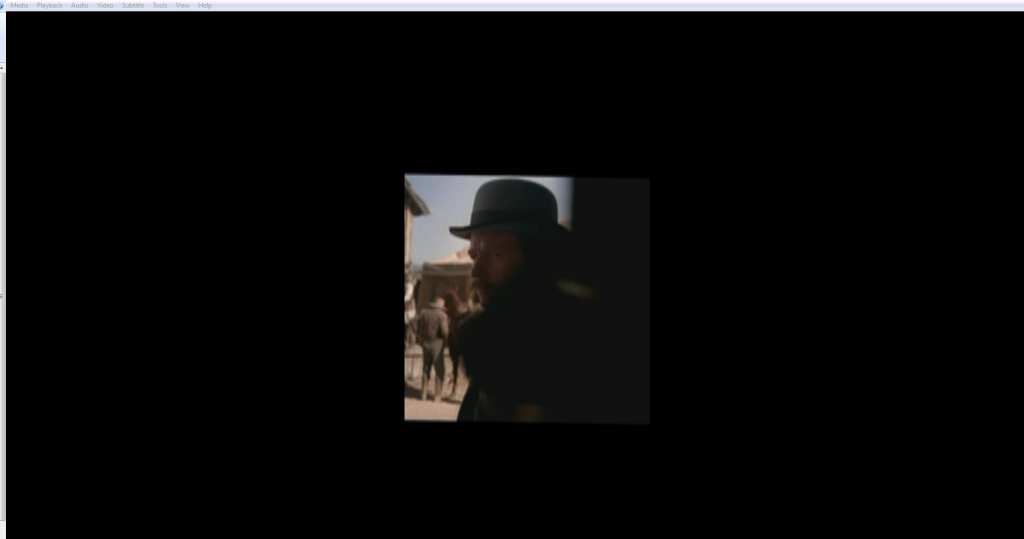
Your help please.
This is what I see when I play mp4 or avi files. windows 7 ultimate 64 bit. How do I fix this?