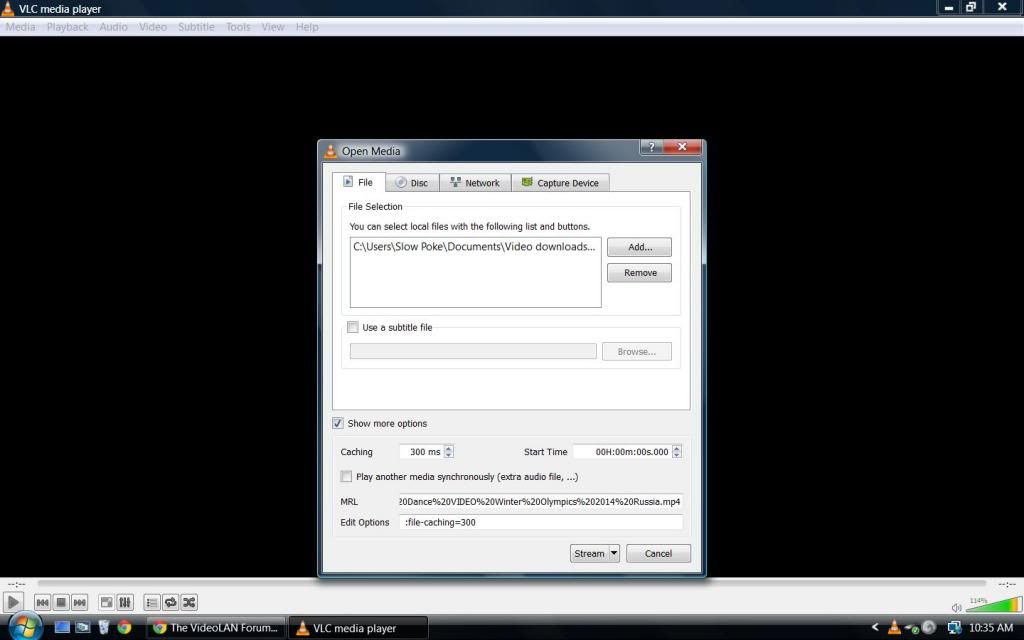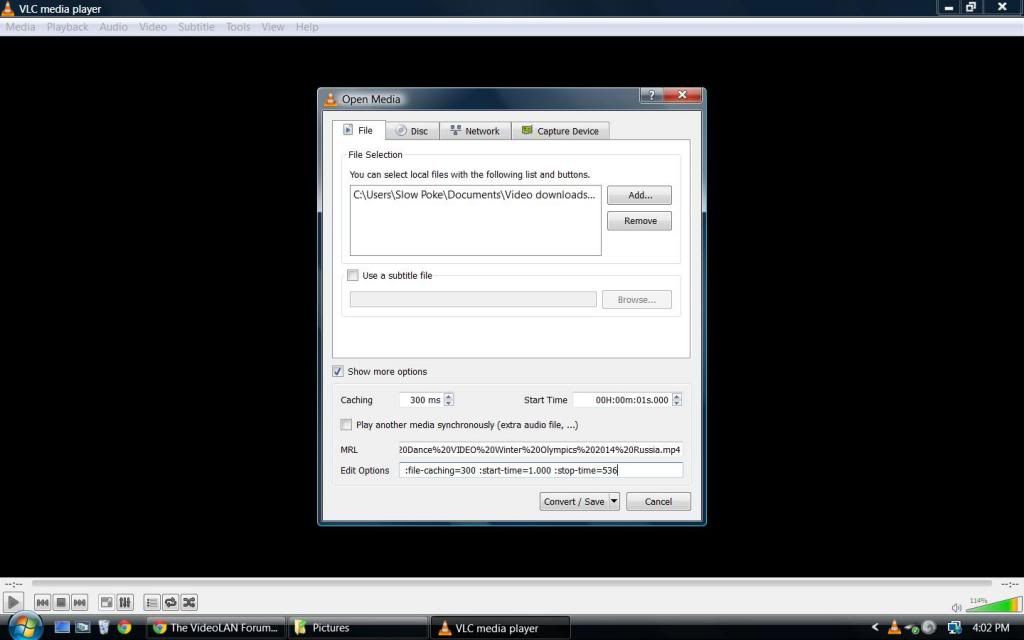Page 1 of 1
Can I trim mp4 videos in VLC?
Posted: 20 Feb 2014 14:03
by slowpoke
New to VLC media player, running version 2.1.3 on Vista 64 bit Home Premium. Does VLC have a provision for trimming unwanted portions of a video in mp4 format? Thanks in advance!
Re: Can I trim mp4 videos in VLC?
Posted: 20 Feb 2014 22:17
by mederi
Try Media > Convert/Save... or Stream... with additional options " :start-time=x :stop-time=y" (or :run-time=z instead of :stop-time=y), where x and y (or z) are times in seconds.
Re: Can I trim mp4 videos in VLC?
Posted: 21 Feb 2014 17:11
by slowpoke
Thanks for your response. I can't find where to specify a run time or stop time on the dialog box that comes up with Convert/Save or Stream (same box). See screenshot for dialog box that comes up. The start time is good at zero. I tried entering the number of seconds of runtime in the "Caching" window but the video still plays its full length. Sorry for the confusion, I'm nowhere near good at this.
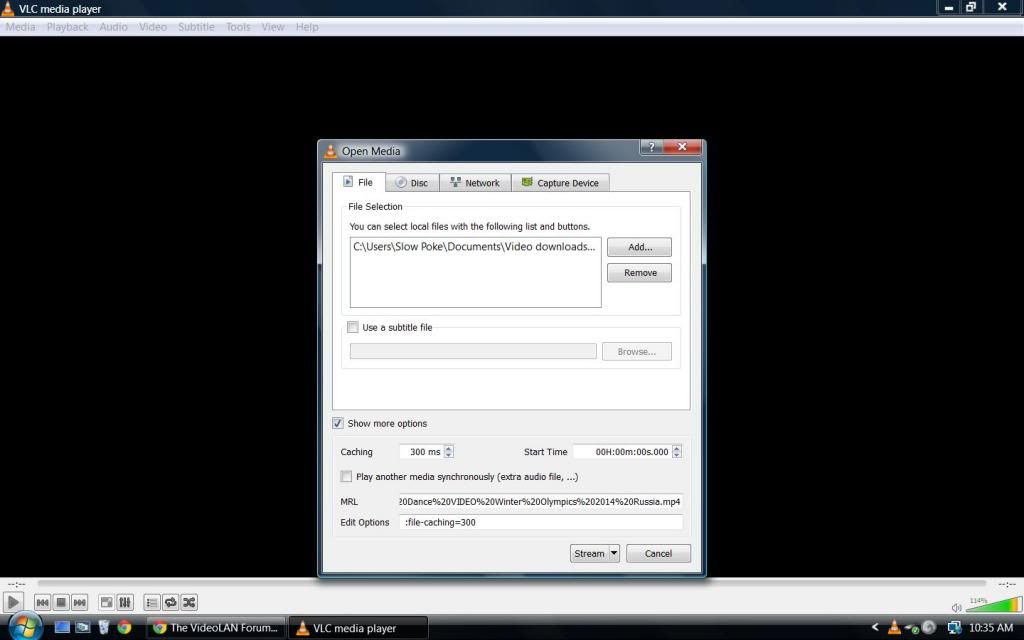
Re: Can I trim mp4 videos in VLC?
Posted: 21 Feb 2014 20:52
by mederi
Yes, right in the Edit Options field. If you start to increase the Start Time value, you will see an option added in Edit Options, so it is the right place where to add some more options.
Edit Options [ :file-caching=300 :start-time=35 :stop-time=2700]
Try to Play it first instead of Stream or Convert.
Re: Can I trim mp4 videos in VLC?
Posted: 21 Feb 2014 22:14
by slowpoke
Sorry to be so thick with this. I tried to follow your suggestions, and typed in the stop time as you can see on this screenshot. I could not find a way I could understand to apply or save this change (trimming off the video at 5:36), but I did manage to get the audio out of sync with the video. I can start over with a new download of the video (from Youtube) but what I hope to do is trim off the ads etc. after the main clip and save it to my computer so it will always play that way. Have I worn out my welcome yet? I do appreciate your patience!
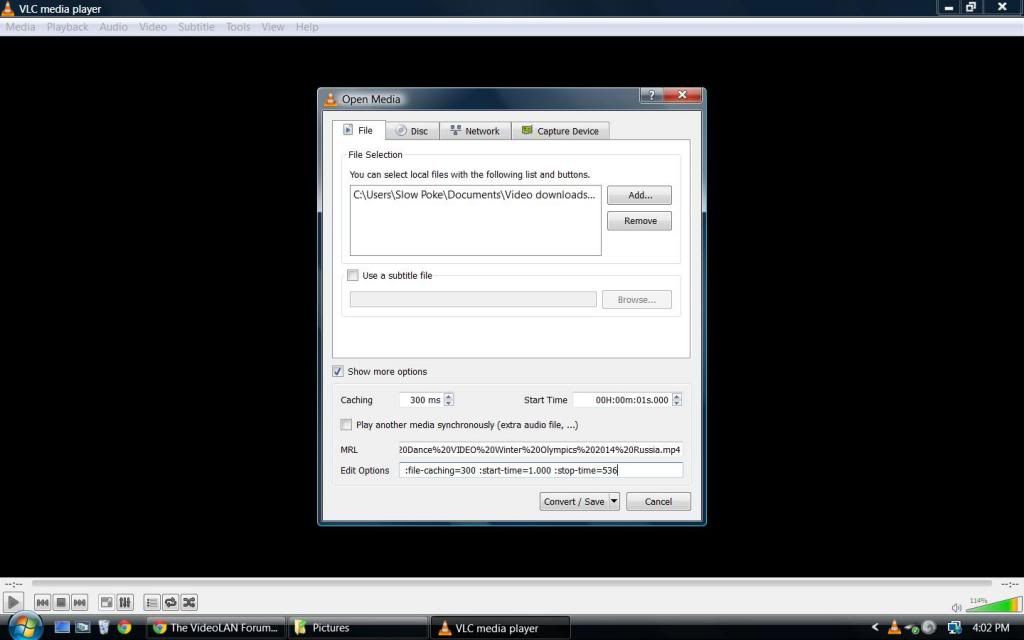
Re: Can I trim mp4 videos in VLC?
Posted: 22 Feb 2014 14:55
by mederi
Edit Options [ :file-caching=300 :stop-time=336]
You better use Yamb, that should be able to split MP4 files easily:
https://forum.videolan.org/viewtopic.ph ... 79#p396713
Re: Can I trim mp4 videos in VLC?
Posted: 22 Feb 2014 22:03
by slowpoke
Many thanks for your help as well as patience. I'll give that link a try.
Re: Can I trim mp4 videos in VLC?
Posted: 27 Feb 2014 16:51
by bcourts
You could try my Clipper extension at
http://addons.videolan.org/content/show ... ent=163792. It does not trim the video file itself, nor make other changes to the file. It allows you to go through a video (or several videos) and decide where to start and stop each one. After you save the playlist with that information, you can load the playlist with VLC''s "Media | Open File" menu item, without using the extension.
Re: Can I trim mp4 videos in VLC?
Posted: 27 Feb 2014 19:47
by slowpoke
Thanks to both mederi and bcourts for the help. Current status is that before I used the links mentioned here, I stumbled on another YouTube vid of the same event that not only was of better quality but also without any extraneous ad footage to be trimmed, so I downloaded that to replace the original. I'm new to VLC and just starting a library- I'll use these links to edit some other clips I am saving. Again, thanks!