I have VLC 2.0.8 installed on Windows 7 Pro 64 bit. My graphic card is Nvidia Geforce gt650m.
I enabled GPU Acceleration (this to play MKVs smooth), but, when I play any DVD and jump to any point, the screen becomes this way for a while:
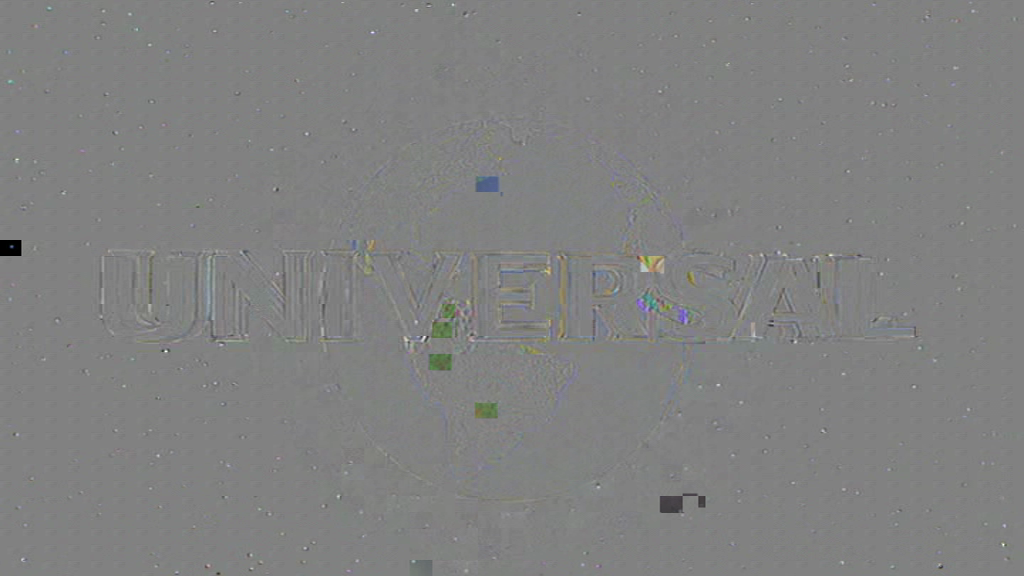
Is there a setting I can try to fix that?
Thanks in advance!

