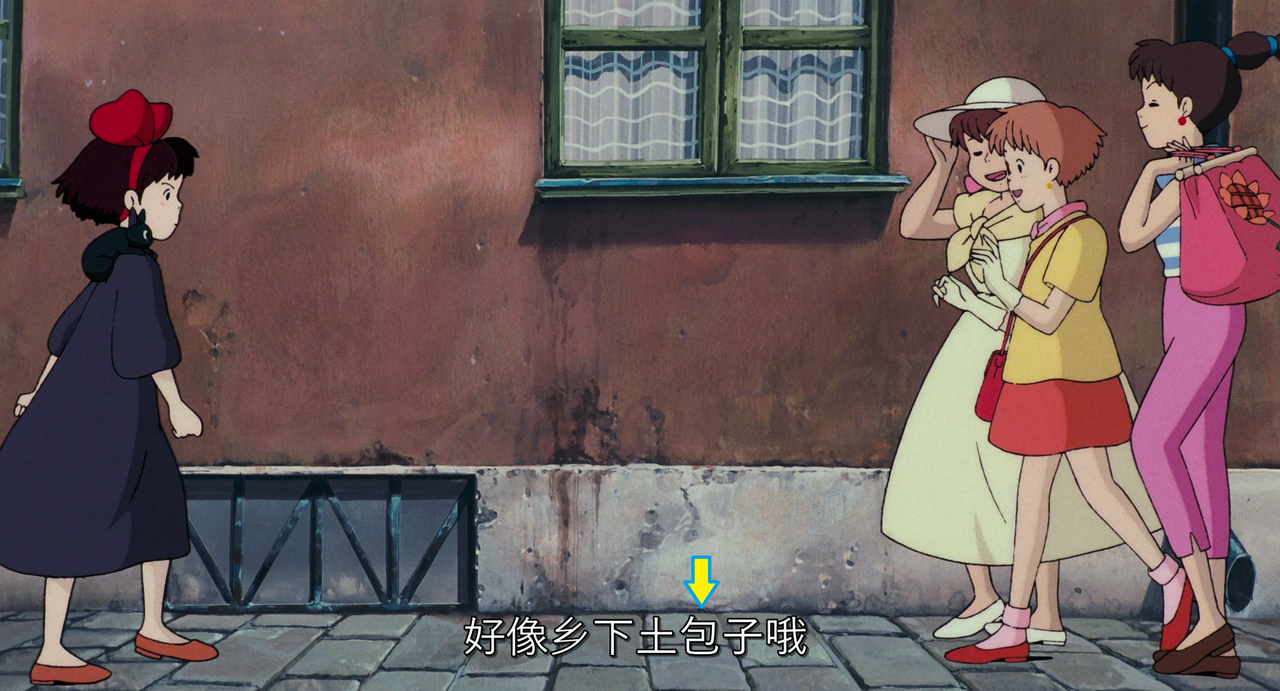
Please use Microsoft YaHei Ul for default subtitle font
Forum rules
Please post only Windows specific questions in this forum category. If you don't know where to post, please read the different forums' rules. Thanks.
Please post only Windows specific questions in this forum category. If you don't know where to post, please read the different forums' rules. Thanks.
Please use Microsoft YaHei Ul for default subtitle font
At least Chinese, when using Arial - the deafult subtitle font, he're some mistake in the writing characters, for example, "包" (See the character which is pointed by the arrow.), But it's OK when using Microsoft YaHei Ul. After my quickly test, Microsoft YaHei Ul works well at least when showing Chinese, English, Japanese and Russian.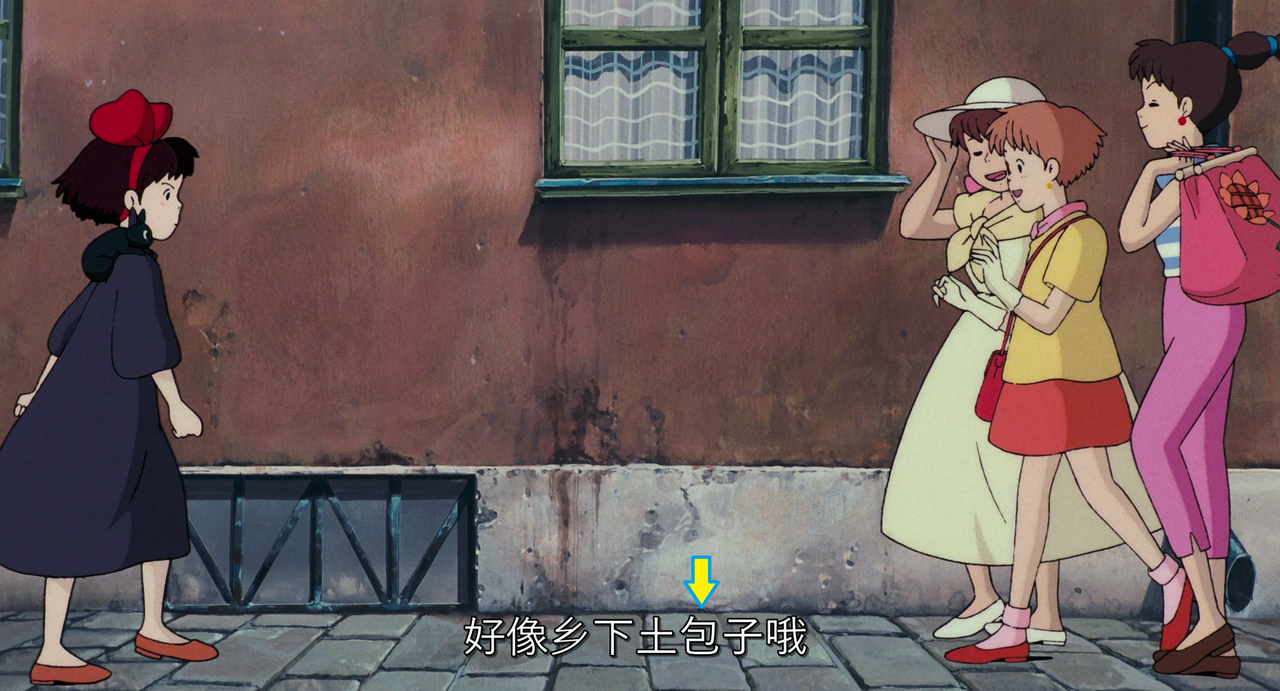
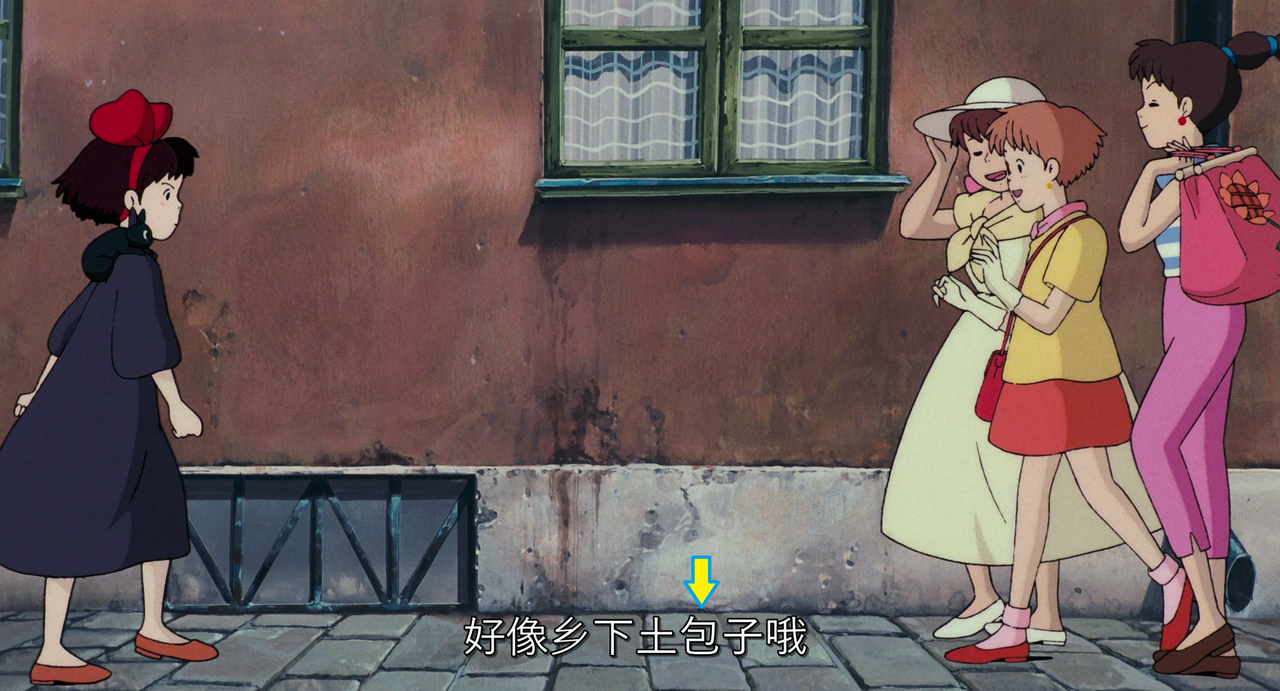
-
Rémi Denis-Courmont
- Developer

- Posts: 15358
- Joined: 07 Jun 2004 16:01
- VLC version: master
- Operating System: Linux
- Contact:
Re: Please use Microsoft YaHei Ul for default subtitle font
If it shows Simplified Chinese correctly, I imagine that it does in fact not show Traditional Chinese and Japanese correctly - because of how Unicode was designed.
But anyway VLC can't pick a default that's not universalmy available - it has to do autodetection. You're free to change the settings.
But anyway VLC can't pick a default that's not universalmy available - it has to do autodetection. You're free to change the settings.
Rémi Denis-Courmont
https://www.remlab.net/
Private messages soliciting support will be systematically discarded
https://www.remlab.net/
Private messages soliciting support will be systematically discarded
Return to “VLC media player for Windows Troubleshooting”
Who is online
Users browsing this forum: KAPP, MSN [Bot] and 89 guests
