VLC says that my recorded wav file has a duration of 1:14:09, but when it reaches 40:57 it stops abruptly. Other programs like Audacity and Media Player say the duration is 40:57. However, the audio ends at a point where it is not supposed to end, I don't think I stopped the recorder at that point. From the contents of the recording it does look like there might be about 20-30 minutes of audio missing at the end. I'd like to know what's going on with this file, specially if those 23 minutes of missing audio are somewhere inside the file and it is possible to recover them.
You can download the file here: https://drive.google.com/open?id=1HWbqV ... 9ix-YRbrqg
Duration doesn't fit contents: Corrupted file?
Forum rules
Please post only Windows specific questions in this forum category. If you don't know where to post, please read the different forums' rules. Thanks.
Please post only Windows specific questions in this forum category. If you don't know where to post, please read the different forums' rules. Thanks.
-
Hitchhiker
- Big Cone-huna

- Posts: 2203
- Joined: 29 Jun 2018 11:40
- VLC version: 3.0.17.4
- Operating System: Windows 8.1
- Location: The Netherlands
- InTheWings
- Developer

- Posts: 1275
- Joined: 07 Aug 2013 13:15
- VLC version: crashing
- Operating System: Linux
- Contact:
Re: Duration doesn't fit contents: Corrupted file?
There's a bug with detected file size
* First read troubleshooting guide VSG:Main
* Always provide verbose LOGS ! (command line or from gui)
* Always check your issue against a developer build from Nightly Build of VLC
* Tell us when your problem is solved !
- InTheWings
- Developer

- Posts: 1275
- Joined: 07 Aug 2013 13:15
- VLC version: crashing
- Operating System: Linux
- Contact:
Re: Duration doesn't fit contents: Corrupted file?
* First read troubleshooting guide VSG:Main
* Always provide verbose LOGS ! (command line or from gui)
* Always check your issue against a developer build from Nightly Build of VLC
* Tell us when your problem is solved !
Re: Duration doesn't fit contents: Corrupted file?
That's funny. In my machine Windows says the duration is 40:57:I suspect vlc is taking that data from the file properties in Windows which shows the length as 1:14:09 even though it's much shorter than that in reality.
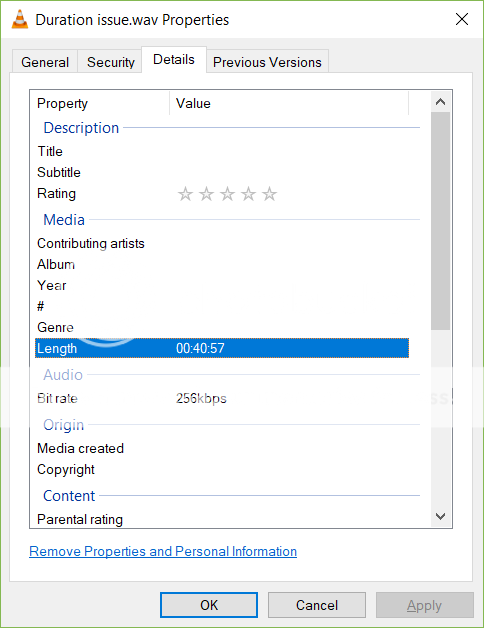
Re: Duration doesn't fit contents: Corrupted file?
I guess that means that there are no traces left of the missing audio, right?your file is truncated
Return to “VLC media player for Windows Troubleshooting”
Who is online
Users browsing this forum: No registered users and 43 guests

