Hi,
VLC doesn't look too good on High DPI devices like the Surface Pro 4 or the Yoga 2 Pro, both with 200% scaling. The UI tries to scale and provides sharp rendering of HD videos, but the toolbar and other UI graphics are too tiny to click comfortably. That makes the program almost unusable on such devices.
I've read somewhere in your bugtracker that VLC 3.0 will support proper UI scaling. But I couldn't find any information about version 3.0 except uncategoried nightly builds. What's the current status here, when can we expect an official 3.0 release? Seems it's being worked on for years already. Is it made to be finished? Or is v3 today good enough for daily use?
Have you already considered per-monitor DPI, available from Windows 8.1 I believe? If that's not handled by the application, the window will be all blurry again when moved from a high resolution built-in monitor to an external normal resolution TV for example.
VLC 3.0 or High DPI support
Forum rules
Please post only Windows specific questions in this forum category. If you don't know where to post, please read the different forums' rules. Thanks.
Please post only Windows specific questions in this forum category. If you don't know where to post, please read the different forums' rules. Thanks.
Re: VLC 3.0 or High DPI support
Bump this! Looks SOOO tiny in high resolution screens
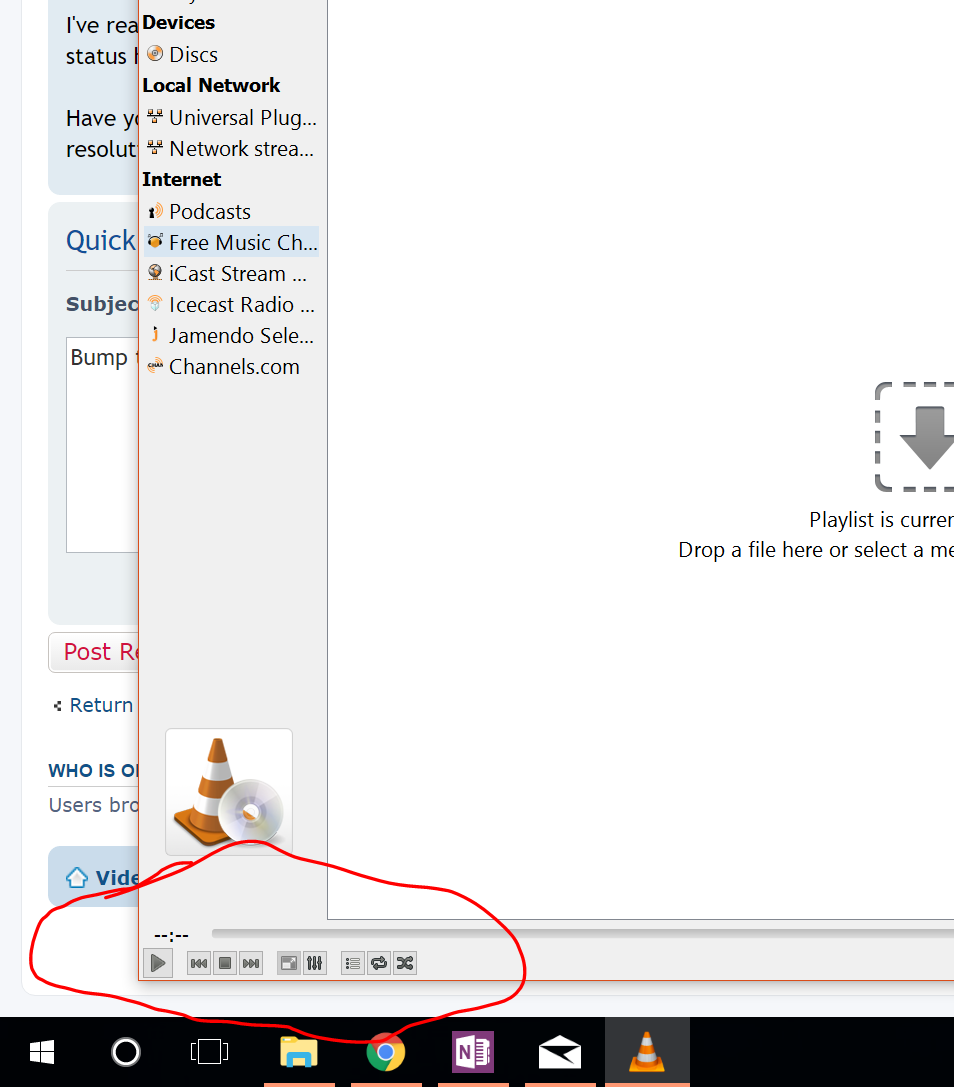

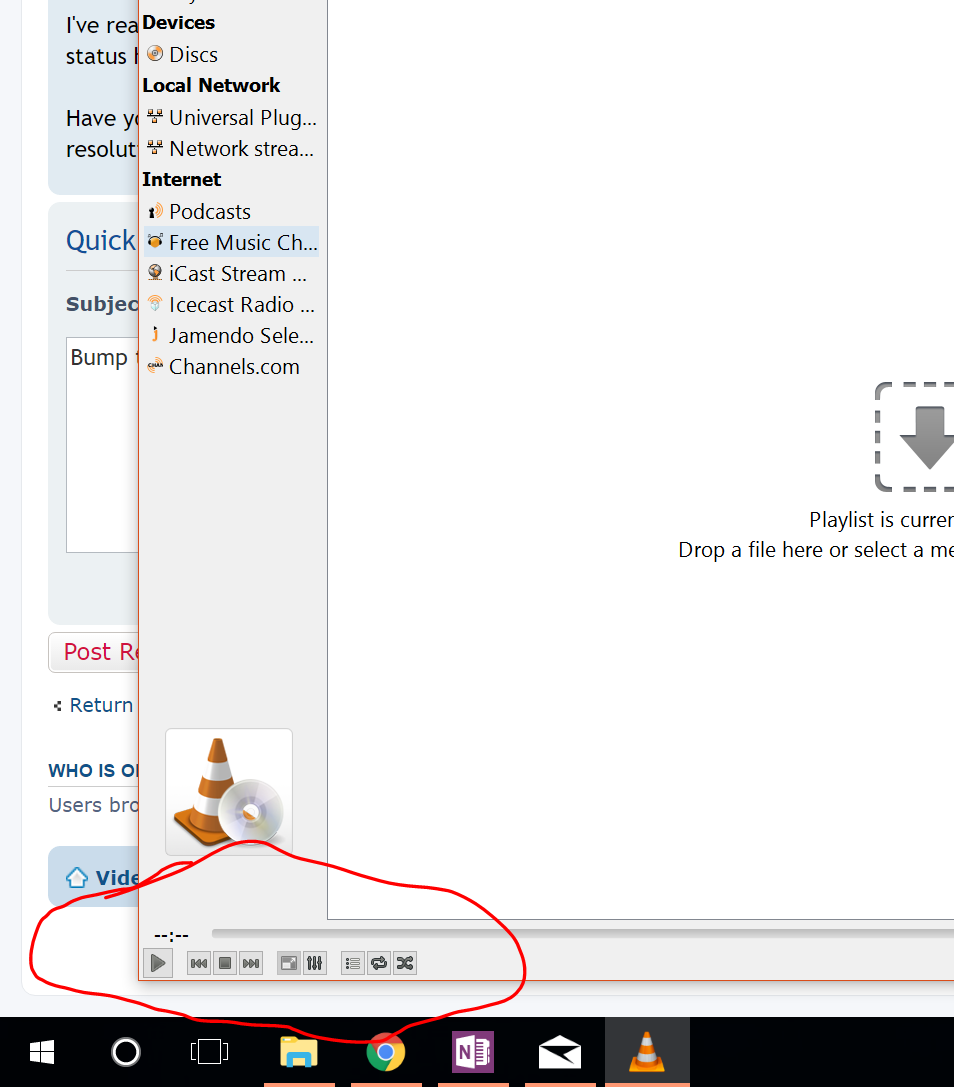

Re: VLC 3.0 or High DPI support
Have you tried it with the newest nightlies?
As far as I know, this problem was solved a few months ago.
As far as I know, this problem was solved a few months ago.
Re: VLC 3.0 or High DPI support
I have a Win 10 Lenovo Yoga laptop with 3200x1800 screen resolution.
I tried all the tricks I found including bypassing High DPI, etc.
Nothing works - the issue persists since the day I bought this system >1yr.
Running latest VLC for windows
I tried all the tricks I found including bypassing High DPI, etc.
Nothing works - the issue persists since the day I bought this system >1yr.
Running latest VLC for windows
Return to “VLC media player for Windows Troubleshooting”
Who is online
Users browsing this forum: Google [Bot] and 20 guests



