How enable GPU decoding?
Forum rules
Please post only Windows specific questions in this forum category. If you don't know where to post, please read the different forums' rules. Thanks.
Please post only Windows specific questions in this forum category. If you don't know where to post, please read the different forums' rules. Thanks.
-
Rémi Denis-Courmont
- Developer

- Posts: 15144
- Joined: 07 Jun 2004 16:01
- VLC version: master
- Operating System: Linux
- Contact:
Re: How enable GPU decoding?
That would not work. In general, the time spent transfering the picture to and from the GPU would be longer than that saved in offloading computations. Using the GPU for postprocessing only makes sense if the picture is either coming from (i.e. decoded by) the GPU, or going (i.e. rendered by) to the GPU - not if it does a round-trip.
Also in this specific case, Yadif2x is a CPU algorithm...
Also in this specific case, Yadif2x is a CPU algorithm...
Rémi Denis-Courmont
https://www.remlab.net/
Private messages soliciting support will be systematically discarded
https://www.remlab.net/
Private messages soliciting support will be systematically discarded
Re: How enable GPU decoding?
Is it called accelerated video output (overlay) or use hardware yuv->RGB conversions? Both are checked already.
Re: How enable GPU decoding?
I can't find the GPU anywhere.
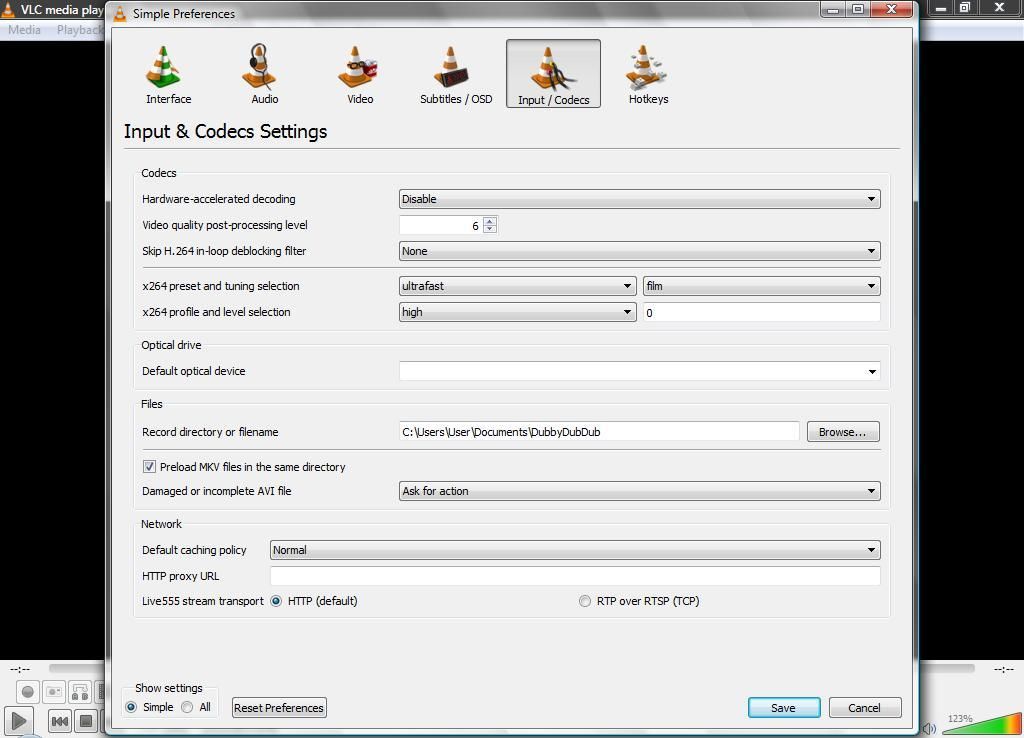
Help?
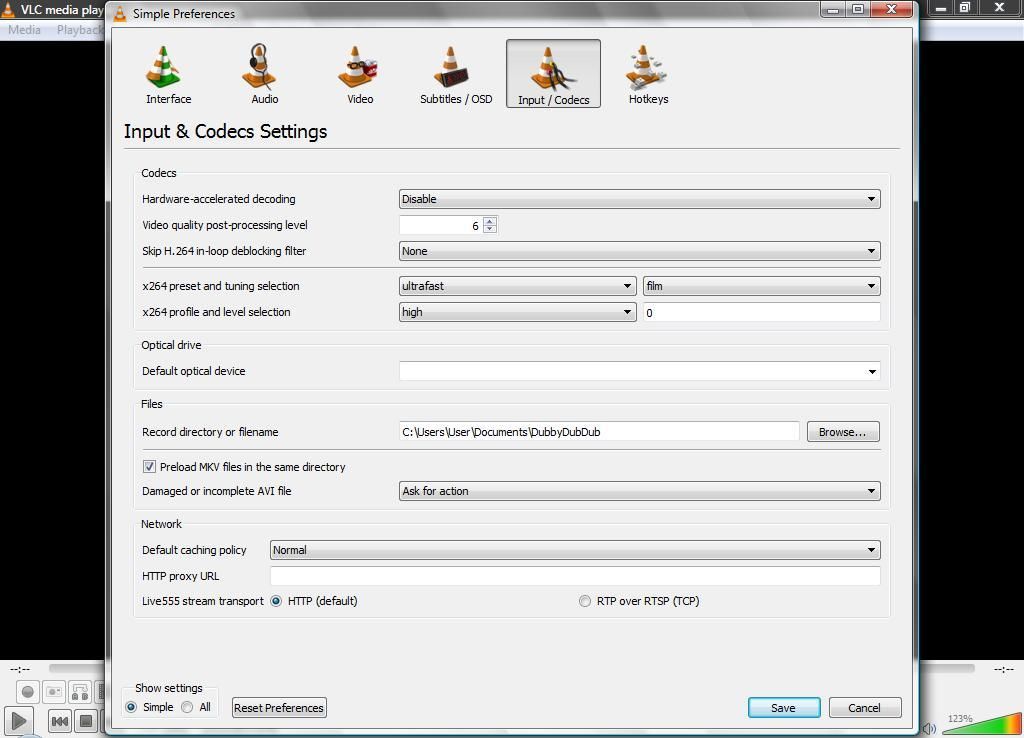
Help?
-
Lotesdelere
- Cone Master

- Posts: 9729
- Joined: 08 Sep 2006 04:39
- Location: Europe
Re: How enable GPU decoding?
Hardware accelerated decoding.
Re: How enable GPU decoding?
I have a Dell laptop with a Quadro NVS 160M.
If I enable GPU support and play a Blu Ray encoded with handbrake, it plays fine. If I play a .ts file, created by NextPVR from an OTA recording, I get lots of blocking.
If GPU support is not enabled, the dual core CPU is not fast enough to play either video type smoothly.
Is there any setting I need to change to get GPU support to work with the .ts file?
Can you explain "encoded with handbrake"? I don't know what that means. I downloaded handbrake and couldn't get it to do anything with the blu-ray on my disk. (Other than handbrake seeing that it was a blu-ray)
-
tomato1602
- New Cone

- Posts: 3
- Joined: 03 Nov 2015 17:00
Re: How enable GPU decoding?
I'm using vlc 2.2.1 on Windows 10 and I'm trying to get VLC to use my HD7700. If I leave "Automatic" the the CPU still does the work while watching a movie, the GPU does nothing at all.
From the dropdown I can only choose the following.

Am I missing something?
Windows 10 Pro x64
i7 2600K
Asus P67 Sabbertooth
Radeon HD7700
From the dropdown I can only choose the following.

Am I missing something?
Windows 10 Pro x64
i7 2600K
Asus P67 Sabbertooth
Radeon HD7700
-
Rémi Denis-Courmont
- Developer

- Posts: 15144
- Joined: 07 Jun 2004 16:01
- VLC version: master
- Operating System: Linux
- Contact:
Re: How enable GPU decoding?
Yeah. "Automatic" does not yet work on Windows in VLC 2.2.x.
Rémi Denis-Courmont
https://www.remlab.net/
Private messages soliciting support will be systematically discarded
https://www.remlab.net/
Private messages soliciting support will be systematically discarded
-
tomato1602
- New Cone

- Posts: 3
- Joined: 03 Nov 2015 17:00
Re: How enable GPU decoding?
Thanks, went back to 2.1.6 until that is fiexed 
-
Rémi Denis-Courmont
- Developer

- Posts: 15144
- Joined: 07 Jun 2004 16:01
- VLC version: master
- Operating System: Linux
- Contact:
Re: How enable GPU decoding?
You do realize it does not work in VLC 2.2.x nor any earlier versions...
Rémi Denis-Courmont
https://www.remlab.net/
Private messages soliciting support will be systematically discarded
https://www.remlab.net/
Private messages soliciting support will be systematically discarded
-
tomato1602
- New Cone

- Posts: 3
- Joined: 03 Nov 2015 17:00
Re: How enable GPU decoding?
Well something must work because when I watch a movie using 2.1.6 my GPU load is at 30-40%. doing the same with vlc 2.2.1 my GPU is at 0% load, same movie same settings.You do realize it does not work in VLC 2.2.x nor any earlier versions...
-
Rémi Denis-Courmont
- Developer

- Posts: 15144
- Joined: 07 Jun 2004 16:01
- VLC version: master
- Operating System: Linux
- Contact:
Re: How enable GPU decoding?
On Windows "Automatic" is the same as "Disabled" in VLC 2.2 and VLC 2.1. You can check the source code or your VLC logs. So your statement that it broke in VLC 2.2 and worked in VLC 2.1.6 makes absolutely no sense.
Rémi Denis-Courmont
https://www.remlab.net/
Private messages soliciting support will be systematically discarded
https://www.remlab.net/
Private messages soliciting support will be systematically discarded
-
Lotesdelere
- Cone Master

- Posts: 9729
- Joined: 08 Sep 2006 04:39
- Location: Europe
Re: How enable GPU decoding?
What's the point of this so-called 'Automatic' option then ?On Windows "Automatic" is the same as "Disabled" in VLC 2.2 and VLC 2.1
-
Rémi Denis-Courmont
- Developer

- Posts: 15144
- Joined: 07 Jun 2004 16:01
- VLC version: master
- Operating System: Linux
- Contact:
Re: How enable GPU decoding?
On Linux, it actually works.
Rémi Denis-Courmont
https://www.remlab.net/
Private messages soliciting support will be systematically discarded
https://www.remlab.net/
Private messages soliciting support will be systematically discarded
-
Lotesdelere
- Cone Master

- Posts: 9729
- Joined: 08 Sep 2006 04:39
- Location: Europe
Re: How enable GPU decoding?
That doesn't answer the question: what's the point in having an option called Automatic if it's not automatic ?On Linux, it actually works.
Especially since you just admitted it's disabled in the source code, so you know it but you don't fix it.
-
Rémi Denis-Courmont
- Developer

- Posts: 15144
- Joined: 07 Jun 2004 16:01
- VLC version: master
- Operating System: Linux
- Contact:
Re: How enable GPU decoding?
Patch welcome.
Rémi Denis-Courmont
https://www.remlab.net/
Private messages soliciting support will be systematically discarded
https://www.remlab.net/
Private messages soliciting support will be systematically discarded
Re: How enable GPU decoding?
I tried to used directx acceleration, but this options is showing the video with a lot of a random artifacsI'm using vlc 2.2.1 on Windows 10 and I'm trying to get VLC to use my HD7700. If I leave "Automatic" the the CPU still does the work while watching a movie, the GPU does nothing at all.
From the dropdown I can only choose the following.
Am I missing something?
Windows 10 Pro x64
i7 2600K
Asus P67 Sabbertooth
Radeon HD7700
-
calvina423
- New Cone

- Posts: 1
- Joined: 09 Feb 2016 12:09
Re: How enable GPU decoding?
Open VLC Media Player and click on Tools > Preferences or press Ctrl-P to open the settings window of the program. If you are using the simple settings interface, click on Input & Codecs on the left sidebar and check the Use GPU accelerated decoding box there.
Re: How enable GPU decoding?
GPU acceleration is broken since 2.2.x release. No GPU is used 
Re: How enable GPU decoding?
If you change the vlc.exe to vlc-test.exe, you can use GPU acceleration. At least with my Nvidia Quadro M3000M I could then pick that exe to run with GPU. When it was named vlc.exe it would only let me use integrated. I had to change this in the GPU settings, not VLC settings.
-
Jean-Baptiste Kempf
- Site Administrator

- Posts: 37519
- Joined: 22 Jul 2005 15:29
- VLC version: 4.0.0-git
- Operating System: Linux, Windows, Mac
- Location: Cone, France
- Contact:
Re: How enable GPU decoding?
Then, this is not a VLC issue, but a driver one.
Jean-Baptiste Kempf
http://www.jbkempf.com/ - http://www.jbkempf.com/blog/category/Videolan
VLC media player developer, VideoLAN President and Sites administrator
If you want an answer to your question, just be specific and precise. Don't use Private Messages.
http://www.jbkempf.com/ - http://www.jbkempf.com/blog/category/Videolan
VLC media player developer, VideoLAN President and Sites administrator
If you want an answer to your question, just be specific and precise. Don't use Private Messages.
-
TinyMiner
Re: How enable GPU decoding?
I have tested the VLC version 2.2.4 GPU hardware acceleration (DxVA) on several systems and I have obtained the following results:
- on Windows 7 x64 and VLC 2.2.4 (32 bit version) everything works great with hardware accelerated decoding!
- on Windows 10 x64 and VLC 2.2.4 (32 bit version) it crashes to desktop instantly (probably access violation error in libdxva2_plugin.dll according to the crashdump).
- on Windows 10 x64 and VLC 2.2.4 (64 bit version) everything works great with hardware accelerated decoding!
- on Windows 10 x86 and VLC 2.2.4 (32 bit version) it crashes to desktop instantly (probably access violation error in libdxva2_plugin.dll according to the crashdump).
So the conclusion is that if you want hardware accelerated decoding under Windows 10 you must use the 64 bit version of VLC at the moment. It would be awesome if this bug could be fixed for the 32 bit version as well.
Thank you for your continuous efforts in developing this great program!
- on Windows 7 x64 and VLC 2.2.4 (32 bit version) everything works great with hardware accelerated decoding!
- on Windows 10 x64 and VLC 2.2.4 (32 bit version) it crashes to desktop instantly (probably access violation error in libdxva2_plugin.dll according to the crashdump).
- on Windows 10 x64 and VLC 2.2.4 (64 bit version) everything works great with hardware accelerated decoding!
- on Windows 10 x86 and VLC 2.2.4 (32 bit version) it crashes to desktop instantly (probably access violation error in libdxva2_plugin.dll according to the crashdump).
So the conclusion is that if you want hardware accelerated decoding under Windows 10 you must use the 64 bit version of VLC at the moment. It would be awesome if this bug could be fixed for the 32 bit version as well.
Thank you for your continuous efforts in developing this great program!
-
Jean-Baptiste Kempf
- Site Administrator

- Posts: 37519
- Joined: 22 Jul 2005 15:29
- VLC version: 4.0.0-git
- Operating System: Linux, Windows, Mac
- Location: Cone, France
- Contact:
Re: How enable GPU decoding?
Yes, it's weird, that this happens only on Windows 10. Can you try our nightly builds of 3.0, please?
Jean-Baptiste Kempf
http://www.jbkempf.com/ - http://www.jbkempf.com/blog/category/Videolan
VLC media player developer, VideoLAN President and Sites administrator
If you want an answer to your question, just be specific and precise. Don't use Private Messages.
http://www.jbkempf.com/ - http://www.jbkempf.com/blog/category/Videolan
VLC media player developer, VideoLAN President and Sites administrator
If you want an answer to your question, just be specific and precise. Don't use Private Messages.
-
_fred_berg_
- Blank Cone

- Posts: 21
- Joined: 20 Jul 2016 21:17
- Operating System: Window 10
- Location: Melbourne, Australia
- Contact:
Re: How enable GPU decoding?
Mine works after re-install, the 3rd time of installation it lagged and now after the Window 10 update (or maybe its about the 64 bit not sure) its working nicely  .
.
"your most unhappy customers are your greatest source of learning"
Re: How enable GPU decoding?
I have Windows 10 32 and I just read that I'll have to change over to 64 but I also have a question. My GPU is ATI Mobility Radeon HD 4200 Series. So is it too old for me to be able to use GPU Acceleration?
-
_fred_berg_
- Blank Cone

- Posts: 21
- Joined: 20 Jul 2016 21:17
- Operating System: Window 10
- Location: Melbourne, Australia
- Contact:
Re: How enable GPU decoding?
I cant enable it too?! where can I find?!
Is this experimental?
Is this experimental?
"your most unhappy customers are your greatest source of learning"
Return to “VLC media player for Windows Troubleshooting”
Who is online
Users browsing this forum: No registered users and 10 guests