MicroDVD subtitle files and style formatting
Forum rules
Please post only Windows specific questions in this forum category. If you don't know where to post, please read the different forums' rules. Thanks.
Please post only Windows specific questions in this forum category. If you don't know where to post, please read the different forums' rules. Thanks.
MicroDVD subtitle files and style formatting
Hello!
How can I set up VLC Media Player to show subtitles properly (for example, if the subtitle file contains tags to make the text italic they are shown in italic in VLC)?
At the moment subtitles are shown with the style formatting tags, no actual style formatting is done...
Oh and I'm using VLC MP 0.8.6c
How can I set up VLC Media Player to show subtitles properly (for example, if the subtitle file contains tags to make the text italic they are shown in italic in VLC)?
At the moment subtitles are shown with the style formatting tags, no actual style formatting is done...
Oh and I'm using VLC MP 0.8.6c
-
Jean-Baptiste Kempf
- Site Administrator

- Posts: 37523
- Joined: 22 Jul 2005 15:29
- VLC version: 4.0.0-git
- Operating System: Linux, Windows, Mac
- Location: Cone, France
- Contact:
Re: MicroDVD subtitle files and style formatting
Can you provide samples please ? Those issues are being addressed in development versions now.
Jean-Baptiste Kempf
http://www.jbkempf.com/ - http://www.jbkempf.com/blog/category/Videolan
VLC media player developer, VideoLAN President and Sites administrator
If you want an answer to your question, just be specific and precise. Don't use Private Messages.
http://www.jbkempf.com/ - http://www.jbkempf.com/blog/category/Videolan
VLC media player developer, VideoLAN President and Sites administrator
If you want an answer to your question, just be specific and precise. Don't use Private Messages.
Re: MicroDVD subtitle files and style formatting
Ok, for some reason I couldn't get a proper screen capture of the VLC playing the video with subtitles, but here's what I mean...
This is what the subtitle file looks like:
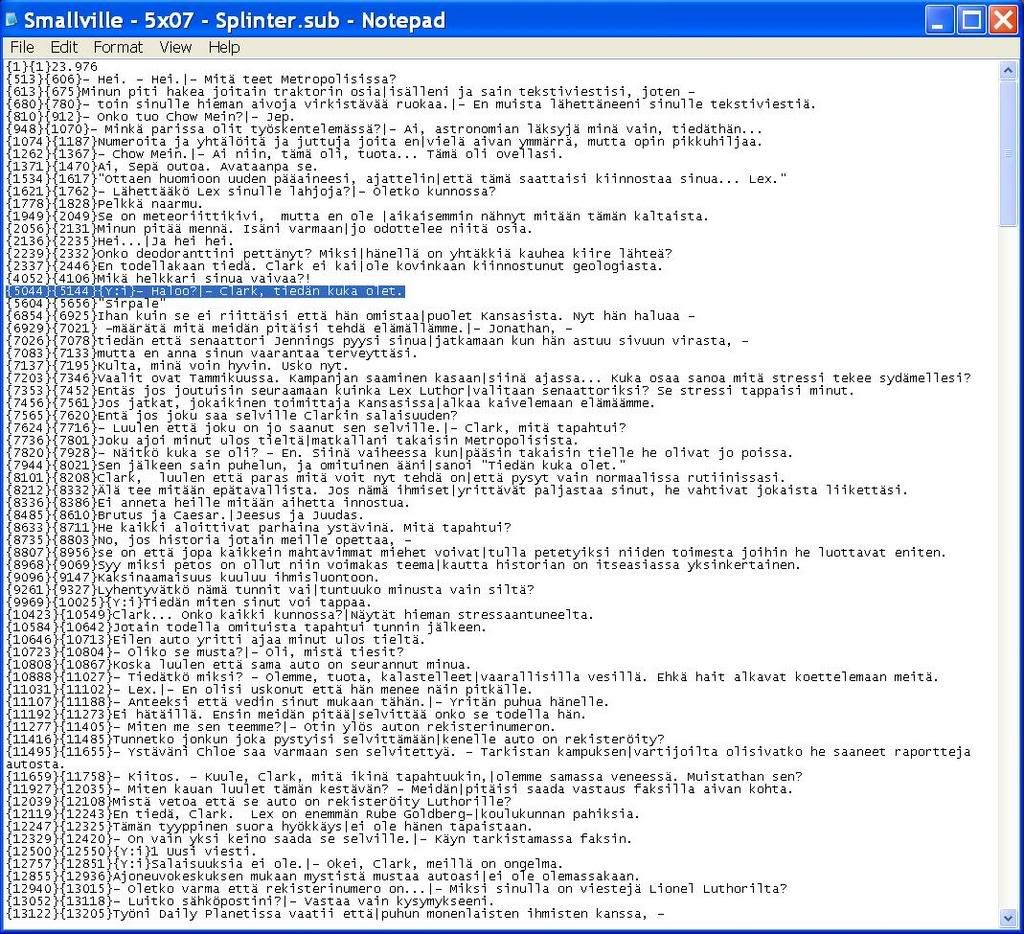
Basically the line that is blue in the picture VLC shows like this:
{Y:i}- Haloo?
- Clark, tiedän kuka olet.
instead of like this:
- Haloo?
- Clark, tiedän kuka olet.
Did that clear anything?
Atleast Subtitle Workshop shows that line as it should be, in Italic.
This is what the subtitle file looks like:
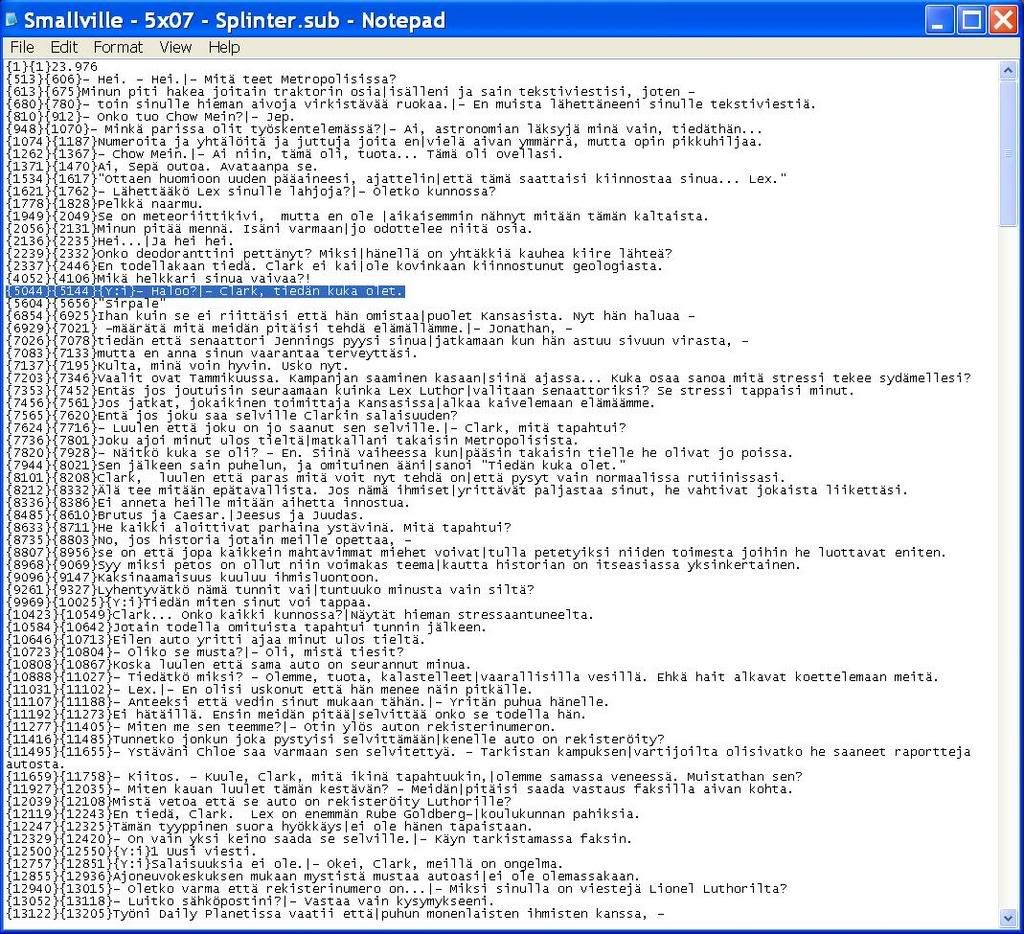
Basically the line that is blue in the picture VLC shows like this:
{Y:i}- Haloo?
- Clark, tiedän kuka olet.
instead of like this:
- Haloo?
- Clark, tiedän kuka olet.
Did that clear anything?
Atleast Subtitle Workshop shows that line as it should be, in Italic.
Last edited by Wolfie on 08 Aug 2007 20:03, edited 1 time in total.
-
Jean-Baptiste Kempf
- Site Administrator

- Posts: 37523
- Joined: 22 Jul 2005 15:29
- VLC version: 4.0.0-git
- Operating System: Linux, Windows, Mac
- Location: Cone, France
- Contact:
Re: MicroDVD subtitle files and style formatting
Do you have the actual file please.
Jean-Baptiste Kempf
http://www.jbkempf.com/ - http://www.jbkempf.com/blog/category/Videolan
VLC media player developer, VideoLAN President and Sites administrator
If you want an answer to your question, just be specific and precise. Don't use Private Messages.
http://www.jbkempf.com/ - http://www.jbkempf.com/blog/category/Videolan
VLC media player developer, VideoLAN President and Sites administrator
If you want an answer to your question, just be specific and precise. Don't use Private Messages.
Re: MicroDVD subtitle files and style formatting
You mean the subtitle file?
Yes. To which email address shall I send it?
Yes. To which email address shall I send it?
-
Jean-Baptiste Kempf
- Site Administrator

- Posts: 37523
- Joined: 22 Jul 2005 15:29
- VLC version: 4.0.0-git
- Operating System: Linux, Windows, Mac
- Location: Cone, France
- Contact:
Re: MicroDVD subtitle files and style formatting
Yes, the subtitle file... and the movie if you can. Send link in PM.
Jean-Baptiste Kempf
http://www.jbkempf.com/ - http://www.jbkempf.com/blog/category/Videolan
VLC media player developer, VideoLAN President and Sites administrator
If you want an answer to your question, just be specific and precise. Don't use Private Messages.
http://www.jbkempf.com/ - http://www.jbkempf.com/blog/category/Videolan
VLC media player developer, VideoLAN President and Sites administrator
If you want an answer to your question, just be specific and precise. Don't use Private Messages.
Re: MicroDVD subtitle files and style formatting
There isn't official formatting support in .sub format. If you want proper formatting then use SSA/A SS.
-
Jean-Baptiste Kempf
- Site Administrator

- Posts: 37523
- Joined: 22 Jul 2005 15:29
- VLC version: 4.0.0-git
- Operating System: Linux, Windows, Mac
- Location: Cone, France
- Contact:
Re: MicroDVD subtitle files and style formatting
Yes, but we could do a few easy things to fix it.
Jean-Baptiste Kempf
http://www.jbkempf.com/ - http://www.jbkempf.com/blog/category/Videolan
VLC media player developer, VideoLAN President and Sites administrator
If you want an answer to your question, just be specific and precise. Don't use Private Messages.
http://www.jbkempf.com/ - http://www.jbkempf.com/blog/category/Videolan
VLC media player developer, VideoLAN President and Sites administrator
If you want an answer to your question, just be specific and precise. Don't use Private Messages.
-
waste
Re: MicroDVD subtitle files and style formatting
I found this old thread (this is wrong forum anyway, because this is not Windows realted) and I just wanted to know... is it fixed already? I know there is no .sub specification around but we all use some common option in .sub files and most of players on the market render it correctly. I mean about {y:b}, {y:i}, {y:u} at least - these are most used.
-
Jean-Baptiste Kempf
- Site Administrator

- Posts: 37523
- Joined: 22 Jul 2005 15:29
- VLC version: 4.0.0-git
- Operating System: Linux, Windows, Mac
- Location: Cone, France
- Contact:
Re: MicroDVD subtitle files and style formatting
I didn't look at it.
Jean-Baptiste Kempf
http://www.jbkempf.com/ - http://www.jbkempf.com/blog/category/Videolan
VLC media player developer, VideoLAN President and Sites administrator
If you want an answer to your question, just be specific and precise. Don't use Private Messages.
http://www.jbkempf.com/ - http://www.jbkempf.com/blog/category/Videolan
VLC media player developer, VideoLAN President and Sites administrator
If you want an answer to your question, just be specific and precise. Don't use Private Messages.
-
waste
Re: MicroDVD subtitle files and style formatting
Is it any option that such an sub formating will be rendered in future? There is really huge number of subtitles with it (eg. od OpenSubtitles website, ppl are uploading .sub files with bold, italic lines).
Re: MicroDVD subtitle files and style formatting
{Y:i}- Haloo? to Haloo? is easy to fix, but I am not sure how well the current VLC supports formatting with basic text subtitle formats.
-
Jean-Baptiste Kempf
- Site Administrator

- Posts: 37523
- Joined: 22 Jul 2005 15:29
- VLC version: 4.0.0-git
- Operating System: Linux, Windows, Mac
- Location: Cone, France
- Contact:
Re: MicroDVD subtitle files and style formatting
Well, it is not that easy to fix, but I will look at it in 0.9.1 if there is a ticket.
Jean-Baptiste Kempf
http://www.jbkempf.com/ - http://www.jbkempf.com/blog/category/Videolan
VLC media player developer, VideoLAN President and Sites administrator
If you want an answer to your question, just be specific and precise. Don't use Private Messages.
http://www.jbkempf.com/ - http://www.jbkempf.com/blog/category/Videolan
VLC media player developer, VideoLAN President and Sites administrator
If you want an answer to your question, just be specific and precise. Don't use Private Messages.
-
waste
Re: MicroDVD subtitle files and style formatting
Thank you for that. I am looking forward to see it. 
Re: MicroDVD subtitle files and style formatting
http://trac.videolan.org/vlc/ticket/1825
trac ticket with examples.
trac ticket with examples.
-
Jean-Baptiste Kempf
- Site Administrator

- Posts: 37523
- Joined: 22 Jul 2005 15:29
- VLC version: 4.0.0-git
- Operating System: Linux, Windows, Mac
- Location: Cone, France
- Contact:
Re: MicroDVD subtitle files and style formatting
{y:i} {y:b} and {y:u} and implemented.
They will do the same as {Y:.} though.
They will do the same as {Y:.} though.
Jean-Baptiste Kempf
http://www.jbkempf.com/ - http://www.jbkempf.com/blog/category/Videolan
VLC media player developer, VideoLAN President and Sites administrator
If you want an answer to your question, just be specific and precise. Don't use Private Messages.
http://www.jbkempf.com/ - http://www.jbkempf.com/blog/category/Videolan
VLC media player developer, VideoLAN President and Sites administrator
If you want an answer to your question, just be specific and precise. Don't use Private Messages.
Re: MicroDVD subtitle files and style formatting
Hello,
I am new here and fought the whole day with Subtitles in VideoLAN, which could be a very nice feature!
I tested several formats, but it seems, that only SSA is supported with all its "spec".
I want to use subtitles for video time insertion of a time signal (such as IRIG-B or DCF77).
The problem with SSA (no matter if I import my time-code files to VideoLAN by just loading them or hardinsert them with VirtualDub's SSA filter) is that I get collisions. SSA is too slow to overlay a new "subtitle" for each frame (every 40 ms).
I fumbled around and tested the MicroDVD subtitles which superimpose very fast. But since VideoLAN doesn't (yet) read the format codes, its BULKY on screen in comparison with the decent, colorful SSA insertions.
Is there any format for subtitles that:
- are as fast as MicroDVD's SUB format (a sub title EVERY frame possible)
- have formatting features (FONT SIZE!!)
Any suggestions?
Damn, there is a lot of badly documented subtitle-file-formats out there!!!
Greetings and thanks, Ruben
I am new here and fought the whole day with Subtitles in VideoLAN, which could be a very nice feature!
I tested several formats, but it seems, that only SSA is supported with all its "spec".
I want to use subtitles for video time insertion of a time signal (such as IRIG-B or DCF77).
The problem with SSA (no matter if I import my time-code files to VideoLAN by just loading them or hardinsert them with VirtualDub's SSA filter) is that I get collisions. SSA is too slow to overlay a new "subtitle" for each frame (every 40 ms).
I fumbled around and tested the MicroDVD subtitles which superimpose very fast. But since VideoLAN doesn't (yet) read the format codes, its BULKY on screen in comparison with the decent, colorful SSA insertions.
Is there any format for subtitles that:
- are as fast as MicroDVD's SUB format (a sub title EVERY frame possible)
- have formatting features (FONT SIZE!!)
Any suggestions?
Damn, there is a lot of badly documented subtitle-file-formats out there!!!
Greetings and thanks, Ruben
-
Jean-Baptiste Kempf
- Site Administrator

- Posts: 37523
- Joined: 22 Jul 2005 15:29
- VLC version: 4.0.0-git
- Operating System: Linux, Windows, Mac
- Location: Cone, France
- Contact:
Re: MicroDVD subtitle files and style formatting
SRT Html subs!
Jean-Baptiste Kempf
http://www.jbkempf.com/ - http://www.jbkempf.com/blog/category/Videolan
VLC media player developer, VideoLAN President and Sites administrator
If you want an answer to your question, just be specific and precise. Don't use Private Messages.
http://www.jbkempf.com/ - http://www.jbkempf.com/blog/category/Videolan
VLC media player developer, VideoLAN President and Sites administrator
If you want an answer to your question, just be specific and precise. Don't use Private Messages.
Re: MicroDVD subtitle files and style formatting
This works awesome!! at full 25 Hz!!! Thank You ((( I hope I wont sound like a nagger: but when You pause the video, sometimes the subtitle stays overlayed (nice!!!) but other times it disappearsSRT Html subs!
Is there a more or less "complete" spec on SRT?
Thanks, too, for the "dots instead of commas in timestamps" support
-
Jean-Baptiste Kempf
- Site Administrator

- Posts: 37523
- Joined: 22 Jul 2005 15:29
- VLC version: 4.0.0-git
- Operating System: Linux, Windows, Mac
- Location: Cone, France
- Contact:
Re: MicroDVD subtitle files and style formatting
There is no complete spec. Like SSA. But you can guess the most usefull ones.
Jean-Baptiste Kempf
http://www.jbkempf.com/ - http://www.jbkempf.com/blog/category/Videolan
VLC media player developer, VideoLAN President and Sites administrator
If you want an answer to your question, just be specific and precise. Don't use Private Messages.
http://www.jbkempf.com/ - http://www.jbkempf.com/blog/category/Videolan
VLC media player developer, VideoLAN President and Sites administrator
If you want an answer to your question, just be specific and precise. Don't use Private Messages.
Return to “VLC media player for Windows Troubleshooting”
Who is online
Users browsing this forum: No registered users and 28 guests
