VLC 1.1.0 don't unload when closed under XP
Forum rules
Please post only Windows specific questions in this forum category. If you don't know where to post, please read the different forums' rules. Thanks.
Please post only Windows specific questions in this forum category. If you don't know where to post, please read the different forums' rules. Thanks.
Re: VLC 1.1.0 don't unload when closed under XP
Thank you so much for fixing this in 1.1.5. Everything is perfect now.
-
Jean-Baptiste Kempf
- Site Administrator

- Posts: 37523
- Joined: 22 Jul 2005 15:29
- VLC version: 4.0.0-git
- Operating System: Linux, Windows, Mac
- Location: Cone, France
- Contact:
Re: VLC 1.1.0 don't unload when closed under XP
You are welcome.Oh yessssssss "X" closes fine in 1.1.5 release
Thanks Achim and JB
You might see that VLC closes a bit less fast when using Ctrl+Q (like 2sec instead of 1) but X should close exactly in the same way and not hang.
Jean-Baptiste Kempf
http://www.jbkempf.com/ - http://www.jbkempf.com/blog/category/Videolan
VLC media player developer, VideoLAN President and Sites administrator
If you want an answer to your question, just be specific and precise. Don't use Private Messages.
http://www.jbkempf.com/ - http://www.jbkempf.com/blog/category/Videolan
VLC media player developer, VideoLAN President and Sites administrator
If you want an answer to your question, just be specific and precise. Don't use Private Messages.
Re: VLC 1.1.0 don't unload when closed under XP
It seems to close ever so slightly slower with the X than it used to, but no big shakes.You are welcome.Oh yessssssss "X" closes fine in 1.1.5 release
Thanks Achim and JB
You might see that VLC closes a bit less fast when using Ctrl+Q (like 2sec instead of 1) but X should close exactly in the same way and not hang.
-
Jean-Baptiste Kempf
- Site Administrator

- Posts: 37523
- Joined: 22 Jul 2005 15:29
- VLC version: 4.0.0-git
- Operating System: Linux, Windows, Mac
- Location: Cone, France
- Contact:
Re: VLC 1.1.0 don't unload when closed under XP
Cool. If it takes more than 2sec on a normal powerful computer, then we have an issue.It seems to close ever so slightly slower with the X than it used to, but no big shakes.You are welcome.Oh yessssssss "X" closes fine in 1.1.5 release
Thanks Achim and JB
You might see that VLC closes a bit less fast when using Ctrl+Q (like 2sec instead of 1) but X should close exactly in the same way and not hang.
Jean-Baptiste Kempf
http://www.jbkempf.com/ - http://www.jbkempf.com/blog/category/Videolan
VLC media player developer, VideoLAN President and Sites administrator
If you want an answer to your question, just be specific and precise. Don't use Private Messages.
http://www.jbkempf.com/ - http://www.jbkempf.com/blog/category/Videolan
VLC media player developer, VideoLAN President and Sites administrator
If you want an answer to your question, just be specific and precise. Don't use Private Messages.
-
solazy
- Cone that earned his stripes

- Posts: 128
- Joined: 13 Nov 2008 17:45
- VLC version: 1.1.11
- Operating System: Windows XP SP3
Re: VLC 1.1.0 don't unload when closed under XP
Lucky here, both (ctrl-q and x) close same and very quickly on my old PC
Maybe JB will tell us one day how this nasty bug was solved, if it's not too complicated for us to understand ?
Sometimes bugs just drive you nuts and when you find the solution, you think "how is it I didn't think about that #@"¤* solution earlier ?" . Or was it a hidden vicious bug ? Just curious
Maybe JB will tell us one day how this nasty bug was solved, if it's not too complicated for us to understand ?
Sometimes bugs just drive you nuts and when you find the solution, you think "how is it I didn't think about that #@"¤* solution earlier ?" . Or was it a hidden vicious bug ? Just curious
-
harry_tuttle
- New Cone

- Posts: 3
- Joined: 30 Jul 2010 14:05
Re: VLC 1.1.0 don't unload when closed under XP
Yeah! Thank you very much j-b and everyone else who has helped solving that issue!
VLC now exits completely on X-ing it and and I can't see any noticeable delay when using CTRL+Q. On my Athlon X2 4400+, 1.1.5 exits instantly just like prior versions.
Hats off to you all!
VLC now exits completely on X-ing it and and I can't see any noticeable delay when using CTRL+Q. On my Athlon X2 4400+, 1.1.5 exits instantly just like prior versions.
Hats off to you all!
Re: VLC 1.1.0 don't unload when closed under XP
ATM it is an ugly QT4 related hackMaybe JB will tell us one day how this nasty bug was solved, if it's not too complicated for us to understand ?
http://mailman.videolan.org/pipermail/v ... 04348.html
-
solazy
- Cone that earned his stripes

- Posts: 128
- Joined: 13 Nov 2008 17:45
- VLC version: 1.1.11
- Operating System: Windows XP SP3
Re: VLC 1.1.0 don't unload when closed under XP
Thx VLC_help 
-
rogerdpack
- Big Cone-huna

- Posts: 574
- Joined: 19 Jul 2008 23:48
- Operating System: windows
Re: VLC 1.1.0 don't unload when closed under XP
Maybe it should be reported upstream?ATM it is an ugly QT4 related hack
http://mailman.videolan.org/pipermail/v ... 04348.html
Anyway thanks for the release and for posting the VM with the problem so jb could fix it. Seems to be working well for me on XP and windows 7 (oh wait, I never had any problems in the first place...)
-r
Re: VLC 1.1.0 don't unload when closed under XP
VLC 1.1.5 now works fine on my Windows XP (SP3) boxes.
You hardly see a delay when clicking the "x" icon so this should not be an issue (here).
Thanks to the VLC team for finally fixing the big WinXP bug in VLC 1.1.5 .
This now means that the many XP users out there can download the current version and use it.
Good for them, good for VLC...! :-)
You hardly see a delay when clicking the "x" icon so this should not be an issue (here).
Thanks to the VLC team for finally fixing the big WinXP bug in VLC 1.1.5 .
This now means that the many XP users out there can download the current version and use it.
Good for them, good for VLC...! :-)
Re: VLC 1.1.0 don't unload when closed under XP
I am still having a problem with VLC crashing at the end of a video. Have to force close it every time. This is using 1.1.0 as well as 1.1.5.
-
Jean-Baptiste Kempf
- Site Administrator

- Posts: 37523
- Joined: 22 Jul 2005 15:29
- VLC version: 4.0.0-git
- Operating System: Linux, Windows, Mac
- Location: Cone, France
- Contact:
Re: VLC 1.1.0 don't unload when closed under XP
THis is another issue. Please delete %appdata%/vlc folderI am still having a problem with VLC crashing at the end of a video. Have to force close it every time. This is using 1.1.0 as well as 1.1.5.
Jean-Baptiste Kempf
http://www.jbkempf.com/ - http://www.jbkempf.com/blog/category/Videolan
VLC media player developer, VideoLAN President and Sites administrator
If you want an answer to your question, just be specific and precise. Don't use Private Messages.
http://www.jbkempf.com/ - http://www.jbkempf.com/blog/category/Videolan
VLC media player developer, VideoLAN President and Sites administrator
If you want an answer to your question, just be specific and precise. Don't use Private Messages.
Re: VLC 1.1.0 don't unload when closed under XP
Thank you for your reply j-b.
I have tried this. Still doesn't work.
I play a video. It crashes at the end. I force-close VLC. I delete the %appdata%/vlc folder. Play a new video (it makes no difference if its an .avi, .mpg or .mkv) and the folder reappears and VLC crashes the same at the end of the video.
I have noticed that it only does this on my 2nd screen (computer is connected to a TV for videos) either in windowed or fullscreen mode. On my main monitor I have no such issues.
The issue didn't happen on the previous version (I am assuming it is pre 1.0.0 due to it having the old style layout as opposed to the one currently used) but I upgraded due to .mkv files only showing as a grey screen (though the audio still played perfectly fine).
I have tried this. Still doesn't work.
I play a video. It crashes at the end. I force-close VLC. I delete the %appdata%/vlc folder. Play a new video (it makes no difference if its an .avi, .mpg or .mkv) and the folder reappears and VLC crashes the same at the end of the video.
I have noticed that it only does this on my 2nd screen (computer is connected to a TV for videos) either in windowed or fullscreen mode. On my main monitor I have no such issues.
The issue didn't happen on the previous version (I am assuming it is pre 1.0.0 due to it having the old style layout as opposed to the one currently used) but I upgraded due to .mkv files only showing as a grey screen (though the audio still played perfectly fine).
Re: VLC 1.1.0 don't unload when closed under XP
You know how to use GDB debugger?
Re: VLC 1.1.0 don't unload when closed under XP
I do not  though if you could point me in the direction of some instructions - I am willing to give it a try.
though if you could point me in the direction of some instructions - I am willing to give it a try.
Re: VLC 1.1.0 don't unload when closed under XP
Thanks for that but unfortunatly I can not understand how to use that at all. Either i'm just stupid or it isn't the simplest thing to use *sigh*
EDIT - not sure if these help. But since it crashes when viewing the video on my TV, I can only get a print screen of the last few bits of info. Please note this happens on ANY video I play from my computer no matter of size or file extension. It only does it on my TV though, not when playing them on my monitor.
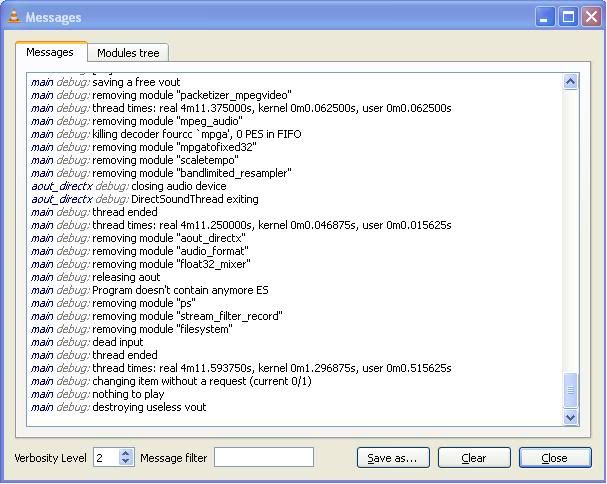
EDIT 2 - just played a video on my monitor and it closed fine without VLC crashing. Had a look at the messages bit as above, and they appear the same up until the 'main debug: destroying useless vout' section where it previously stopped. This time it continued and listed this (this is using the same video both times):

EDIT - not sure if these help. But since it crashes when viewing the video on my TV, I can only get a print screen of the last few bits of info. Please note this happens on ANY video I play from my computer no matter of size or file extension. It only does it on my TV though, not when playing them on my monitor.
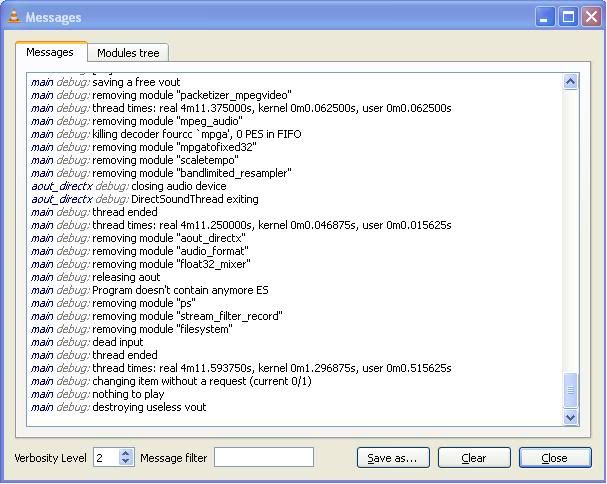
EDIT 2 - just played a video on my monitor and it closed fine without VLC crashing. Had a look at the messages bit as above, and they appear the same up until the 'main debug: destroying useless vout' section where it previously stopped. This time it continued and listed this (this is using the same video both times):
Not sure if this helps but thought i'd stick it in just incaseqt4 debug: IM: Deleting the input
main debug: Filter 03edd74c removed from chain
main debug: removing module "swscale"
directx debug: DirectXEventThread terminating
directx debug: DirectXCloseWindow
directx debug: WinProc WM_DESTROY
qt4 debug: releasing video...
main debug: TIMER input launching for 'Disturbed_-_Inside_The_Fire_(Directors_Cut)_-_videopimp.mpg' : 7.839 ms - Total 7.839 ms / 1 intvls (Avg 7.839 ms)
qt4 debug: Video is not needed anymore
main debug: removing module "qt4"
main debug: removing module "directx"
main debug: removing module "vout_wrapper"
main debug: removing module "blend"
main debug: removing module "freetype"
main debug: removing module "yuvp"
main debug: removing module "swscale"
Re: VLC 1.1.0 don't unload when closed under XP
About all I can add to this is I am on XP SP2 and I see the same unload problem, but i noticed if you just right click the VLC mini icon in the taskbar it will flash a small box a few times and close.
A bigger problem I see a lot is it taking forevvvvvver sometimes to scroll advance in a movie, it will sit the taking forever to return to actual playback at the new spot IF it doesn't just crash out instantly when you click the progress bar to advance. This happens QUITE a lot.
the not closing thing happens so much im just used to it now. right clicking the icon will make it close and you dont have to kill the process. (little easier)
A bigger problem I see a lot is it taking forevvvvvver sometimes to scroll advance in a movie, it will sit the taking forever to return to actual playback at the new spot IF it doesn't just crash out instantly when you click the progress bar to advance. This happens QUITE a lot.
the not closing thing happens so much im just used to it now. right clicking the icon will make it close and you dont have to kill the process. (little easier)
-
rogerdpack
- Big Cone-huna

- Posts: 574
- Joined: 19 Jul 2008 23:48
- Operating System: windows
Re: VLC 1.1.0 don't unload when closed under XP
let's get back to the original topic:
had exactly the same problem, upgrading to 1.1.7 fixed it
had exactly the same problem, upgrading to 1.1.7 fixed it
Re: VLC 1.1.0 don't unload when closed under XP
Error seems to be fixed on my pc, 1.1.7 closes correctly now.
-
Jean-Baptiste Kempf
- Site Administrator

- Posts: 37523
- Joined: 22 Jul 2005 15:29
- VLC version: 4.0.0-git
- Operating System: Linux, Windows, Mac
- Location: Cone, France
- Contact:
Re: VLC 1.1.0 don't unload when closed under XP
Yes, it does.
Jean-Baptiste Kempf
http://www.jbkempf.com/ - http://www.jbkempf.com/blog/category/Videolan
VLC media player developer, VideoLAN President and Sites administrator
If you want an answer to your question, just be specific and precise. Don't use Private Messages.
http://www.jbkempf.com/ - http://www.jbkempf.com/blog/category/Videolan
VLC media player developer, VideoLAN President and Sites administrator
If you want an answer to your question, just be specific and precise. Don't use Private Messages.
Return to “VLC media player for Windows Troubleshooting”
Who is online
Users browsing this forum: No registered users and 44 guests