Looking for testers on Windows Vista/7 for DxVA2
Forum rules
Please post only Windows specific questions in this forum category. If you don't know where to post, please read the different forums' rules. Thanks.
Please post only Windows specific questions in this forum category. If you don't know where to post, please read the different forums' rules. Thanks.
-
bollidotus
- New Cone

- Posts: 1
- Joined: 13 Jan 2010 09:23
Re: Looking for testers on Windows Vista/7 for DxVA2
IBM/Lenovo Thinkpad T61
Intel Mobile Core 2 Duo T7300 2GHz (SSE 1, 2, 3S)
Nvidia Quadro NVS 140M (G86M)
Windows Vista Business 64bit
Iron Man 2 Trailer (H264 MPEG -4 AVC p10, 1920x800)
runs smooth and flawlessly, great!
cpu1 ca. 30%, cpu 2 ca. 20%
Intel Mobile Core 2 Duo T7300 2GHz (SSE 1, 2, 3S)
Nvidia Quadro NVS 140M (G86M)
Windows Vista Business 64bit
Iron Man 2 Trailer (H264 MPEG -4 AVC p10, 1920x800)
runs smooth and flawlessly, great!
cpu1 ca. 30%, cpu 2 ca. 20%
-
Jean-Baptiste Kempf
- Site Administrator

- Posts: 37523
- Joined: 22 Jul 2005 15:29
- VLC version: 4.0.0-git
- Operating System: Linux, Windows, Mac
- Location: Cone, France
- Contact:
Re: Looking for testers on Windows Vista/7 for DxVA2
OK, thanks, expected from an ATI, we have clearly an issue here.same issues with 1080P and H264. did not affect audio.
choppy, slow FPS and tearing because it cant kept up with it lol, much like when I try to play 1080P on my laptop:P
CPU usage was at about 21%-23%.
AMD Phenom II 940
ATI Radeon 4870
Win 7 x64
Jean-Baptiste Kempf
http://www.jbkempf.com/ - http://www.jbkempf.com/blog/category/Videolan
VLC media player developer, VideoLAN President and Sites administrator
If you want an answer to your question, just be specific and precise. Don't use Private Messages.
http://www.jbkempf.com/ - http://www.jbkempf.com/blog/category/Videolan
VLC media player developer, VideoLAN President and Sites administrator
If you want an answer to your question, just be specific and precise. Don't use Private Messages.
-
Jean-Baptiste Kempf
- Site Administrator

- Posts: 37523
- Joined: 22 Jul 2005 15:29
- VLC version: 4.0.0-git
- Operating System: Linux, Windows, Mac
- Location: Cone, France
- Contact:
Re: Looking for testers on Windows Vista/7 for DxVA2
Is the video correctly watchable?* Nvidia Geforce 285 GTX
* Intel Core i7 Quad Processor i7-920
* Windows Vista Ultimate 64-bit
* Tested with the Iron Man trailer.
CPU-load is stable around 2-3%. Getting some variations in the FPS. Jumps between 15 and 24 FPS.
Jean-Baptiste Kempf
http://www.jbkempf.com/ - http://www.jbkempf.com/blog/category/Videolan
VLC media player developer, VideoLAN President and Sites administrator
If you want an answer to your question, just be specific and precise. Don't use Private Messages.
http://www.jbkempf.com/ - http://www.jbkempf.com/blog/category/Videolan
VLC media player developer, VideoLAN President and Sites administrator
If you want an answer to your question, just be specific and precise. Don't use Private Messages.
-
Jean-Baptiste Kempf
- Site Administrator

- Posts: 37523
- Joined: 22 Jul 2005 15:29
- VLC version: 4.0.0-git
- Operating System: Linux, Windows, Mac
- Location: Cone, France
- Contact:
Re: Looking for testers on Windows Vista/7 for DxVA2
Thanks a lot, this confirms that nVidia cards work great with VLC.IBM/Lenovo Thinkpad T61
Intel Mobile Core 2 Duo T7300 2GHz (SSE 1, 2, 3S)
Nvidia Quadro NVS 140M (G86M)
Windows Vista Business 64bit
Iron Man 2 Trailer (H264 MPEG -4 AVC p10, 1920x800)
runs smooth and flawlessly, great!
cpu1 ca. 30%, cpu 2 ca. 20%
Jean-Baptiste Kempf
http://www.jbkempf.com/ - http://www.jbkempf.com/blog/category/Videolan
VLC media player developer, VideoLAN President and Sites administrator
If you want an answer to your question, just be specific and precise. Don't use Private Messages.
http://www.jbkempf.com/ - http://www.jbkempf.com/blog/category/Videolan
VLC media player developer, VideoLAN President and Sites administrator
If you want an answer to your question, just be specific and precise. Don't use Private Messages.
-
King InuYasha
- New Cone

- Posts: 8
- Joined: 13 Jan 2010 11:47
Re: Looking for testers on Windows Vista/7 for DxVA2
HP Pavilion Elite m9552p PC
Intel Core 2 Quad Q8200
nVidia GeForce 9500GS w/ 512MB VRAM
Windows 7 Home Premium x64
8GB RAM
Slight weirdness, but overall worked okay.
An oddity in VLC 1.1.0 git that occurred in both GPU accelerated and non-GPU accelerated video playback in fullscreen:
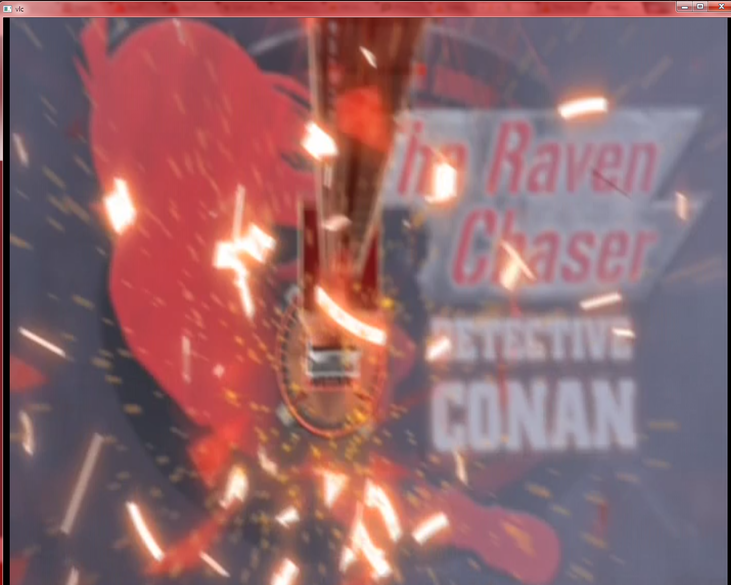
Note: In fullscreen mode, even though it showed up as a weird window, it still remained on top of everything else on screen.
Intel Core 2 Quad Q8200
nVidia GeForce 9500GS w/ 512MB VRAM
Windows 7 Home Premium x64
8GB RAM
Slight weirdness, but overall worked okay.
An oddity in VLC 1.1.0 git that occurred in both GPU accelerated and non-GPU accelerated video playback in fullscreen:
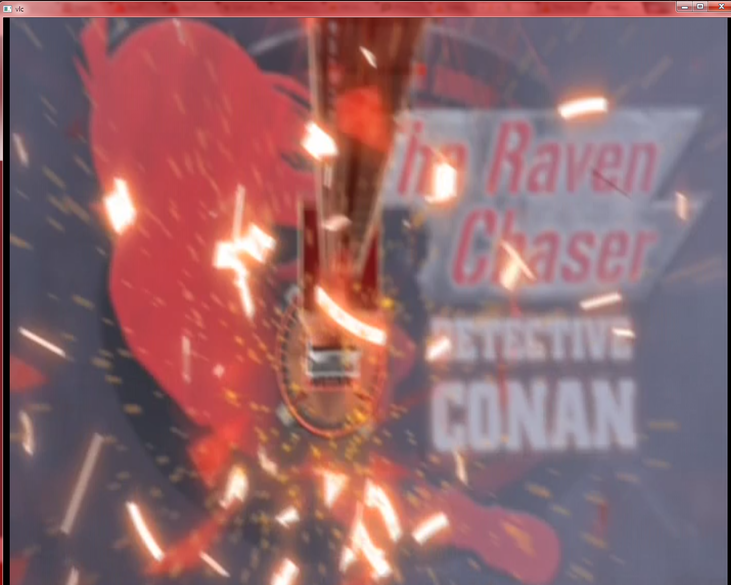
Note: In fullscreen mode, even though it showed up as a weird window, it still remained on top of everything else on screen.
Last edited by King InuYasha on 13 Jan 2010 18:43, edited 1 time in total.
-
Jean-Baptiste Kempf
- Site Administrator

- Posts: 37523
- Joined: 22 Jul 2005 15:29
- VLC version: 4.0.0-git
- Operating System: Linux, Windows, Mac
- Location: Cone, France
- Contact:
Re: Looking for testers on Windows Vista/7 for DxVA2
Yes, the fullscreen is broken, but this isn't relevant for the decoder.
We need to see the CPU graphs and % of load, if possible (see performance in taskman)
We need to see the CPU graphs and % of load, if possible (see performance in taskman)
Jean-Baptiste Kempf
http://www.jbkempf.com/ - http://www.jbkempf.com/blog/category/Videolan
VLC media player developer, VideoLAN President and Sites administrator
If you want an answer to your question, just be specific and precise. Don't use Private Messages.
http://www.jbkempf.com/ - http://www.jbkempf.com/blog/category/Videolan
VLC media player developer, VideoLAN President and Sites administrator
If you want an answer to your question, just be specific and precise. Don't use Private Messages.
-
King InuYasha
- New Cone

- Posts: 8
- Joined: 13 Jan 2010 11:47
Re: Looking for testers on Windows Vista/7 for DxVA2
Image of VLC 1.1.0-git running in Windowed mode along with task manager onscreenYes, the fullscreen is broken, but this isn't relevant for the decoder.
We need to see the CPU graphs and % of load, if possible (see performance in taskman)
Note: Videos loaded in VLC 1.1.0 didn't scale properly automatically. The black bars on the sides show that it didn't automatically resize as it should. In VLC 1.0.3, it resizes properly...
Re: Looking for testers on Windows Vista/7 for DxVA2
Below is a link to a screenshot of my taskman graphs. Didn't want to post fullscreen image on the forums.
http://peecee.dk/uploads/012010/HD-GPU- ... -win32.png.
My experience.
Fresh system boot, almost everything ran perfect.
- Fullscreen was bugged, as stated before.
- Moving the track slider produced pixelated image for a few second. I've seen this often, probably not related to this.
- I couldn't get DXVAChecker 2.2.0.0 to verify that it was using the GPU. But with this low cpu usage, compared to when I usually try to run something like this, I highly assume it is.
System information:
Operating System: Windows 7 Ultimate 64-bit (6.1, Build 7100) (7100.winmain_win7rc.090421-1700)
System Manufacturer: MICRO-STAR INTERNATIONAL CO.,LTD
System Model: MS-7519
Processor: Intel(R) Core(TM)2 Duo CPU E6750 @ 2.66GHz (2 CPUs), ~2.7GHz
Card name: NVIDIA GeForce 8800 GTS
Chip type: GeForce 8800 GTS
Driver Name: nvd3dumx.dll,nvwgf2umx.dll,nvwgf2umx.dll,nvd3dum,nvwgf2um,nvwgf2um
Driver File Version: 8.17.0011.9562 (English)
Driver Date/Size: 11/21/2009 03:34:54, 11775080 bytes
DXVA-HD: Supported
http://peecee.dk/uploads/012010/HD-GPU- ... -win32.png.
My experience.
Fresh system boot, almost everything ran perfect.
- Fullscreen was bugged, as stated before.
- Moving the track slider produced pixelated image for a few second. I've seen this often, probably not related to this.
- I couldn't get DXVAChecker 2.2.0.0 to verify that it was using the GPU. But with this low cpu usage, compared to when I usually try to run something like this, I highly assume it is.
System information:
Operating System: Windows 7 Ultimate 64-bit (6.1, Build 7100) (7100.winmain_win7rc.090421-1700)
System Manufacturer: MICRO-STAR INTERNATIONAL CO.,LTD
System Model: MS-7519
Processor: Intel(R) Core(TM)2 Duo CPU E6750 @ 2.66GHz (2 CPUs), ~2.7GHz
Card name: NVIDIA GeForce 8800 GTS
Chip type: GeForce 8800 GTS
Driver Name: nvd3dumx.dll,nvwgf2umx.dll,nvwgf2umx.dll,nvd3dum,nvwgf2um,nvwgf2um
Driver File Version: 8.17.0011.9562 (English)
Driver Date/Size: 11/21/2009 03:34:54, 11775080 bytes
DXVA-HD: Supported
Re: Looking for testers on Windows Vista/7 for DxVA2
Configuration:
Windows 7 x64 (Core i7 & GTX 285 with latest NVIDIA driver)
video H264 - MPEG-4 AVC (part10) (avc1) 1920*816 Frame rate: 23.976215
Test:
without hardware acceleration : Video runs fine without FPS problem (VLC CPU Usage around 7% measured with ProcessExplorer)
with hardware acceleration : Video runs fine but choppy, probably because of FPS variation (VLC CPU Usage around 1%)
hope its helps
Windows 7 x64 (Core i7 & GTX 285 with latest NVIDIA driver)
video H264 - MPEG-4 AVC (part10) (avc1) 1920*816 Frame rate: 23.976215
Test:
without hardware acceleration : Video runs fine without FPS problem (VLC CPU Usage around 7% measured with ProcessExplorer)
with hardware acceleration : Video runs fine but choppy, probably because of FPS variation (VLC CPU Usage around 1%)
hope its helps
Re: Looking for testers on Windows Vista/7 for DxVA2
e5300 @ 3.5ghz
windows 7 64bit
9800gt (latest drivers)
1980x816 H264
DXVA: max cpu usage 12%, average: 4%
no DXVA: cpu usage: 35%, average: 12%
no playback issues experienced
thanks!
windows 7 64bit
9800gt (latest drivers)
1980x816 H264
DXVA: max cpu usage 12%, average: 4%
no DXVA: cpu usage: 35%, average: 12%
no playback issues experienced
thanks!
-
Jean-Baptiste Kempf
- Site Administrator

- Posts: 37523
- Joined: 22 Jul 2005 15:29
- VLC version: 4.0.0-git
- Operating System: Linux, Windows, Mac
- Location: Cone, France
- Contact:
Re: Looking for testers on Windows Vista/7 for DxVA2
Thanks to both of you!
Jean-Baptiste Kempf
http://www.jbkempf.com/ - http://www.jbkempf.com/blog/category/Videolan
VLC media player developer, VideoLAN President and Sites administrator
If you want an answer to your question, just be specific and precise. Don't use Private Messages.
http://www.jbkempf.com/ - http://www.jbkempf.com/blog/category/Videolan
VLC media player developer, VideoLAN President and Sites administrator
If you want an answer to your question, just be specific and precise. Don't use Private Messages.
Re: Looking for testers on Windows Vista/7 for DxVA2
Here's the resource usage graphs, same file and computer as posted above.
http://img59.imageshack.us/i/gpu.jpg/
http://img59.imageshack.us/i/cpuh.jpg/
Very impressive reduction in cpu load!
I've tested it against quite a few video files and I've had no rendering issues or dropped frames.
http://img59.imageshack.us/i/gpu.jpg/
http://img59.imageshack.us/i/cpuh.jpg/
Very impressive reduction in cpu load!
I've tested it against quite a few video files and I've had no rendering issues or dropped frames.
-
nikola23
- Cone that earned his stripes

- Posts: 115
- Joined: 03 Feb 2009 07:25
- VLC version: 1.2 pre3
- Operating System: Win7\Ubuntu 10.10
Re: Looking for testers on Windows Vista/7 for DxVA2
intel qx6800
nvidia gtx280
windows vista sp2
Codec: H264 - MPEG-4 AVC (part10) (avc1)
Language: English
Resolution: 1280x720
Display resolution: 1280x720
Frame rateL 23.976215
http://i49.tinypic.com/dnk2nq.jpg
http://i48.tinypic.com/28btnwz.png
Anything that is moving on the screen appears blocky, however the cpu usage is very low.
nvidia gtx280
windows vista sp2
Codec: H264 - MPEG-4 AVC (part10) (avc1)
Language: English
Resolution: 1280x720
Display resolution: 1280x720
Frame rateL 23.976215
http://i49.tinypic.com/dnk2nq.jpg
http://i48.tinypic.com/28btnwz.png
Anything that is moving on the screen appears blocky, however the cpu usage is very low.
Re: Looking for testers on Windows Vista/7 for DxVA2
Hi, i'm very interested with testing this new release supporting hardware acceleration (i've read the news on pcinpact.com).
So this is my config :
core i7 860 (SSE4.2)
HD5850
Windows 7 x64
I tried hardware acceleration with the french channel "France 2 HD" (H264 in MPEG4-AVC) of my freebox (why did you delete the menu FreeboxTV in Services discovery ?) and it didn't work properly
So I post a picture of the result, you can see cpu and gpu usage (notice that the cpu usage is more important with hardware acceleration !)

gpu and mem clocks are better than the flash object with hardware acceleration that raise up at max !
So this is my config :
core i7 860 (SSE4.2)
HD5850
Windows 7 x64
I tried hardware acceleration with the french channel "France 2 HD" (H264 in MPEG4-AVC) of my freebox (why did you delete the menu FreeboxTV in Services discovery ?) and it didn't work properly
So I post a picture of the result, you can see cpu and gpu usage (notice that the cpu usage is more important with hardware acceleration !)

gpu and mem clocks are better than the flash object with hardware acceleration that raise up at max !
-
Jean-Baptiste Kempf
- Site Administrator

- Posts: 37523
- Joined: 22 Jul 2005 15:29
- VLC version: 4.0.0-git
- Operating System: Linux, Windows, Mac
- Location: Cone, France
- Contact:
Re: Looking for testers on Windows Vista/7 for DxVA2
Thanks a lot, this is very usefull.Here's the resource usage graphs, same file and computer as posted above.
http://img59.imageshack.us/i/gpu.jpg/
http://img59.imageshack.us/i/cpuh.jpg/
Very impressive reduction in cpu load!
I've tested it against quite a few video files and I've had no rendering issues or dropped frames.
Jean-Baptiste Kempf
http://www.jbkempf.com/ - http://www.jbkempf.com/blog/category/Videolan
VLC media player developer, VideoLAN President and Sites administrator
If you want an answer to your question, just be specific and precise. Don't use Private Messages.
http://www.jbkempf.com/ - http://www.jbkempf.com/blog/category/Videolan
VLC media player developer, VideoLAN President and Sites administrator
If you want an answer to your question, just be specific and precise. Don't use Private Messages.
-
Jean-Baptiste Kempf
- Site Administrator

- Posts: 37523
- Joined: 22 Jul 2005 15:29
- VLC version: 4.0.0-git
- Operating System: Linux, Windows, Mac
- Location: Cone, France
- Contact:
Re: Looking for testers on Windows Vista/7 for DxVA2
Ok, that is bad. Can you share the file?intel qx6800
nvidia gtx280
windows vista sp2
Codec: H264 - MPEG-4 AVC (part10) (avc1)
Language: English
Resolution: 1280x720
Display resolution: 1280x720
Frame rateL 23.976215
http://i49.tinypic.com/dnk2nq.jpg
http://i48.tinypic.com/28btnwz.png
Anything that is moving on the screen appears blocky, however the cpu usage is very low.
Jean-Baptiste Kempf
http://www.jbkempf.com/ - http://www.jbkempf.com/blog/category/Videolan
VLC media player developer, VideoLAN President and Sites administrator
If you want an answer to your question, just be specific and precise. Don't use Private Messages.
http://www.jbkempf.com/ - http://www.jbkempf.com/blog/category/Videolan
VLC media player developer, VideoLAN President and Sites administrator
If you want an answer to your question, just be specific and precise. Don't use Private Messages.
-
Jean-Baptiste Kempf
- Site Administrator

- Posts: 37523
- Joined: 22 Jul 2005 15:29
- VLC version: 4.0.0-git
- Operating System: Linux, Windows, Mac
- Location: Cone, France
- Contact:
Re: Looking for testers on Windows Vista/7 for DxVA2
Ok, that is annoying, you have an ATI, so you have issues, but the SSE4 should have worked-around it.Hi, i'm very interested with testing this new release supporting hardware acceleration (i've read the news on pcinpact.com).
So this is my config :
core i7 860 (SSE4.2)
HD5850
Windows 7 x64
I tried hardware acceleration with the french channel "France 2 HD" (H264 in MPEG4-AVC) of my freebox (why did you delete the menu FreeboxTV in Services discovery ?) and it didn't work properly
So I post a picture of the result, you can see cpu and gpu usage (notice that the cpu usage is more important with hardware acceleration !)
gpu and mem clocks are better than the flash object with hardware acceleration that raise up at max !
Thanks a lot for testing. We have to work with AMD now, to fix it.
Jean-Baptiste Kempf
http://www.jbkempf.com/ - http://www.jbkempf.com/blog/category/Videolan
VLC media player developer, VideoLAN President and Sites administrator
If you want an answer to your question, just be specific and precise. Don't use Private Messages.
http://www.jbkempf.com/ - http://www.jbkempf.com/blog/category/Videolan
VLC media player developer, VideoLAN President and Sites administrator
If you want an answer to your question, just be specific and precise. Don't use Private Messages.
Re: Looking for testers on Windows Vista/7 for DxVA2
That is what I've read from pcinpact for the SSE4 work-arround...
But I trust in your partnership
And what about the lost menu "Services discovery" ???
But I trust in your partnership
And what about the lost menu "Services discovery" ???
-
Jean-Baptiste Kempf
- Site Administrator

- Posts: 37523
- Joined: 22 Jul 2005 15:29
- VLC version: 4.0.0-git
- Operating System: Linux, Windows, Mac
- Location: Cone, France
- Contact:
Re: Looking for testers on Windows Vista/7 for DxVA2
If it works....That is what I've read from pcinpact for the SSE4 work-arround...
But I trust in your partnership
Open the playlist.And what about the lost menu "Services discovery" ???
Jean-Baptiste Kempf
http://www.jbkempf.com/ - http://www.jbkempf.com/blog/category/Videolan
VLC media player developer, VideoLAN President and Sites administrator
If you want an answer to your question, just be specific and precise. Don't use Private Messages.
http://www.jbkempf.com/ - http://www.jbkempf.com/blog/category/Videolan
VLC media player developer, VideoLAN President and Sites administrator
If you want an answer to your question, just be specific and precise. Don't use Private Messages.
-
nikola23
- Cone that earned his stripes

- Posts: 115
- Joined: 03 Feb 2009 07:25
- VLC version: 1.2 pre3
- Operating System: Win7\Ubuntu 10.10
Re: Looking for testers on Windows Vista/7 for DxVA2
Would using the record button be an acceptable way to make a sample of the file? if not what program should i use? (the original is 4.3 gb)Ok, that is bad. Can you share the file?intel qx6800
nvidia gtx280
windows vista sp2
Codec: H264 - MPEG-4 AVC (part10) (avc1)
Language: English
Resolution: 1280x720
Display resolution: 1280x720
Frame rateL 23.976215
http://i49.tinypic.com/dnk2nq.jpg
http://i48.tinypic.com/28btnwz.png
Anything that is moving on the screen appears blocky, however the cpu usage is very low.
-
Jean-Baptiste Kempf
- Site Administrator

- Posts: 37523
- Joined: 22 Jul 2005 15:29
- VLC version: 4.0.0-git
- Operating System: Linux, Windows, Mac
- Location: Cone, France
- Contact:
Re: Looking for testers on Windows Vista/7 for DxVA2
I think you can cut it with avidemux
Jean-Baptiste Kempf
http://www.jbkempf.com/ - http://www.jbkempf.com/blog/category/Videolan
VLC media player developer, VideoLAN President and Sites administrator
If you want an answer to your question, just be specific and precise. Don't use Private Messages.
http://www.jbkempf.com/ - http://www.jbkempf.com/blog/category/Videolan
VLC media player developer, VideoLAN President and Sites administrator
If you want an answer to your question, just be specific and precise. Don't use Private Messages.
-
lunderhage
- New Cone

- Posts: 2
- Joined: 14 Jan 2010 21:37
Re: Looking for testers on Windows Vista/7 for DxVA2
Q6600, Quad core, 2.4Ghz
Geforce 8800GT 512mb (G92 GPU)
Windows 7 x64
Tested H.264 video in 1080p (mkv) and 720p (dvb ts).
Works quite good, no picture problems at all, but sometimes it takes very long time to start the video again when it has been stopped. Might be a mkv problem though.
CPU Load:
w/o GPU acceleration: 25%
with GPU acceleration: ~3%
Geforce 8800GT 512mb (G92 GPU)
Windows 7 x64
Tested H.264 video in 1080p (mkv) and 720p (dvb ts).
Works quite good, no picture problems at all, but sometimes it takes very long time to start the video again when it has been stopped. Might be a mkv problem though.
CPU Load:
w/o GPU acceleration: 25%
with GPU acceleration: ~3%
-
Jean-Baptiste Kempf
- Site Administrator

- Posts: 37523
- Joined: 22 Jul 2005 15:29
- VLC version: 4.0.0-git
- Operating System: Linux, Windows, Mac
- Location: Cone, France
- Contact:
Re: Looking for testers on Windows Vista/7 for DxVA2
How long?
Jean-Baptiste Kempf
http://www.jbkempf.com/ - http://www.jbkempf.com/blog/category/Videolan
VLC media player developer, VideoLAN President and Sites administrator
If you want an answer to your question, just be specific and precise. Don't use Private Messages.
http://www.jbkempf.com/ - http://www.jbkempf.com/blog/category/Videolan
VLC media player developer, VideoLAN President and Sites administrator
If you want an answer to your question, just be specific and precise. Don't use Private Messages.
Re: Looking for testers on Windows Vista/7 for DxVA2
The playlist is now included in the main window (an option to disable this ?) but no more "FreeboxTV" choice...Open the playlist.And what about the lost menu "Services discovery" ???
Return to “VLC media player for Windows Troubleshooting”
Who is online
Users browsing this forum: No registered users and 69 guests