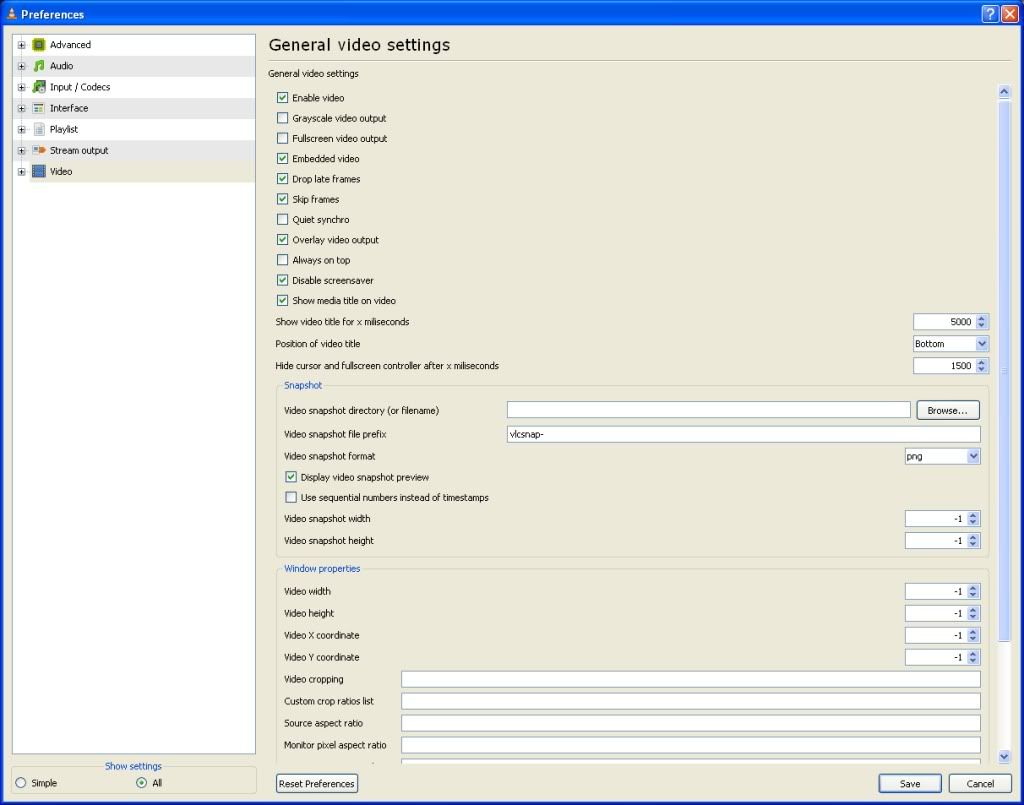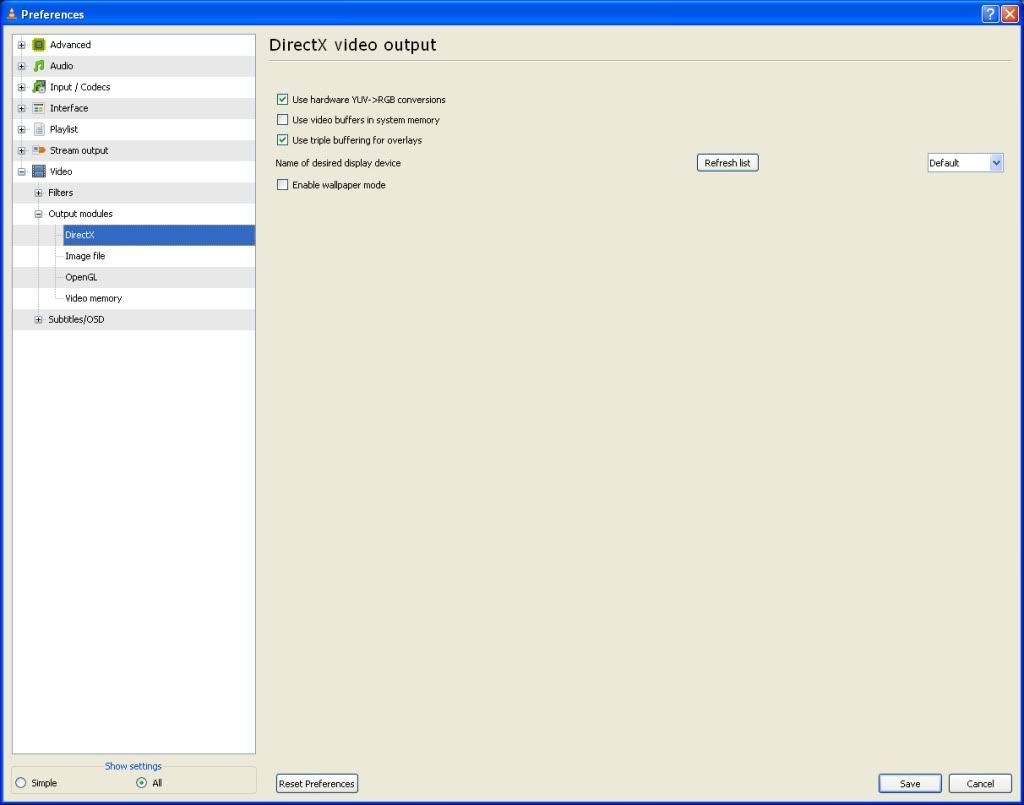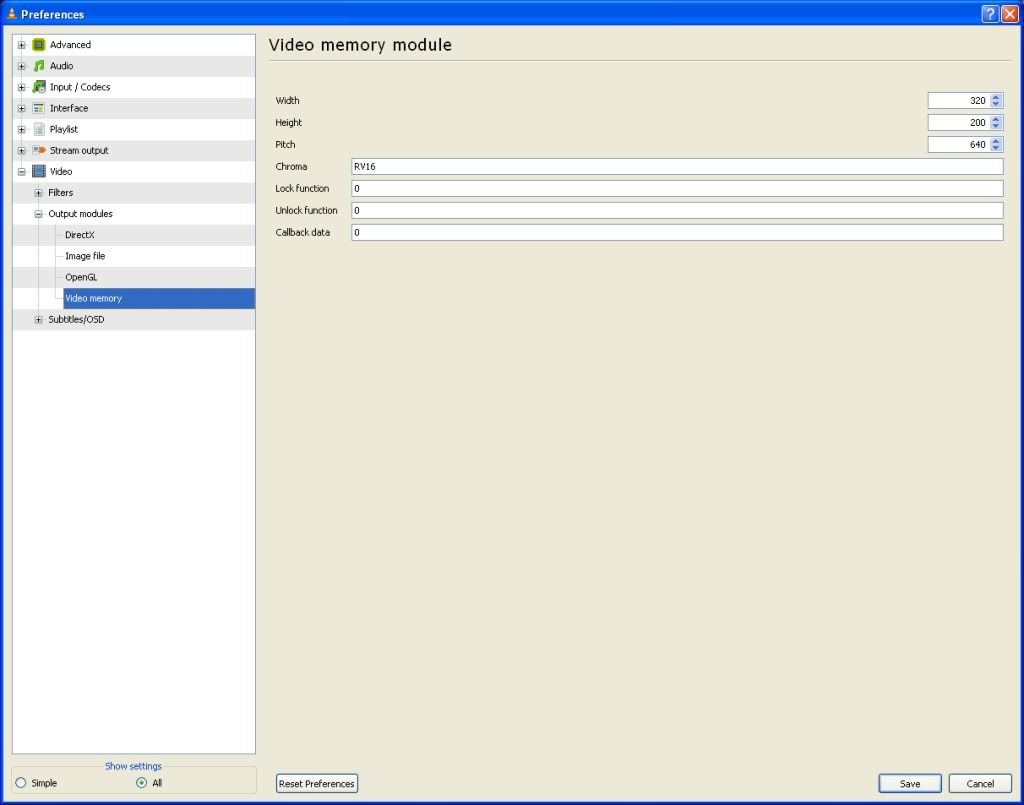this is using a program called MWsnap this is showing exactly what im seeing
as you can see the edges are pixelated
something odd is that when i take a vlcsnapshot it the resolution gows down and looks softer around the edges but not the quality im used too
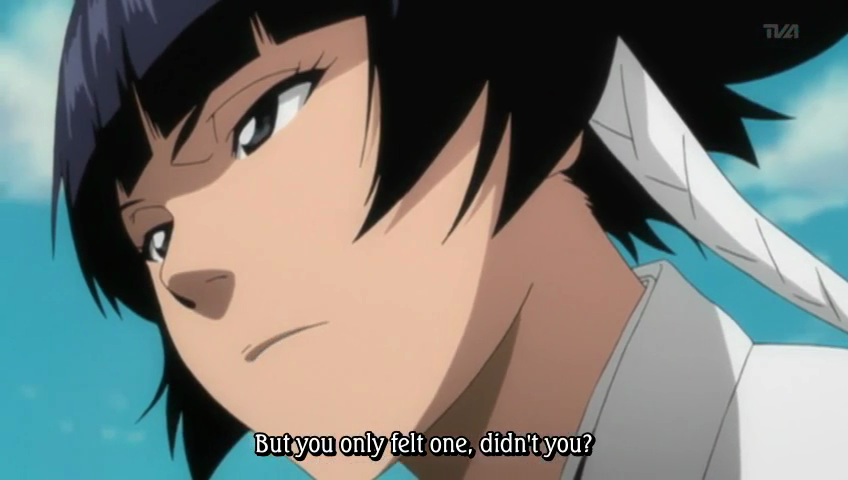
This may give a clue to what it could be. When i minimize the picture some of the pixels get colored in

and smaller it looks like this

for comaparison this is my friends vlc snapshot but he thinks the snapshot isnt up to par on what hes looking at on screen. we both see the vlc snap shots has being softer to whats actually being seen.
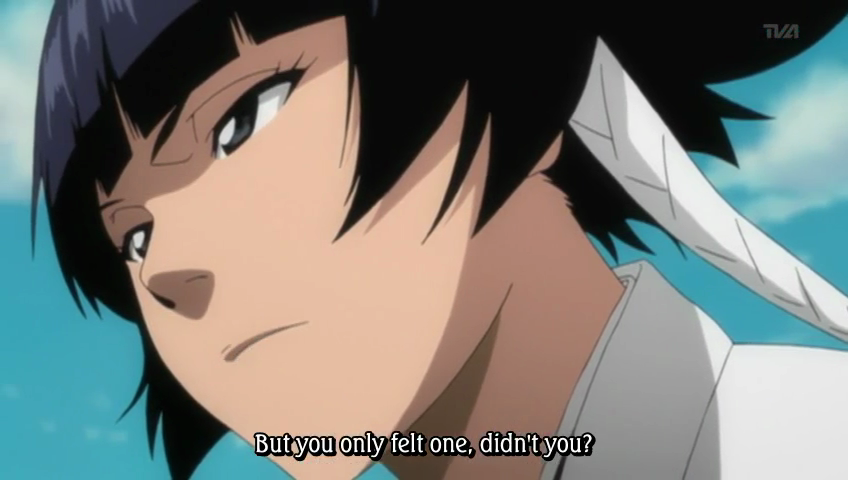 thanks for any help you can provide
thanks for any help you can provide