video card is nvidia quadro nvs 110m,its all blocky pixelated,
driver is already updated. Here a screenshot. Please i could really use your help!, Anything please!!
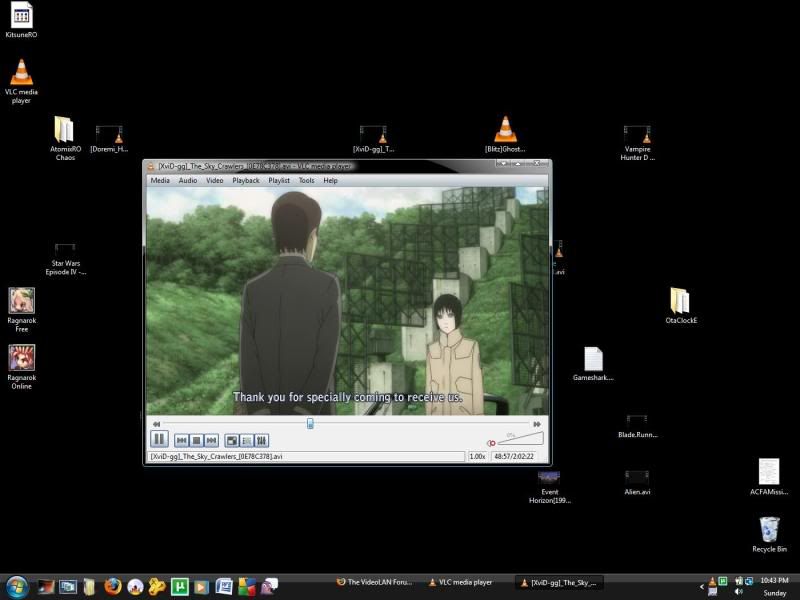

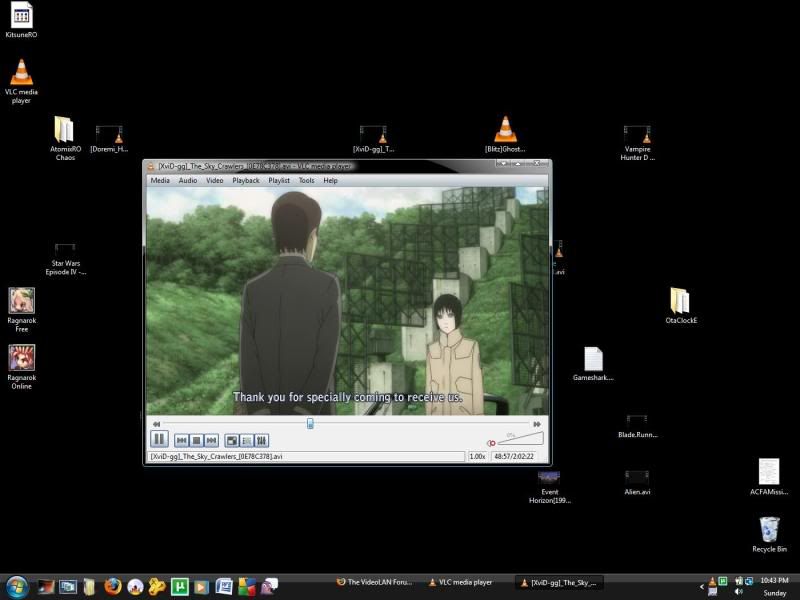


explaining how to do this might help the rest of us?Hi,
I'm having the exact same problem here... Found a fix though: DirectX output, overlay disabled.
cheers,
Gh.
Return to “VLC media player for Windows Troubleshooting”
Users browsing this forum: No registered users and 51 guests