"Now Playing" not working on 0.9.8 for windows.
Forum rules
Please post only Windows specific questions in this forum category. If you don't know where to post, please read the different forums' rules. Thanks.
Please post only Windows specific questions in this forum category. If you don't know where to post, please read the different forums' rules. Thanks.
-
mickrussom
- Blank Cone

- Posts: 11
- Joined: 07 Oct 2008 21:15
"Now Playing" not working on 0.9.8 for windows.
I got:
http://people.videolan.org/~jb/0.9.8/vl ... -win32.exe
The "now playing" on a pls from di.fm is available in "tools/media information/general" , but have found no way to put that information in the title-bar and in the status-bar on VLC.
http://people.videolan.org/~jb/0.9.8/vl ... -win32.exe
The "now playing" on a pls from di.fm is available in "tools/media information/general" , but have found no way to put that information in the title-bar and in the status-bar on VLC.
-
Jean-Baptiste Kempf
- Site Administrator

- Posts: 37523
- Joined: 22 Jul 2005 15:29
- VLC version: 4.0.0-git
- Operating System: Linux, Windows, Mac
- Location: Cone, France
- Contact:
Re: "Now Playing" not working on 0.9.8 for windows.
This is a known bug.
Jean-Baptiste Kempf
http://www.jbkempf.com/ - http://www.jbkempf.com/blog/category/Videolan
VLC media player developer, VideoLAN President and Sites administrator
If you want an answer to your question, just be specific and precise. Don't use Private Messages.
http://www.jbkempf.com/ - http://www.jbkempf.com/blog/category/Videolan
VLC media player developer, VideoLAN President and Sites administrator
If you want an answer to your question, just be specific and precise. Don't use Private Messages.
-
mickrussom
- Blank Cone

- Posts: 11
- Joined: 07 Oct 2008 21:15
Re: "Now Playing" not working on 0.9.8 for windows.
Thanks for the fast reply, any eta on a fix? Just curious.This is a known bug.
-
Arite
- Big Cone-huna

- Posts: 2478
- Joined: 26 Jun 2007 20:40
- VLC version: 3.0.20
- Operating System: Debian Testing|Win10
Re: "Now Playing" not working on 0.9.8 for windows.
Have you tried the build of 0.9.8a? (may have been fixed  ):
):
http://people.videolan.org/~jb/0.9.8a/
Arite.
http://people.videolan.org/~jb/0.9.8a/
Arite.
Don't use PMs for support questions.
-
mickrussom
- Blank Cone

- Posts: 11
- Joined: 07 Oct 2008 21:15
Re: "Now Playing" not working on 0.9.8 for windows.
Yes I tried it - its not fixed.Have you tried the build of 0.9.8a? (may have been fixed):
http://people.videolan.org/~jb/0.9.8a/
Arite.
Incidentally, the version 0.9.8a from there seemed to require a few DLLs (common controls and c-runtimes), the manifest was there, but the required files from the manifest were no in WinSxS, which usually means the installer didn't put the required files in the right places.
Anyways; both the versions specified in the vlc.exe.manifest and the latest versions of:
comctl32.dll
msvcm80.dll
msvcp80.dll
msvcr80.dll
From the MS VS 2005 SP1 and MS VS 2008 SP1 redist work, but they have to be in the programs working directory. (XP SP3).
-
Jean-Baptiste Kempf
- Site Administrator

- Posts: 37523
- Joined: 22 Jul 2005 15:29
- VLC version: 4.0.0-git
- Operating System: Linux, Windows, Mac
- Location: Cone, France
- Contact:
Re: "Now Playing" not working on 0.9.8 for windows.
1.0 at best.Thanks for the fast reply, any eta on a fix? Just curious.This is a known bug.
Provide a clear test case, and I will test.
Jean-Baptiste Kempf
http://www.jbkempf.com/ - http://www.jbkempf.com/blog/category/Videolan
VLC media player developer, VideoLAN President and Sites administrator
If you want an answer to your question, just be specific and precise. Don't use Private Messages.
http://www.jbkempf.com/ - http://www.jbkempf.com/blog/category/Videolan
VLC media player developer, VideoLAN President and Sites administrator
If you want an answer to your question, just be specific and precise. Don't use Private Messages.
Re: "Now Playing" not working on 0.9.8 for windows.
Media -> Open Network...
Address = http://www.di.fm/mp3/chillout.pls
Play
only the stream info is display, not the "Now Playing" track name
Address = http://www.di.fm/mp3/chillout.pls
Play
only the stream info is display, not the "Now Playing" track name
-
Jean-Baptiste Kempf
- Site Administrator

- Posts: 37523
- Joined: 22 Jul 2005 15:29
- VLC version: 4.0.0-git
- Operating System: Linux, Windows, Mac
- Location: Cone, France
- Contact:
Re: "Now Playing" not working on 0.9.8 for windows.
What should we see ?
Jean-Baptiste Kempf
http://www.jbkempf.com/ - http://www.jbkempf.com/blog/category/Videolan
VLC media player developer, VideoLAN President and Sites administrator
If you want an answer to your question, just be specific and precise. Don't use Private Messages.
http://www.jbkempf.com/ - http://www.jbkempf.com/blog/category/Videolan
VLC media player developer, VideoLAN President and Sites administrator
If you want an answer to your question, just be specific and precise. Don't use Private Messages.
-
Arite
- Big Cone-huna

- Posts: 2478
- Joined: 26 Jun 2007 20:40
- VLC version: 3.0.20
- Operating System: Debian Testing|Win10
Re: "Now Playing" not working on 0.9.8 for windows.
In 1.0.0 nightly (*nix) it gives (as an example - songs change):
Arite.
Code: Select all
Dhamika - After Touch - D I G I T A L L Y - I M P O R T E D - Chillout - ambient psy chillout, check out our trippy flavors! Don't use PMs for support questions.
Re: "Now Playing" not working on 0.9.8 for windows.
ah, ha. version 0.9.8a shows the title, as the previous post described.
-
mickrussom
- Blank Cone

- Posts: 11
- Joined: 07 Oct 2008 21:15
Re: "Now Playing" not working on 0.9.8 for windows.
Provide a clear test case, and I will test.
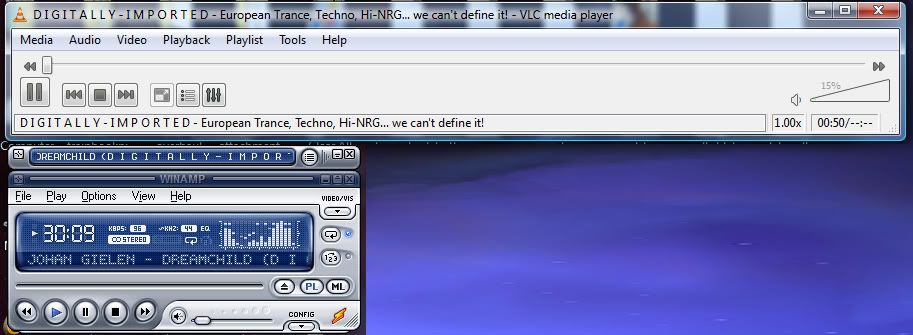
Note that , at the time I was playing "trance.pls" from di.fm, winamp in both the PL title bar and on the main winamp window the artists/track-name is displayed before the channel info.
On VLC, above, v0.9.8a from the official mirrors, knew about the data in stream info but would not display it on the main windows.
When installing, delete preference was used to be extra careful.
I also searched the settings in advanced mode for anything pertaining to this and didnt find this as an option.
-
mickrussom
- Blank Cone

- Posts: 11
- Joined: 07 Oct 2008 21:15
Re: "Now Playing" not working on 0.9.8 for windows.
Not on my 0.9.8a, anything done in particular to get this working ?ah, ha. version 0.9.8a shows the title, as the previous post described.
-
mickrussom
- Blank Cone

- Posts: 11
- Joined: 07 Oct 2008 21:15
Re: "Now Playing" not working on 0.9.8 for windows.
Note: for j-b, Arite, wasteoid:Provide a clear test case, and I will test.
"Show playing item name in window title" was checked when I was looking for this. This seems to be the default.
0.9.8a from official mirrors.
Re: "Now Playing" not working on 0.9.8 for windows.
Hello, I have 0.9.8a for Windows and have been listening to japanaradio.com ( stream: http://www.japanaradio.com/48k.pls ). I found that the name of the "Now Playing" song is actually shown on "Media Information..." (Ctrl+I keypress). However, it is not updated as new songs come by. As of now, I need to disconnect from the stream and reopen it in order to be able to see the updated "Now Playing". Personally, I don't mind having to press Ctrl+I to see the name of the artist/song (very useful!); but it would be nice if at least the text was kept updated. Of course, it's even better if it shows in the status bar. At least I wanted to let the developers know about this bug. It's free software and I respect that. Thanks to everyone involved in the creation of VLC!
-
mickrussom
- Blank Cone

- Posts: 11
- Joined: 07 Oct 2008 21:15
Re: "Now Playing" not working on 0.9.8 for windows.
1.0.0-git Goldeneye seems to show the correct "Now Playing" on streams, cheers.
-
Jean-Baptiste Kempf
- Site Administrator

- Posts: 37523
- Joined: 22 Jul 2005 15:29
- VLC version: 4.0.0-git
- Operating System: Linux, Windows, Mac
- Location: Cone, France
- Contact:
Re: "Now Playing" not working on 0.9.8 for windows.
Thanks for the report.1.0.0-git Goldeneye seems to show the correct "Now Playing" on streams, cheers.
Jean-Baptiste Kempf
http://www.jbkempf.com/ - http://www.jbkempf.com/blog/category/Videolan
VLC media player developer, VideoLAN President and Sites administrator
If you want an answer to your question, just be specific and precise. Don't use Private Messages.
http://www.jbkempf.com/ - http://www.jbkempf.com/blog/category/Videolan
VLC media player developer, VideoLAN President and Sites administrator
If you want an answer to your question, just be specific and precise. Don't use Private Messages.
Return to “VLC media player for Windows Troubleshooting”
Who is online
Users browsing this forum: No registered users and 75 guests
