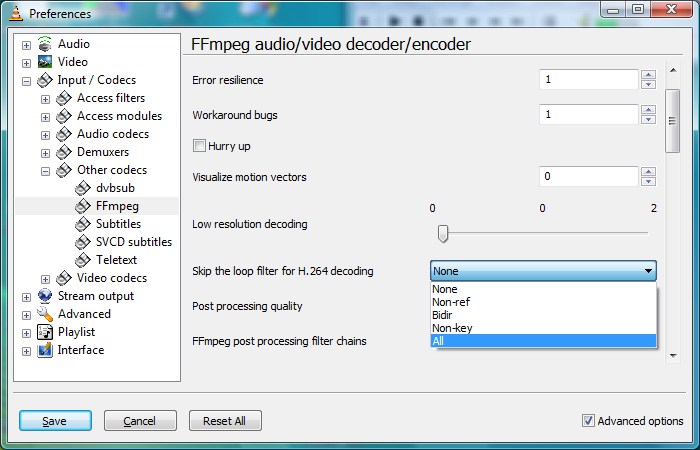Postby iammeuru » 02 Feb 2008 03:59
I have roughly the same problem using VLC. I get very choppy video with h.264 encoded media. My video will freeze every few moments... Perhaps every minuet or so, but the audio is flawless. If I play the file in MPC, I get good video with no chop, and the audio is usually off by just a slight ammount, but perhaps there's a setting in MPC to offset the audio (unknown, but irrelevant to the post). In VLC, if I pause/play the video, usually (about 70% of the time) the video will pick right back up, and all will be well again until the next time it chops up, but the other 30% of the time I have to repeatedly press pause/play to get the video to come back.
I've been testing this with the same result on two of my systems. One is a 3200+ w/GeForce3 and 2 gig of ram running XPsp2 fully updated using the Gordian Knot Codec Pack 1.9. The other system is a Phenom 9500 w/GeForce 8600 GT and 4 gig of ram running Vista Bis 32bit fully updated using Cole2k Codec Pack (advanced) 6.0.9 (in programs and features I see X264 H.264/AVC Video Codec installed, so that's probably what that pack uses...)
I don't remember all of the codecs selected when installing the GK pack on the XP machine, but I'm no minimalist when it comes to codecs, so I'd have selected pretty much all of them, however, I assumed in the begining that it might be the GF3 that was at fault. Also, I think I downloaded an h.264 codec from afreecodec onto that machine to try to fix this problem when I first noticed it, which is when I first started using VLC, and cooincidentally playing h.264 encoded videos (does anyone see the trend?). On the machine with a Phenom, I downloaded Cole2k because it had all of the MythTV filters, and as I have a MythTV setup in my livingroom, I thought it would be nice to have the ability to use virtualdubmod on the NUV files it outputs when I want to...
I hope all of this information wasn't given in vain, and someone out there listening has a method for fixing our problems, however, at this point, with the difference in the machines I've tested it on (a few other setups of friends; people I see playing high end games, who must have nice systems, on top of my own results), I'd have to say there's some issue with VLC. I would by no means consider myself an expert on video encoding/decoding, however, I do have some experience in general troubleshooting, and since I'm not seeing the same problems on the same systems with MPC and other players on some of the systems that aren't mine, then whatever the problem is, weather it's how it's handling the codec, or some problem with the player itself, it must be coming from VLC.