negative subtitle delay
Forum rules
Please post only Windows specific questions in this forum category. If you don't know where to post, please read the different forums' rules. Thanks.
Please post only Windows specific questions in this forum category. If you don't know where to post, please read the different forums' rules. Thanks.
-
A_DEAD_CAT
- New Cone

- Posts: 1
- Joined: 03 Oct 2008 00:34
negative subtitle delay
Hey, I've recently upgraded to VLC 9.2.0 from an older version of VLC. I'm trying to watch a movie with subtitles, but the subtitles show up too fast. Normally, I'd set a negative delay on the subtitle, but it appears that in VLC 9.2.0 the option is not available. Is there a solution to this?
Re: negative subtitle delay
forgot to test this on 0.9.2-3, so i can't tell, but it works fine on last nighly
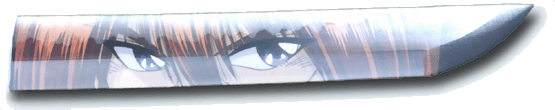
-
Arite
- Big Cone-huna

- Posts: 2478
- Joined: 26 Jun 2007 20:40
- VLC version: 3.0.20
- Operating System: Debian Testing|Win10
Re: negative subtitle delay
Use the hotkeys "H" and "G" to raise/lower the subtitle delay, respectively when playing the video.Hey, I've recently upgraded to VLC 9.2.0 from an older version of VLC. I'm trying to watch a movie with subtitles, but the subtitles show up too fast. Normally, I'd set a negative delay on the subtitle, but it appears that in VLC 9.2.0 the option is not available. Is there a solution to this?
Arite.
Don't use PMs for support questions.
Return to “VLC media player for Windows Troubleshooting”
Who is online
Users browsing this forum: No registered users and 81 guests
