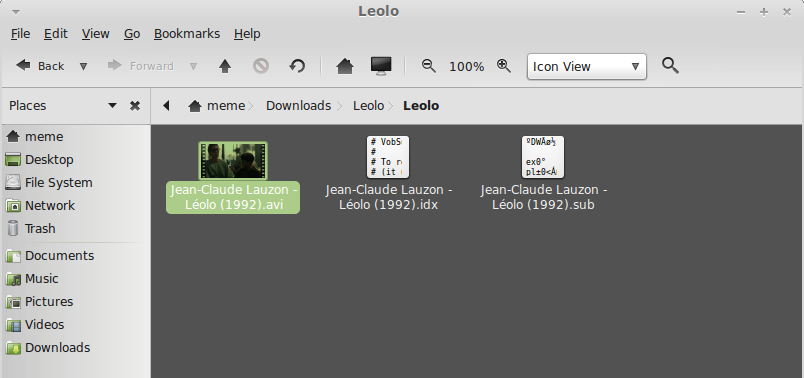Merging subtitles and saving file to flash drive?
Posted: 27 Mar 2011 23:19
I've read many of the threads here on this topic. It appears that there are many, and complex, methods that differ from file type to file type.. and with various degrees of success. What really gets dicey is when the subtitle file contains multiple language options. Many of the tutorials fail to mention how to determine which language to select.
Is there really no silver bullet available to open a video file, select the appropriate language track from the subtitle file, and then "save to" to a new file?
Many (most.. all?) new television sets and blu ray players have USB ports but are incapable of accessing the subtitle files on flash devices. The movie file must contain it 'burned' in or otherwise somehow embedded. With the popularity of these devices, there are many hundreds of people on the net trying to find remedy for this shortcoming.
Is there really no silver bullet available to open a video file, select the appropriate language track from the subtitle file, and then "save to" to a new file?
Many (most.. all?) new television sets and blu ray players have USB ports but are incapable of accessing the subtitle files on flash devices. The movie file must contain it 'burned' in or otherwise somehow embedded. With the popularity of these devices, there are many hundreds of people on the net trying to find remedy for this shortcoming.