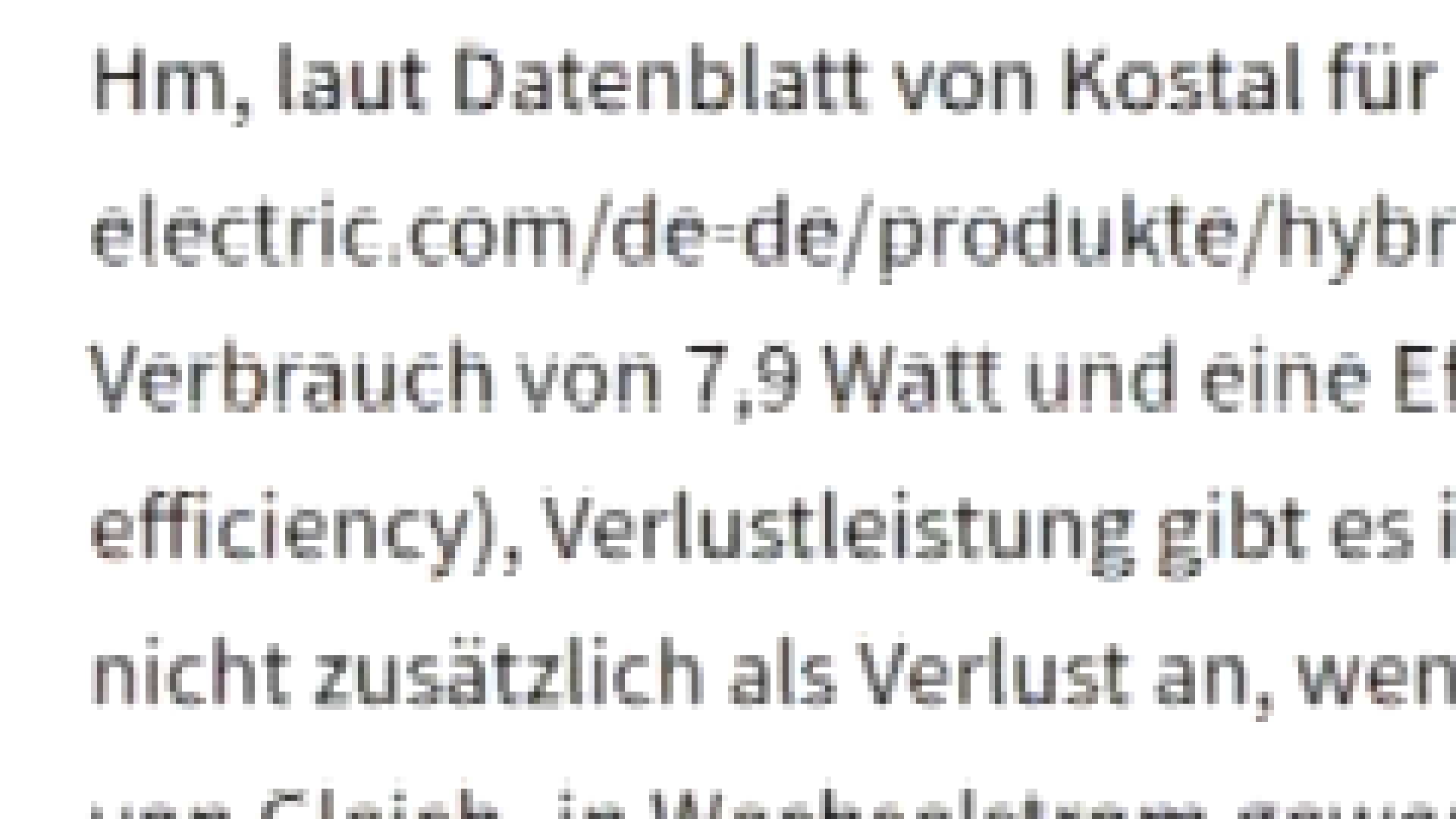Bad quality decoding
Posted: 10 Mar 2022 23:45
I am using VLC 3.0.16 under XUbuntu 21.10 and the decoded output has a very bad quality.
First I have recorded a video with OBS with some text inside of the video and then I want to see the result/quality and it was very bad.
I increased the bitrate and the quality, but it was useless ... till I opened it with MPlayer and Parole, there the quality was very good.
I compared the pictures (decoding-result) which I get from VLC-Player and Parole-Player from the same video-file.
Parole-Player:
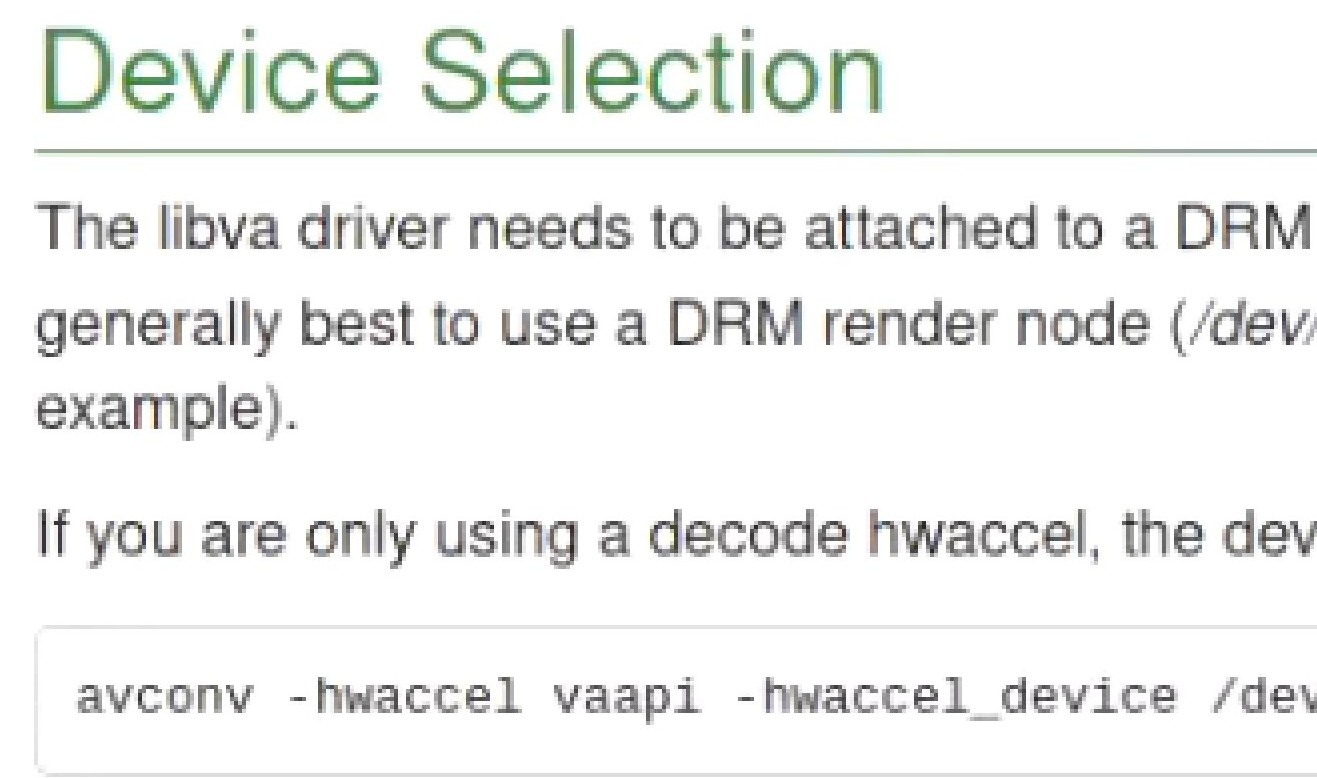
VLC-Player:
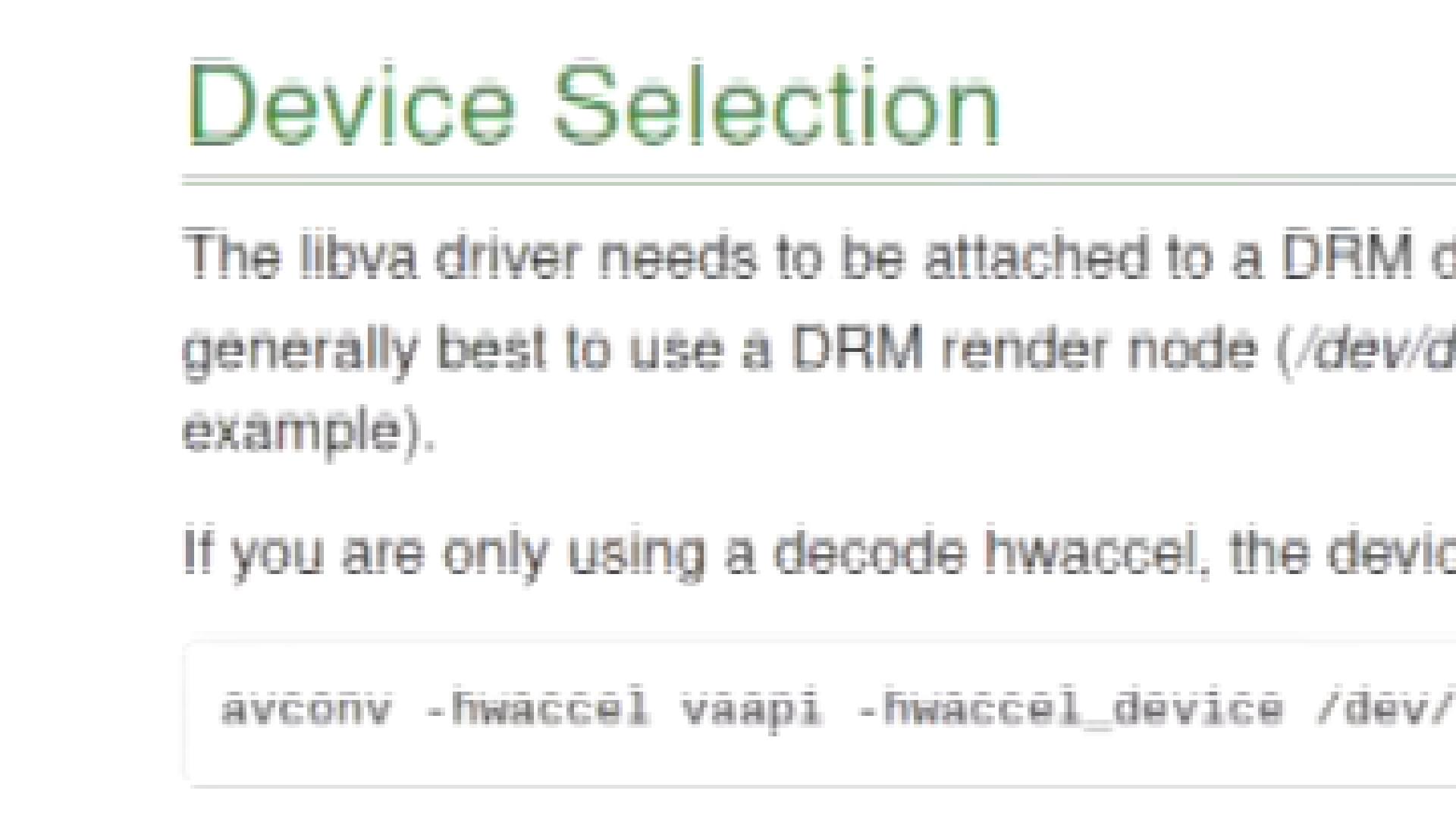
The control of the VLC-Player is much better, but the quality is very bad. Why?
First I have recorded a video with OBS with some text inside of the video and then I want to see the result/quality and it was very bad.
I increased the bitrate and the quality, but it was useless ... till I opened it with MPlayer and Parole, there the quality was very good.
I compared the pictures (decoding-result) which I get from VLC-Player and Parole-Player from the same video-file.
Parole-Player:
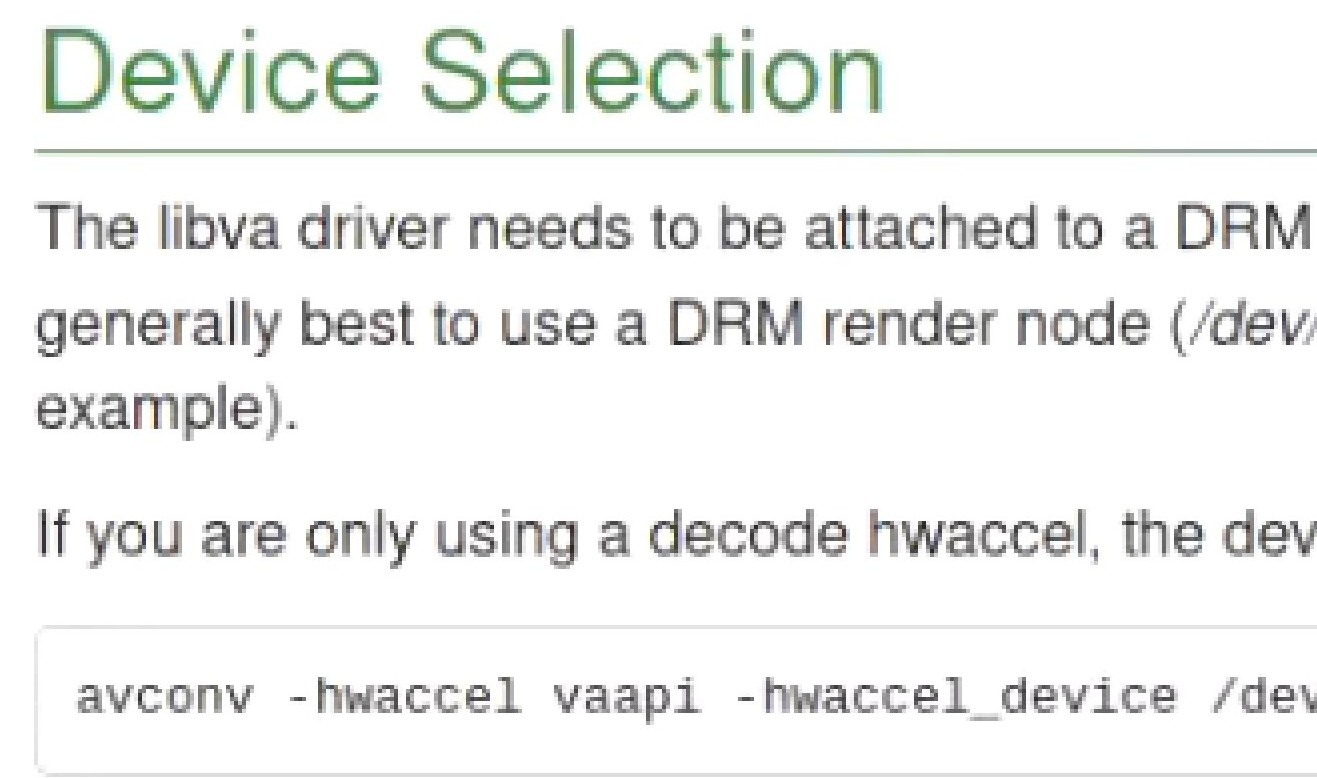
VLC-Player:
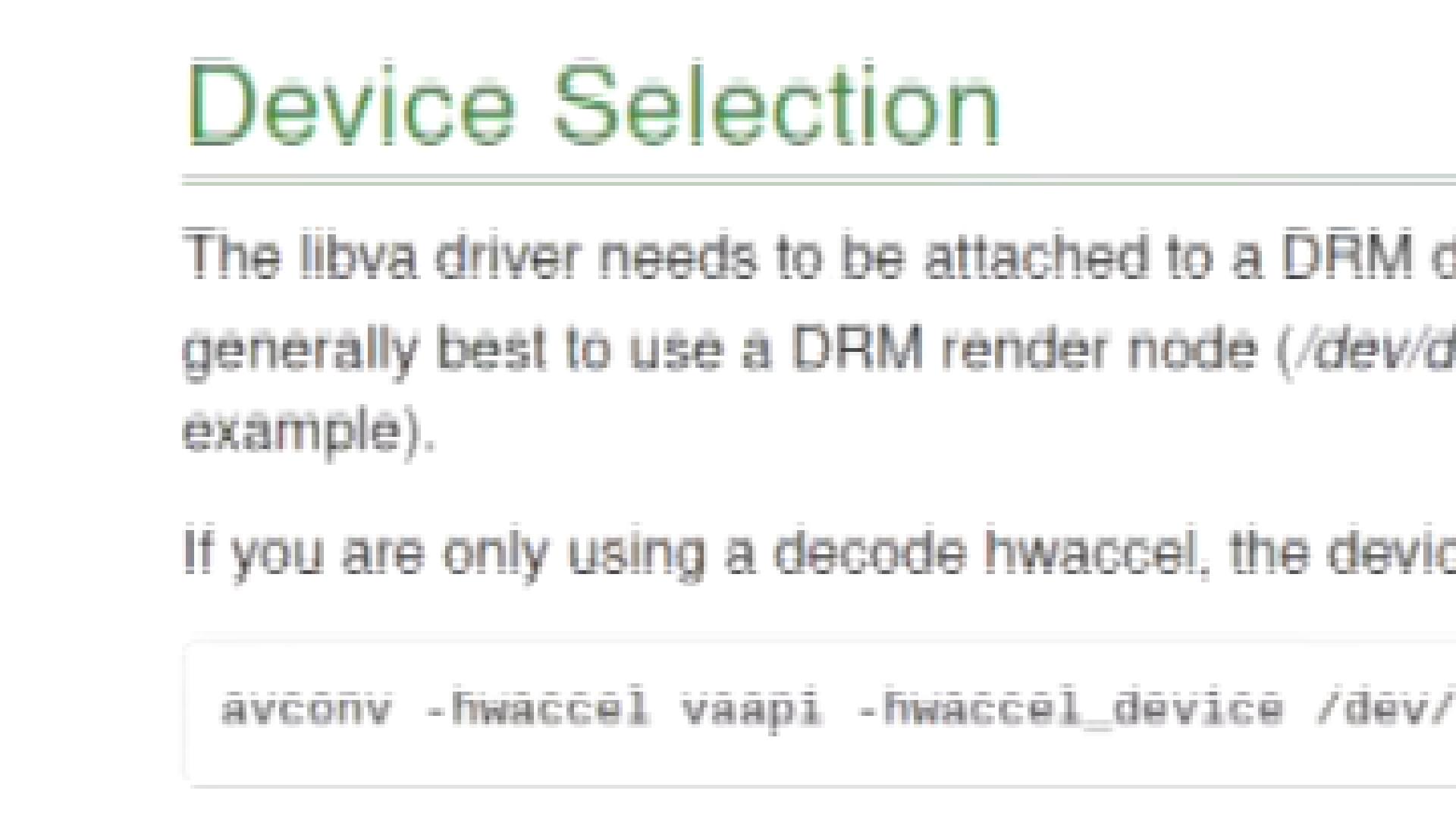
The control of the VLC-Player is much better, but the quality is very bad. Why?