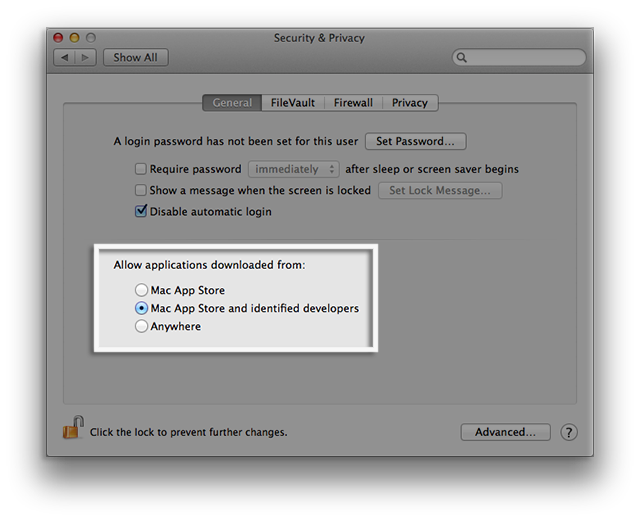Page 1 of 1
VLC quick look plugin
Posted: 19 Nov 2013 11:18
by pepa_u
With introduction of the AV kit in OS X Mavericks tools such as Perian do not work anymore. One consequence is that the quick look previews of various video files do not work on Mavericks.
My question is whether there are any plans to provide a VLC quick look plugin to allow this functionality. Would this be complicated to do? I guess that this is very interesting and hot topic for many Mac users who switched to Mavericks. Many of VLC users on Mac would love to have such plugin.
Re: VLC quick look plugin
Posted: 22 Nov 2013 17:01
by fkuehne
I'm not sure if the QuickLook API would support this. At least when originally introduced in 10.5, it was too limited. Since we don't care about 10.5 anymore, it would make sense to check this out again

Re: VLC quick look plugin
Posted: 23 Nov 2013 08:08
by rocky
Oh yes, please! That would be absolutely great! That's a very limiting factor in Mavericks!
Re: VLC quick look plugin
Posted: 24 Nov 2013 17:16
by pepa_u
Felix, if you guys could have a look at that again, and perhaps add such functionality, that would be absolutely marvels! Please keep us posted about any news you have on this topic.
Re: VLC quick look plugin
Posted: 07 Dec 2013 00:20
by swrobel
This would be awesome on Mavericks. It drives me nuts that Quick Look won't open my gopro mp4 files, so I use VLC, but it's not as easy as quick look from finder.
Re: VLC quick look plugin
Posted: 07 Dec 2013 23:25
by aitte
A replacement for the old perian.org plugin is so much needed by so many mac users. A vlc powered plugin would be so awesome!
Re: VLC quick look plugin
Posted: 10 Jan 2014 12:28
by plizio
No news about this topic? I'm going mad without quick look preview!
Thanx
Re: VLC quick look plugin
Posted: 18 Jan 2014 10:30
by pepa_u
Is there any way to submit a feature request? Is there any database like that?
Re: VLC quick look plugin
Posted: 23 Jan 2014 12:44
by fkuehne
Yes, please create a ticket on
http://trac.videolan.org/vlc
A volunteer approached me last year when Mavericks was released and he started to work on it. Since I didn't hear anything back from him since then, I fear that he failed and that implementing such a plugin is still as hard as it used to be :/
A ticket reminding us to check this thoroughly is definitely welcome.
Re: VLC quick look plugin
Posted: 22 May 2014 22:27
by bramsspam
Since Mavericks is out and the QuickLook change we the users really need a plugin from VLC to work whit QuickLook this will be really amazing, please VideoLan help us whit one project like this.
Re: VLC quick look plugin
Posted: 03 Jun 2014 02:51
by jwebb117
Would this work the same way as any other quick look? Or would it have to open an application ala Preview?
Re: VLC quick look plugin
Posted: 16 Jul 2014 20:53
by Marginal
I've uploaded QuickLook and Spotlight plugins here:
https://github.com/Marginal/QLVideo . These allow Finder to display thumbnails, previews and metadata for most types of video files.
Packaged binary is here:
https://github.com/Marginal/QLVideo/releases
I'd be happy to submit patches to integrate the plugins under VLC.app. They're both very simple, but both use VLCKit so would complicate the build somewhat?
Re: VLC quick look plugin
Posted: 17 Jul 2014 12:00
by fkuehne
Wow, this is über-cool! I just forwarded your links to further Mac-related developers on the VLC team.
Would you mind emailing me at feepk -at-- videolan --dot- org?
Re: VLC quick look plugin
Posted: 17 Jul 2014 14:24
by Marginal
Would you mind emailing me at feepk -at-- videolan --dot- org?
Have done.
Re: VLC quick look plugin
Posted: 20 Jul 2014 15:21
by Jensen_G
I've uploaded QuickLook and Spotlight plugins here:
https://github.com/Marginal/QLVideo . These allow Finder to display thumbnails, previews and metadata for most types of video files.
Packaged binary is here:
https://github.com/Marginal/QLVideo/releases
I'd be happy to submit patches to integrate the plugins under VLC.app. They're both very simple, but both use VLCKit so would complicate the build somewhat?
This works great, thank you! And looks like VLC may integrate it into the app, which would be even better.
Re: VLC quick look plugin
Posted: 27 Jul 2014 03:09
by polocanada
Absolutely, preview integration of VLC would be awesome. I switched from Snow Leopard to Mavericks and I throughout the system is broken. How could have Apple let this ignorance go as far as this.
Can somebody please explain how to install the previews? I don't see any instructions there. I hope I don't need to go to Terminal to compile something, I have some that stuff on Linux years back but I am glad I don't need to look back
 https://github.com/Marginal/QLVideo
https://github.com/Marginal/QLVideo
Re: VLC quick look plugin
Posted: 27 Jul 2014 14:11
by Marginal
In order to install the plugins you will need to allow applications downloaded from "Mac App Store and identified developers" under System Preferences -> Security & Privacy:
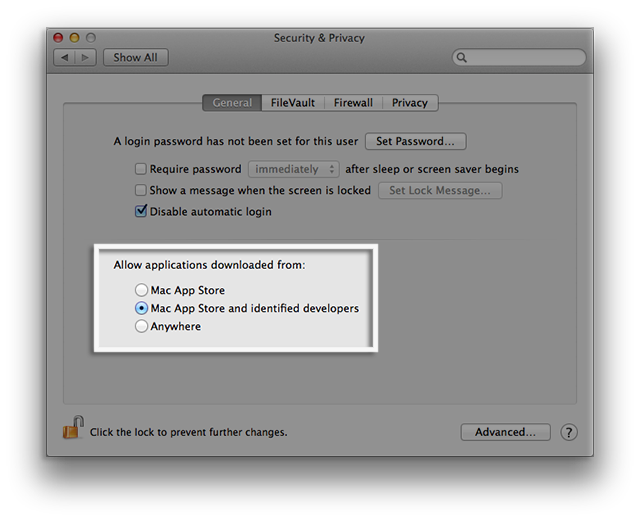
Re: VLC quick look plugin
Posted: 11 Aug 2014 22:12
by jwebb117
I've uploaded QuickLook and Spotlight plugins here:
https://github.com/Marginal/QLVideo . These allow Finder to display thumbnails, previews and metadata for most types of video files.
Packaged binary is here:
https://github.com/Marginal/QLVideo/releases
I'd be happy to submit patches to integrate the plugins under VLC.app. They're both very simple, but both use VLCKit so would complicate the build somewhat?
Thank you. This is great.
Re: VLC quick look plugin
Posted: 06 Mar 2015 22:50
by Mamms
Is there any hope of ever seeing video and sound instead of static thumbnails for this? Is there something that Apple has done to make this completely impossible?
Re: VLC quick look plugin
Posted: 07 Mar 2015 00:27
by dfuhrmann
Yes, the problem is that the apple api is not really suitable for that.
Re: VLC quick look plugin
Posted: 21 Sep 2016 15:19
by sethk
Hey guys,
Uh, is there a reason this QuickLook plug-in hasn't been integrated into the main VLC.app bundle?
Re: VLC quick look plugin
Posted: 14 Sep 2020 22:06
by Fedguy
Hey Guys,
Thanks a lot for the quicklook package worked great and was always a pain in my side. You did good!