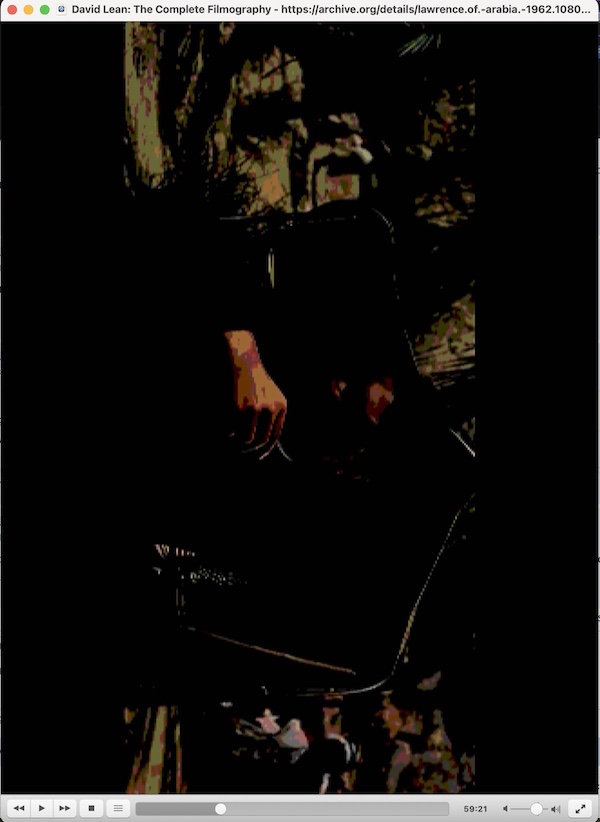I've used VLC for many years and this is the first problem I've ever had... for a few months now, every video I open on my mac (Sequoia 15.1.1) appears rotated 90 degrees and the colors are way off — as if it's only rendering 8 colors. Many of the files I'm trying to open will play correctly in QuickTime Player or even in a browser. Here's a screenshot. I tried updating (currently on Version 3.0.20 Vetinari, Intel 64bit) but no luck. Any ideas what could be causing this?