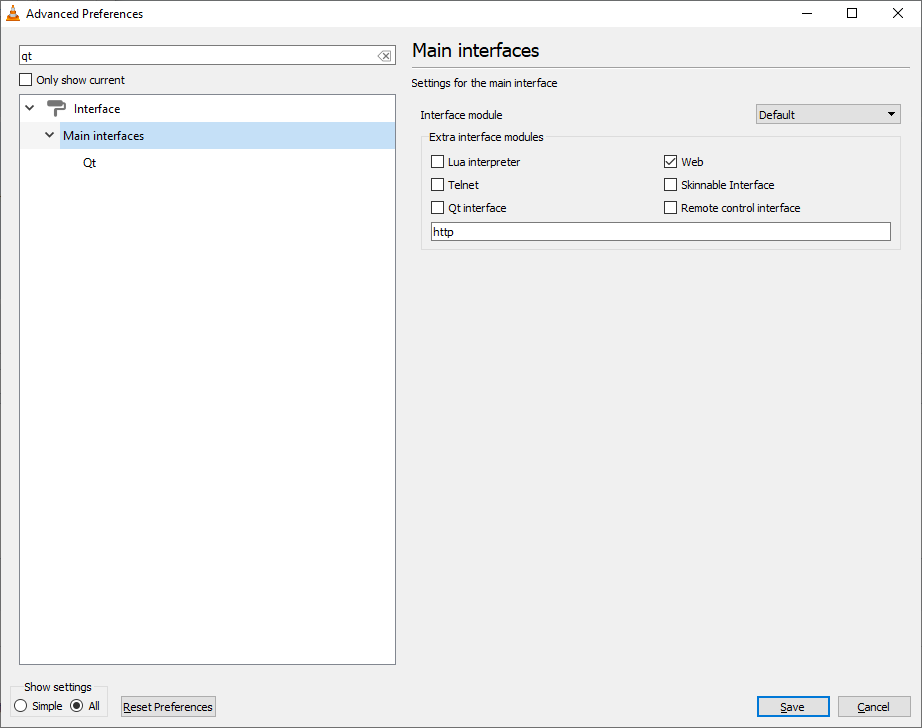
Search found 67 matches
- 16 Oct 2019 20:10
- Forum: VLC media player for Windows Troubleshooting
- Topic: Menu Display Issue
- Replies: 4
- Views: 703
Re: Menu Display Issue
I don't know if this helps any, but it doesn't appear that I'm using the Qt interface.
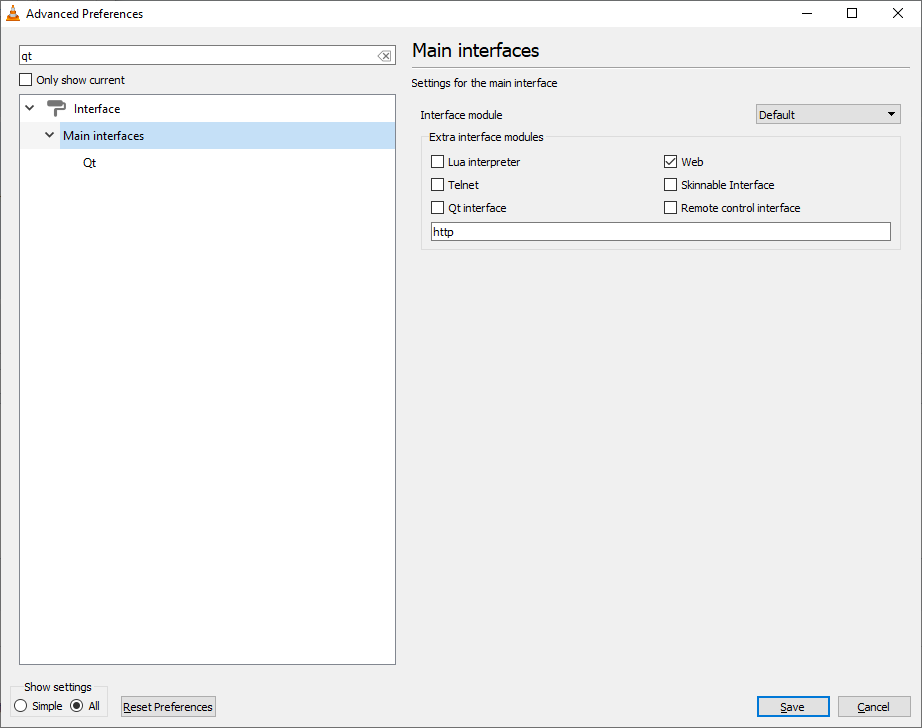
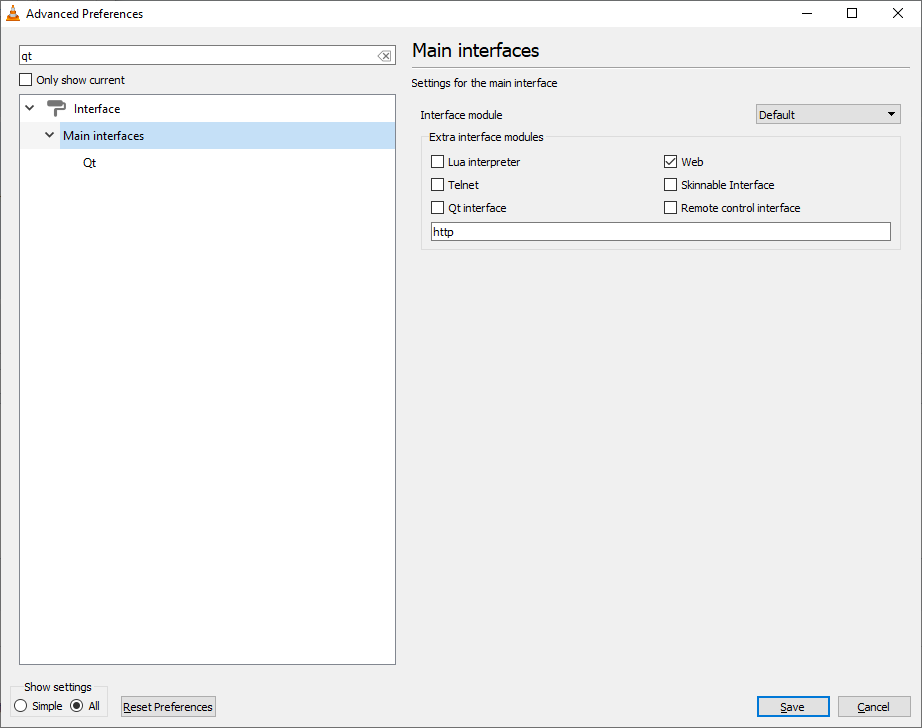
- 15 Oct 2019 16:30
- Forum: VLC media player for Windows Troubleshooting
- Topic: Menu Display Issue
- Replies: 4
- Views: 703
Re: Menu Display Issue
Anyone?
- 11 Oct 2019 18:37
- Forum: VLC media player for Windows Troubleshooting
- Topic: Menu Display Issue
- Replies: 4
- Views: 703
Menu Display Issue
Over the last few versions on VLC (currently on 3.0.8), I have noticed that the menus, both on the main window and the right click menu, items are cutoff on the right and bottom. Anyone else seen this? Any idea how to resolve this? https://easycaptures.com/fs/uploaded/1384/0234067839.png vs https://...
- 09 Jun 2019 19:16
- Forum: VLC media player for Windows Troubleshooting
- Topic: How do I display video only on external monitor?
- Replies: 3
- Views: 382
Re: How do I display video only on external monitor?
Hi, you can do as follow: in tools > preferences - on Interface tab, uncheck "integrate video in interface" - on Video tab, check "Fullscreen" and select a monitor in "Fullscreen Video Device" I tried this and it still loads fullscreen on my primary monitor (laptop). V...
- 18 Mar 2019 20:34
- Forum: VLC media player for Windows Troubleshooting
- Topic: Fullscreen Volume Bar
- Replies: 1
- Views: 425
Fullscreen Volume Bar
I seem to remember that is VLC 3.0.5 the volume bar in fullscreen mode was gone, leaving only the numbers. It returned in 3.0.6. Is there any way to hide/remove the volume bar without hiding all OSD in fullscreen mode?


- 03 Nov 2018 20:54
- Forum: VLC media player for Windows Troubleshooting
- Topic: Disable Auto Display of Closed Captions
- Replies: 2
- Views: 1081
Re: Disable Auto Display of Closed Captions
Thank you for confirming that the closed captions on mkv files can’t be disabled. Disappointed that I can’t. Find it very annoying.
- 03 Nov 2018 16:11
- Forum: VLC media player for Windows Troubleshooting
- Topic: Disable Auto Display of Closed Captions
- Replies: 2
- Views: 1081
Disable Auto Display of Closed Captions
Hi,
How do I disable the auto display of closed caption subtitles in VLC 3.0.4? I've looked at the "VBI & Teletext" section, but it doesn't offer a way to disable them.
Any help is appreciated.
How do I disable the auto display of closed caption subtitles in VLC 3.0.4? I've looked at the "VBI & Teletext" section, but it doesn't offer a way to disable them.
Any help is appreciated.
- 20 Apr 2017 17:11
- Forum: VLC media player for Windows Troubleshooting
- Topic: A Way To Bring Back Old Zoom
- Replies: 3
- Views: 346
Re: A Way To Bring Back Old Zoom
When I use Z, the screen zooms, but the window stays the same size.
- 20 Apr 2017 01:48
- Forum: VLC media player for Windows Troubleshooting
- Topic: A Way To Bring Back Old Zoom
- Replies: 3
- Views: 346
Re: A Way To Bring Back Old Zoom
Anyone?
- 16 Apr 2017 07:52
- Forum: VLC media player for Windows Troubleshooting
- Topic: A Way To Bring Back Old Zoom
- Replies: 3
- Views: 346
A Way To Bring Back Old Zoom
Is there a way to bring back the old zoom, where when I zoom, it changes the size of the VLC window? Otherwise the zoom feature is useless to me.
Thanks in advance!
Thanks in advance!
- 23 Sep 2016 19:32
- Forum: VLC media player for Windows Troubleshooting
- Topic: Problem with Audio In Most MP4 and MKV Files
- Replies: 7
- Views: 1528
Re: Problem with Audio In Most MP4 and MKV Files
Can anyone help me?
- 19 Sep 2016 18:25
- Forum: VLC media player for Windows Troubleshooting
- Topic: Problem with Audio In Most MP4 and MKV Files
- Replies: 7
- Views: 1528
- 15 Sep 2016 18:24
- Forum: VLC media player for Windows Troubleshooting
- Topic: Problem with Audio In Most MP4 and MKV Files
- Replies: 7
- Views: 1528
- 11 Sep 2016 00:11
- Forum: VLC media player for Windows Troubleshooting
- Topic: Problem with Audio In Most MP4 and MKV Files
- Replies: 7
- Views: 1528
Re: Problem with Audio In Most MP4 and MKV Files
Does this help any? core debug: processing request item: Pete's Dragon 2016 HD-TS x264-CPG.mkv, node: Playlist, skip: 0 core debug: rebuilding array of current - root Playlist core debug: rebuild done - 1 items, index 0 core debug: starting playback of the new playlist item core debug: resyncing on ...
- 10 Sep 2016 23:44
- Forum: VLC media player for Windows Troubleshooting
- Topic: Problem with Audio In Most MP4 and MKV Files
- Replies: 7
- Views: 1528
Re: Problem with Audio In Most MP4 and MKV Files
Hi,
I've tried both options and neither solved my problem.
Any other ideas? Could K-Lite or CCCP have cause this issue?
I've tried both options and neither solved my problem.
Any other ideas? Could K-Lite or CCCP have cause this issue?
- 09 Sep 2016 21:02
- Forum: VLC media player for Windows Troubleshooting
- Topic: Problem with Audio In Most MP4 and MKV Files
- Replies: 7
- Views: 1528
Re: Problem with Audio In Most MP4 and MKV Files
Can anyone help me?
- 07 Sep 2016 05:03
- Forum: VLC media player for Windows Troubleshooting
- Topic: Problem with Audio In Most MP4 and MKV Files
- Replies: 7
- Views: 1528
Problem with Audio In Most MP4 and MKV Files
Lately I've been having problems with the audio in most MP4 and MKV files. I have to set the Stereo Mode to Left or Right to get any audio. I've looked at the audio information and many files are: Codec: MPEG Audio layer 1/2 (mpga) or Codec: MPEG Audio layer 1/2 (mp4a) I've tried using AVIDemux to c...
- 18 Nov 2015 21:46
- Forum: VLC media player for Windows Troubleshooting
- Topic: Audio Blips On MKV Files Using 2.2.1 64-bit
- Replies: 23
- Views: 2013
Re: Audio Blips On MKV Files Using 2.2.1 64-bit
Then something in VLC changed between 2.1 and 2.2, because I didn't get this in 2.1.
- 18 Nov 2015 20:05
- Forum: VLC media player for Windows Troubleshooting
- Topic: Audio Blips On MKV Files Using 2.2.1 64-bit
- Replies: 23
- Views: 2013
Re: Audio Blips On MKV Files Using 2.2.1 64-bit
It's only when playing MKVs (H264 - MPEG-4 AVC) with A52 Audio (aka AC3) audio codec. If it's another audio codec, there are no blips.
- 18 Nov 2015 19:04
- Forum: VLC media player for Windows Troubleshooting
- Topic: Audio Blips On MKV Files Using 2.2.1 64-bit
- Replies: 23
- Views: 2013
Re: Audio Blips On MKV Files Using 2.2.1 64-bit
Bump
Seriously both the blips and lack of responses are really annoying! The forum is hear to help people and I NEED help!
Seriously both the blips and lack of responses are really annoying! The forum is hear to help people and I NEED help!
- 30 Oct 2015 01:13
- Forum: VLC media player for Windows Troubleshooting
- Topic: Audio Blips On MKV Files Using 2.2.1 64-bit
- Replies: 23
- Views: 2013
- 22 Oct 2015 17:57
- Forum: VLC media player for Windows Troubleshooting
- Topic: Audio Blips On MKV Files Using 2.2.1 64-bit
- Replies: 23
- Views: 2013
Re: Audio Blips On MKV Files Using 2.2.1 64-bit
Still having the audio blips. Having done more investigation, it seems to be when playing MKVs (H264 - MPEG-4 AVC) with A52 Audio (aka AC3) audio codec.
Any ideas?
Any ideas?
- 19 Sep 2015 18:42
- Forum: VLC media player for Windows Troubleshooting
- Topic: Audio Blips On MKV Files Using 2.2.1 64-bit
- Replies: 23
- Views: 2013
Re: Audio Blips On MKV Files Using 2.2.1 64-bit
Ok, so I'm still getting the blips. This is frustrating. The weird this is, if I stop the file and re-start the file the blips are gone. They only appear on the first pass. I can play 5 minutes of a video, stop it and re-start it and there are no audio blips anymore, even on the parts I never played.
- 15 Sep 2015 16:32
- Forum: VLC media player for Windows Troubleshooting
- Topic: Audio Blips On MKV Files Using 2.2.1 64-bit
- Replies: 23
- Views: 2013
Re: Audio Blips On MKV Files Using 2.2.1 64-bit
When I installed the Mega pack, it said it was uninstalling a bunch of already installed codecs that I never installed. I could only think that VLC had installed them. Nonetheless, my testing is going well so far.
- 14 Sep 2015 16:57
- Forum: VLC media player for Windows Troubleshooting
- Topic: Audio Blips On MKV Files Using 2.2.1 64-bit
- Replies: 23
- Views: 2013
Re: Audio Blips On MKV Files Using 2.2.1 64-bit
I've never had to, but installing the K-Lite Codec Pack looks to have solved the problem. I'm still doing some testing, but it looks to have fixed the problem.