better subtitle display
better subtitle display
like when u play subtitles on vlc (.ass or a couple others) it looks terrable i hope that vlc incorperates this, also i hope it incorporates some things from kmplayer (this is because i hate to switch players) like the sound filters and video filters 
-
CloudStalker
- Big Cone-huna

- Posts: 2581
- Joined: 14 Jan 2007 19:00
- VLC version: OVER 9000!!!
- Operating System: It's...blue screen
- Location: Heaven? No no. What's that other place that starts with an "H"? Oh yes: Home. ^_^
Re: better subtitle display
We'll see about subtitles in 0.9.0. If you want you could try a nightly build and checkout some of the filters and improvements to subtitles that have been made.
-
Jean-Baptiste Kempf
- Site Administrator

- Posts: 37523
- Joined: 22 Jul 2005 15:29
- VLC version: 4.0.0-git
- Operating System: Linux, Windows, Mac
- Location: Cone, France
- Contact:
Re: better subtitle display
There are great improvements on subtitles in 0.9.0 and a project to implement the whole A.S.S/SSA specification in VLC for future versions.
Jean-Baptiste Kempf
http://www.jbkempf.com/ - http://www.jbkempf.com/blog/category/Videolan
VLC media player developer, VideoLAN President and Sites administrator
If you want an answer to your question, just be specific and precise. Don't use Private Messages.
http://www.jbkempf.com/ - http://www.jbkempf.com/blog/category/Videolan
VLC media player developer, VideoLAN President and Sites administrator
If you want an answer to your question, just be specific and precise. Don't use Private Messages.
Re: better subtitle display
Great news !
The project to implement A.S.S/ SSA (from google summer code) will be implemented in 0.9.0 ?
The project to implement A.S.S/ SSA (from google summer code) will be implemented in 0.9.0 ?
Re: better subtitle display
im just wondereing is there be a release date for version .90????? cuz im really looking forward to it
-
Evil_Chris
- New Cone

- Posts: 1
- Joined: 15 Jul 2007 07:18
Re: better subtitle display
Could future versions of VLC render text at the native screen resolution, and not the resolution of the movie? Also, I notice that sometimes the second or third line of a subtitle will only be a word or two long, presumably because there wasn't enough room on screen to display the whole previous line. Then, after that, there was a manual return in the subtitle text, and the output winds up having more lines than it needs to and taking up half the screen.
Like this:
Oh, no, Harry! Snape will steal the Philosopher's
Stone!<return>
We can't let him!<return>
Could you make an option in the subtitle preferences to replace just such a "<return>" with a simple space if a line is too long to fit on screen?
Like this:
Oh, no, Harry! Snape will steal the Philosopher's
Stone! We can't let him!<return>
Like this:
Oh, no, Harry! Snape will steal the Philosopher's
Stone!<return>
We can't let him!<return>
Could you make an option in the subtitle preferences to replace just such a "<return>" with a simple space if a line is too long to fit on screen?
Like this:
Oh, no, Harry! Snape will steal the Philosopher's
Stone! We can't let him!<return>
Re: better subtitle display
While i truly agree with you on subtitles resolution based on screen and not on movie res,
I really do think VLC should not touch anything on a subtitles (well, nothing more than now, at least),
just to correct some bad made subs,
you can use Subtitles Workshop (on Windows) to prevent this behavior (SW can quickly show you too long lines...)
I really do think VLC should not touch anything on a subtitles (well, nothing more than now, at least),
just to correct some bad made subs,
you can use Subtitles Workshop (on Windows) to prevent this behavior (SW can quickly show you too long lines...)
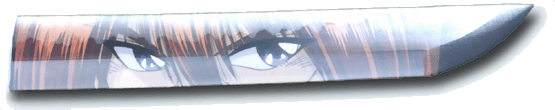
Re: better subtitle display
We never announce any release date ... hopefully sometime by the end of the year.im just wondereing is there be a release date for version .90????? cuz im really looking forward to it
Antoine Cellerier
dionoea
(Please do not use private messages for support questions)
dionoea
(Please do not use private messages for support questions)
Re: better subtitle display
yay!!!!!! its coming soon!!!!!!!!!!!!!!!!!!! (i hope)
Re: better subtitle display
Well if we do we always end up being wrong
Antoine Cellerier
dionoea
(Please do not use private messages for support questions)
dionoea
(Please do not use private messages for support questions)
Re: better subtitle display
just forgot to say about stuff displayed based on video res.
there is subtitles, but the case is for timestamp bar and playtime
when playing a very high video resolution, thoses will be very very small, and when the video is a very very low res, thoses will appears very Huge !

there is subtitles, but the case is for timestamp bar and playtime
when playing a very high video resolution, thoses will be very very small, and when the video is a very very low res, thoses will appears very Huge !
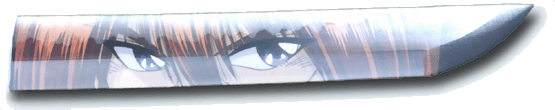
Re: better subtitle display
I also agree with this on various reasons, although i do have other things on top of this to note, which is as follows.
1) when the location is not specified properly the SSA subtitles render in the middle of the screen which seems to be wrong behavior.... they should instead render in the bottom of the screen, and also it seems that it does not handle the specified fonts properly... i'd be happy if it at least handled the positioning right and i could care less about the font.
2) the general font size is improper, and too small.
3) in my experience when dealing with SSA files i keep getting unhandled exception errors upon playback on windows ( i need debug bins to test this one out )
note: these observations about SSA where done when i compared it to the following applications.
1) Aegisub - Subtitle editor for windows that is currently being updated for linux/mac/freebsd.
2) mplayer ( as best i can on windows, but it also shows this tendency.. )
3) windows media player classic ( uses VSFilter just like Aegisub. )
Edit:
i decided to look at how the files are handled in general on how the file is rendered, and it uses values 1 to 9, with 2 as the default for alignment, for a quick visual, look at the below to get a better idea... and for some more info on the spec please look at the wikipedia page over SubStation Alphathis.
1) when the location is not specified properly the SSA subtitles render in the middle of the screen which seems to be wrong behavior.... they should instead render in the bottom of the screen, and also it seems that it does not handle the specified fonts properly... i'd be happy if it at least handled the positioning right and i could care less about the font.
2) the general font size is improper, and too small.
3) in my experience when dealing with SSA files i keep getting unhandled exception errors upon playback on windows ( i need debug bins to test this one out )
note: these observations about SSA where done when i compared it to the following applications.
1) Aegisub - Subtitle editor for windows that is currently being updated for linux/mac/freebsd.
2) mplayer ( as best i can on windows, but it also shows this tendency.. )
3) windows media player classic ( uses VSFilter just like Aegisub. )
Edit:
i decided to look at how the files are handled in general on how the file is rendered, and it uses values 1 to 9, with 2 as the default for alignment, for a quick visual, look at the below to get a better idea... and for some more info on the spec please look at the wikipedia page over SubStation Alphathis.
Code: Select all
+-+-+-+
|1|2|3|
+-+-+-+
|4|5|6|
+-+-+-+
|7|8|9|
+-+-+-+
-
Jean-Baptiste Kempf
- Site Administrator

- Posts: 37523
- Joined: 22 Jul 2005 15:29
- VLC version: 4.0.0-git
- Operating System: Linux, Windows, Mac
- Location: Cone, France
- Contact:
Re: better subtitle display
For the tenth time:
We are working on a whole new SSA/ASS renderer. SSA are not correctly displayed in VLC but should be for future versions.
We are working on a whole new SSA/ASS renderer. SSA are not correctly displayed in VLC but should be for future versions.
Jean-Baptiste Kempf
http://www.jbkempf.com/ - http://www.jbkempf.com/blog/category/Videolan
VLC media player developer, VideoLAN President and Sites administrator
If you want an answer to your question, just be specific and precise. Don't use Private Messages.
http://www.jbkempf.com/ - http://www.jbkempf.com/blog/category/Videolan
VLC media player developer, VideoLAN President and Sites administrator
If you want an answer to your question, just be specific and precise. Don't use Private Messages.
-
kiri
- New Cone

- Posts: 8
- Joined: 21 Sep 2008 09:08
- VLC version: 0.9.2
- Operating System: Windows Vista U x32
Re: better subtitle display
Subtitle Unicode support?
First of all - Sub's at 0.9.2 looks much better.
There is just one catch. I have a subtitle file (Unicode utf-8) with an English sub showing additional Japanese chars at karaoke parts.
Instead of these Japanese chars VLC show me only rectangles.
First of all - Sub's at 0.9.2 looks much better.
There is just one catch. I have a subtitle file (Unicode utf-8) with an English sub showing additional Japanese chars at karaoke parts.
Instead of these Japanese chars VLC show me only rectangles.
Re: better subtitle display
It means you don't the Japoneses characters installed on your OS, if you install them, you'll have beautiful kanjis instead.
didn't test this yet on 0.9.2, will probably test this today.just forgot to say about stuff displayed based on video res.
there is subtitles, but the case is for timestamp bar and playtime
when playing a very high video resolution, thoses will be very very small, and when the video is a very very low res, thoses will appears very Huge !
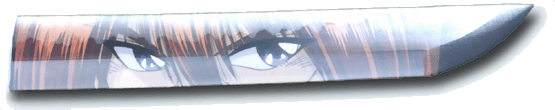
-
kiri
- New Cone

- Posts: 8
- Joined: 21 Sep 2008 09:08
- VLC version: 0.9.2
- Operating System: Windows Vista U x32
Re: better subtitle display
Don't think so.It means you don't the Japoneses characters installed on your OS, if you install them, you'll have beautiful kanjis instead.
1. If I am simply open the Aegisub file in Notepad i see the kanjis.
2. No problem to type kanjis myself (over Microsoft IME keyboard emu.).
3. I use Vista Ultimate and can switch the whole Vista GUI to Japanese (not yet tested to play the video while in Japanese Vista).
Re: better subtitle display
'key, my bad.
About Subtitle / Time Display and volume bar display size, considering the resolution, the bug is fixed, works perfectly, Thanks a lot
About Subtitle / Time Display and volume bar display size, considering the resolution, the bug is fixed, works perfectly, Thanks a lot
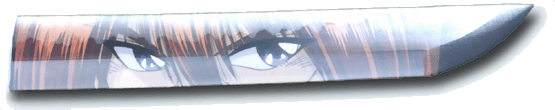
-
kiri
- New Cone

- Posts: 8
- Joined: 21 Sep 2008 09:08
- VLC version: 0.9.2
- Operating System: Windows Vista U x32
Re: better subtitle display
Last edited by kiri on 21 Sep 2008 23:14, edited 1 time in total.
-
Jean-Baptiste Kempf
- Site Administrator

- Posts: 37523
- Joined: 22 Jul 2005 15:29
- VLC version: 4.0.0-git
- Operating System: Linux, Windows, Mac
- Location: Cone, France
- Contact:
Re: better subtitle display
Your font is not unicode.
Jean-Baptiste Kempf
http://www.jbkempf.com/ - http://www.jbkempf.com/blog/category/Videolan
VLC media player developer, VideoLAN President and Sites administrator
If you want an answer to your question, just be specific and precise. Don't use Private Messages.
http://www.jbkempf.com/ - http://www.jbkempf.com/blog/category/Videolan
VLC media player developer, VideoLAN President and Sites administrator
If you want an answer to your question, just be specific and precise. Don't use Private Messages.
-
kiri
- New Cone

- Posts: 8
- Joined: 21 Sep 2008 09:08
- VLC version: 0.9.2
- Operating System: Windows Vista U x32
Re: better subtitle display
I don't know the font VLC uses.Your font is not unicode.
The Aegisub file set the font to Arial
Code: Select all
...
Format: Name, Fontname, Fontsize, PrimaryColour, SecondaryColour, OutlineColour, BackColour, Bold, Italic, Underline, StrikeOut, ScaleX, ScaleY, Spacing, Angle, BorderStyle, Outline, Shadow, Alignment, MarginL, MarginR, MarginV, Encoding
Style: Default,Arial,28,&H00EEEFF9,&H000000FF,&H00451715,&H00000000,0,0,0,0,100,100,0,0,1,2,0,2,10,10,10,0
Style: lyricsE,Arial,28,&H00ECF4FB,&HF0000000,&H000E5388,&HF0000000,0,0,0,0,100,100,0,0,1,1,0,2,30,30,10,1
Style: lyricsJ,Arial,28,&H00ECF4FB,&HF0000000,&H000E5388,&HF0000000,0,0,0,0,100,100,0,0,1,1,0,8,30,30,10,1
Style: top1,Arial,28,&H00FFFFFF,&HF0000000,&H001F94EB,&HF0000000,0,0,0,0,100,100,0,0,1,1,0,8,30,30,10,1
Style: top2,Arial,24,&H00FFFFFF,&HF0000000,&H00A74D42,&HF0000000,0,-1,0,0,100,100,0,0,1,1,0,8,30,30,10,1
....
very strange.
Ok i try to replace Arial with MS Mincho (font Word uses when writing Kanji) tomorrow
or is it possible to set a font somewhere deep in VLC Preferences?
Re: better subtitle display
I very much doubt that VLC uses the font set in the subtitles file. (Maybe it will in upcoming versions...)
Antoine Cellerier
dionoea
(Please do not use private messages for support questions)
dionoea
(Please do not use private messages for support questions)
-
Jean-Baptiste Kempf
- Site Administrator

- Posts: 37523
- Joined: 22 Jul 2005 15:29
- VLC version: 4.0.0-git
- Operating System: Linux, Windows, Mac
- Location: Cone, France
- Contact:
Re: better subtitle display
Sorry, it does in MKV.I very much doubt that VLC uses the font set in the subtitles file. (Maybe it will in upcoming versions...)
Jean-Baptiste Kempf
http://www.jbkempf.com/ - http://www.jbkempf.com/blog/category/Videolan
VLC media player developer, VideoLAN President and Sites administrator
If you want an answer to your question, just be specific and precise. Don't use Private Messages.
http://www.jbkempf.com/ - http://www.jbkempf.com/blog/category/Videolan
VLC media player developer, VideoLAN President and Sites administrator
If you want an answer to your question, just be specific and precise. Don't use Private Messages.
-
kiri
- New Cone

- Posts: 8
- Joined: 21 Sep 2008 09:08
- VLC version: 0.9.2
- Operating System: Windows Vista U x32
Re: better subtitle display
Nothing works. 
Looks like dionoea answer is correct.
Tried many different settings in Aegisub file nothing works even if i replace the name of the font with an Empty string the appearance don't change.
I set Preferences->Subtitle and OSD->Display Settings->Font to "C:/Windows/Fonts/ARIALUNI.TTF" (Arial Unicode MS Standard), and Others, nothing changes (maybe OSD only setting?).
I think this looks like VLC uses by default some none Unicode font!
If it does in MKV, should i try to merge the Subtitle into the MKV file?
Looks like dionoea answer is correct.
Tried many different settings in Aegisub file nothing works even if i replace the name of the font with an Empty string the appearance don't change.
I set Preferences->Subtitle and OSD->Display Settings->Font to "C:/Windows/Fonts/ARIALUNI.TTF" (Arial Unicode MS Standard), and Others, nothing changes (maybe OSD only setting?).
I think this looks like VLC uses by default some none Unicode font!
This subtitle is not at an MKV stream, i open it as an external Subtitle file.Sorry, it does in MKV.
If it does in MKV, should i try to merge the Subtitle into the MKV file?
Re: better subtitle display
Subs in MKV aren't subtitles filesSorry, it does in MKV.I very much doubt that VLC uses the font set in the subtitles file. (Maybe it will in upcoming versions...)
Antoine Cellerier
dionoea
(Please do not use private messages for support questions)
dionoea
(Please do not use private messages for support questions)
Return to “VLC media player Feature Requests”
Who is online
Users browsing this forum: No registered users and 9 guests


