In skin mode when I play videos mp4, mov and double click to go to full screen it gives the EQ visualization.
If I set it to start in full screen it's ok but then in a smaller screen it's the EQ again.
Video Full Screen Mode Gives EQ
Forum rules
Please post only Windows specific questions in this forum category. If you don't know where to post, please read the different forums' rules. Thanks.
Please post only Windows specific questions in this forum category. If you don't know where to post, please read the different forums' rules. Thanks.
-
Hitchhiker
- Big Cone-huna

- Posts: 2203
- Joined: 29 Jun 2018 11:40
- VLC version: 3.0.17.4
- Operating System: Windows 8.1
- Location: The Netherlands
Re: Video Full Screen Mode Gives EQ
In vlc hit Ctrl + P to open prefs and then click Tools ---> Effects and Filters which opens the Equalizer menu. After you make your selections click Save and restart vlc.
Re: Video Full Screen Mode Gives EQ
That was unchecked.
This is what it's doing:
double click the video file,
VLC opens with visualization
double click on it or right click gives nothing
press stop then play will play video
full screen gives visualization
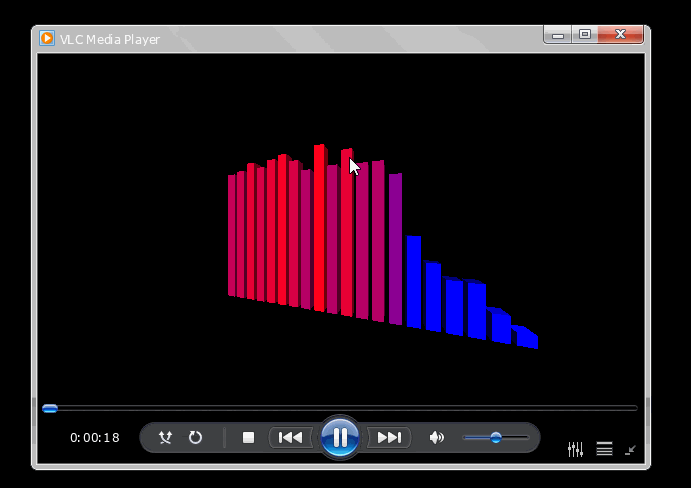
This is what it's doing:
double click the video file,
VLC opens with visualization
double click on it or right click gives nothing
press stop then play will play video
full screen gives visualization
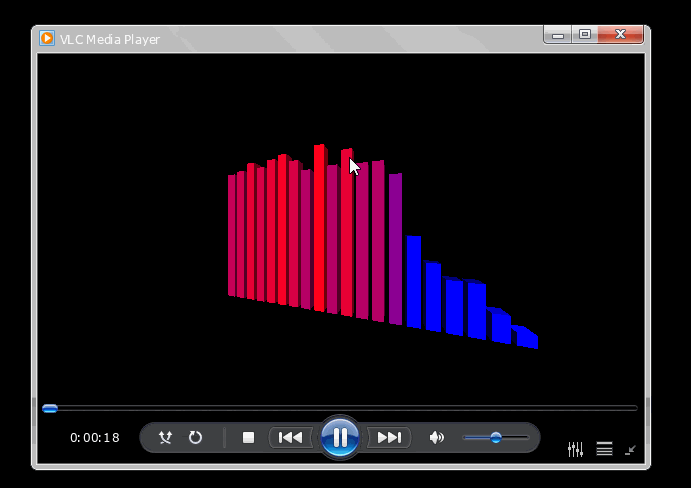
-
Hitchhiker
- Big Cone-huna

- Posts: 2203
- Joined: 29 Jun 2018 11:40
- VLC version: 3.0.17.4
- Operating System: Windows 8.1
- Location: The Netherlands
Re: Video Full Screen Mode Gives EQ
Have you tried other skins? Which one are you using now?
Re: Video Full Screen Mode Gives EQ
WMP12, WMP11, and Default skin all do the same.
Maybe now one tried it in full screen when the skin mode was added ?
Do you have the same issue when you try the Default skin mode ?
Maybe now one tried it in full screen when the skin mode was added ?
Do you have the same issue when you try the Default skin mode ?
Re: Video Full Screen Mode Gives EQ
In Show Settings > All
I disabled the visualization and the video is there is small screen and full screen,
but then you don't get any audio visualization when you have audio and video in your playlist (an the playlist you are not allowed to change the play order of in skin mode).
Look like it gets you at every turn
I disabled the visualization and the video is there is small screen and full screen,
but then you don't get any audio visualization when you have audio and video in your playlist (an the playlist you are not allowed to change the play order of in skin mode).
Look like it gets you at every turn
-
Hitchhiker
- Big Cone-huna

- Posts: 2203
- Joined: 29 Jun 2018 11:40
- VLC version: 3.0.17.4
- Operating System: Windows 8.1
- Location: The Netherlands
Re: Video Full Screen Mode Gives EQ
I don't see those in the list of skins on the videolan site: https://www.videolan.org/vlc/skins.htmlWMP12, WMP11, and Default skin all do the same.
Maybe now one tried it in full screen when the skin mode was added ?
Do you have the same issue when you try the Default skin mode ?
I don't have any problems with the default UI. Maybe what you can try doing is to open prefs and click the big Reset Preferences button at the bottom which will restore default settings. Save, exit and restart vlc.
Re: Video Full Screen Mode Gives EQ
Reset don't work, if I play them in them in the non skin mode, with an audio song it will show the visualization in the main window but when it plays the video next in the playlist it is in the main window and the visualization now opens in another window.
If you try Windows Media Player C:\Program Files (x86)\Windows Media Player\wmplayer.exe
load video and audio in the playlist, it will play the video and visualization for the audio both in the same window small or full screen, this is basically how all media players work.


If you try Windows Media Player C:\Program Files (x86)\Windows Media Player\wmplayer.exe
load video and audio in the playlist, it will play the video and visualization for the audio both in the same window small or full screen, this is basically how all media players work.
I don't see those in the list of skins on the videolan site: https://www.videolan.org/vlc/skins.html


-
Hitchhiker
- Big Cone-huna

- Posts: 2203
- Joined: 29 Jun 2018 11:40
- VLC version: 3.0.17.4
- Operating System: Windows 8.1
- Location: The Netherlands
Re: Video Full Screen Mode Gives EQ
OK I can reproduce the problem now. It's not quite as bad as your experience and looks like this.
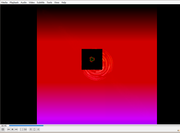
(click to enlarge)
To disable it click Audio on the top toolbar and then click Visualizations. On the submenu click Disable at the top.
The secondary window you're seeing will appear if you don't have "Docked Playlist" checkmarked in the View menu on the top toolbar. Click it to place the checkmark there and then exit and restart vlc.
By the way, apologies for not 'seeing' the other skins you mentioned. I must admit I only gave them all a cursory glance and didn't notice the ones you mentioned for some unknown reason.
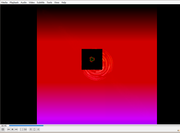
(click to enlarge)
To disable it click Audio on the top toolbar and then click Visualizations. On the submenu click Disable at the top.
The secondary window you're seeing will appear if you don't have "Docked Playlist" checkmarked in the View menu on the top toolbar. Click it to place the checkmark there and then exit and restart vlc.
By the way, apologies for not 'seeing' the other skins you mentioned. I must admit I only gave them all a cursory glance and didn't notice the ones you mentioned for some unknown reason.
Re: Video Full Screen Mode Gives EQ
by Hitchhiker » 08 Nov 2020 14:13
...To disable it click Audio on the top toolbar and then click Visualizations. On the submenu click Disable at the top....
"Docked Playlist" is already checked.by MusoCity » 07 Nov 2020 19:41
..I disabled the visualization and the video is there is small screen and full screen,...
I want full/small screen visualization for audio files in the playlist and full/small screen for videos in the playlist.
That's why I said try windows media player with video and mp3, see how it works and if you can find a way to do that in VLC skin, please let me know.
Return to “VLC media player for Windows Troubleshooting”
Who is online
Users browsing this forum: Google [Bot] and 38 guests
